Unlock Unmatched Development Power with Visual Studio 2019 Enterprise Key – Lifetime License at Quikdaz!
Are you ready to elevate your software development capabilities to new heights? Look no further than the Microsoft Visual Studio 2019 Enterprise Key from Quikdaz. Our exclusive offer provides you with a lifetime license for one device, ensuring that you have continuous access to the cutting-edge tools and features needed to develop high-quality software. With a 70% discount for a limited time, there’s no better opportunity to invest in your development future.
Key Features of Microsoft Visual Studio 2019 Enterprise:
Advanced Debugging Tools Visual Studio 2019 Enterprise offers advanced debugging tools that streamline the development process. The integrated debugger allows you to quickly identify and fix issues, reducing development time and improving code quality.
Comprehensive Code Analysis Benefit from powerful code analysis features that help ensure your code is error-free and adheres to best practices. The built-in code analysis tools provide detailed feedback, making it easier to maintain high-quality standards.
Enhanced Collaboration Features Collaborate effortlessly with team members using Visual Studio’s integrated collaboration tools. Share code, manage tasks, and track progress within the IDE, promoting a more efficient and cohesive development workflow.
Intelligent Code Completion Enjoy intelligent code completion with Visual Studio’s advanced IntelliSense. This feature provides context-aware code suggestions, reducing the likelihood of syntax errors and accelerating the coding process.
Advanced Testing Frameworks Visual Studio 2019 Enterprise includes a range of testing frameworks to ensure your applications perform as expected. Run unit tests, integration tests, and load tests to guarantee the reliability and robustness of your software.
Customizable IDE Personalize your development environment with Visual Studio’s customizable IDE. Adjust the layout, themes, and shortcuts to create a workspace that suits your workflow and preferences.
Rich DevOps Integration Streamline your DevOps practices with seamless integration into popular tools and platforms. Visual Studio supports continuous integration, continuous deployment, and automated testing, helping you deliver high-quality software faster.
Advanced Refactoring Tools Improve your codebase with advanced refactoring tools that simplify complex code changes. Refactor and restructure your code with confidence, enhancing maintainability and readability.
Cross-Platform Development Develop applications for multiple platforms using Visual Studio’s cross-platform development capabilities. Target Windows, macOS, Linux, Android, and iOS from a single development environment.
Cloud Services Integration Leverage the power of cloud computing with Visual Studio’s integration with cloud services. Easily deploy and manage applications on Azure and other cloud platforms, taking advantage of scalable and flexible cloud resources.
Comprehensive Version Control Manage your code with robust version control systems integrated into Visual Studio. Track changes, manage branches, and collaborate with your team efficiently using Git, Team Foundation Version Control, and other popular systems.
Rich Extension Ecosystem Expand your development capabilities with a wide range of extensions available for Visual Studio. Access tools, libraries, and integrations that enhance your development experience and meet specific needs.
Unified Development Experience Enjoy a unified development experience across different programming languages and technologies. Visual Studio supports a wide range of languages, including C#, VB.NET, C++, Python, and more.
Real-Time Collaboration Work with your team in real-time using Live Share. Collaborate on code, debug together, and share your development environment, all without leaving the IDE.
Professional-Grade Performance Experience professional-grade performance with Visual Studio 2019 Enterprise. The IDE is optimized for large-scale projects and complex applications, ensuring that you can handle even the most demanding development tasks with ease.
Why Choose Quikdaz for Visual Studio 2019 Enterprise Key?
- Verified Microsoft Reseller As a Verified Microsoft Reseller, Quikdaz guarantees the authenticity of every Microsoft Visual Studio 2019 Enterprise Key we provide. Our Visual Studio 2019 Enterprise Keys are 100% genuine, ensuring that you receive legitimate software for your development needs.
- Fast Delivery Receive your Visual Studio 2019 Enterprise Key and download instructions via email within 6 hours of purchase. Our fast delivery ensures that you can start working with Visual Studio 2019 Enterprise without delay.
- 24/7 Free Customer Support Our dedicated customer support team is available around the clock to assist you with any questions or issues. Enjoy peace of mind knowing that help is always just a call or email away.
- Lifetime License Benefit from a lifetime license for one device, ensuring that you have continuous access to Visual Studio 2019 Enterprise without the need for recurring payments.
- Exclusive Discount Take advantage of our limited-time 70% discount on Microsoft Visual Studio 2019 Enterprise. This special offer allows you to secure a top-tier development tool at a fraction of the regular price.
System Requirements of Visual Studio 2019 Enterprise:
| Requirement |
Specification |
| Operating System |
Windows 10 or later |
| Processor |
1.8 GHz or faster |
| RAM |
4 GB minimum |
| Hard Disk Space |
8 GB free space |
| Graphics |
720p or higher |
| Internet |
Required for activation |
| Network |
Broadband recommended |
How to Activate Visual Studio 2019 Enterprise Key:
- Open Visual Studio 2019 Enterprise on your device.
- Go to the “Help” menu and select “Register Product.”
- Enter your 25-digit product key in the activation window.
- Follow the on-screen instructions to complete the activation process.
How to Download Visual Studio 2019 Enterprise :
- Visit the Microsoft Visual Studio Downloads page.
- Select “Visual Studio 2019” and choose the “Enterprise” edition.
- Click “Download” and follow the installation instructions.
- Use the product key received from Quikdaz to activate your copy of Visual Studio 2019 Enterprise.
FAQ of Visual Studio 2019 Enterprise Key:
Q: What is the difference between the Enterprise edition and other editions?
A: The Enterprise edition offers advanced features, tools, and support for large-scale development and enterprise-level applications, making it ideal for professional developers and teams.
Q: Can I use this license on multiple devices?
A: No, the Visual Studio 2019 Enterprise Key is valid for one device only. If you need to use Visual Studio on multiple devices, you will need additional licenses.
Q: Is customer support available if I encounter issues with activation?
A: Yes, our 24/7 customer support team is available to help with any activation issues or other questions you may have.
Q: How long will I have access to updates and new features?
A: As long as you have a valid license, you will have access to updates and new features released for Visual Studio 2019 Enterprise.
Q: Can I upgrade to a newer version of Visual Studio with this license?
A: This Visual Studio 2019 Enterprise Key is specific to Visual Studio 2019 Enterprise. Upgrades to newer versions would require a separate license or purchase.
Secure your Microsoft Visual Studio 2019 Enterprise Key from Quikdaz today and unlock the full potential of your development projects with unmatched tools and support. Don’t miss out on our exclusive 70% discount—purchase now and experience the difference!
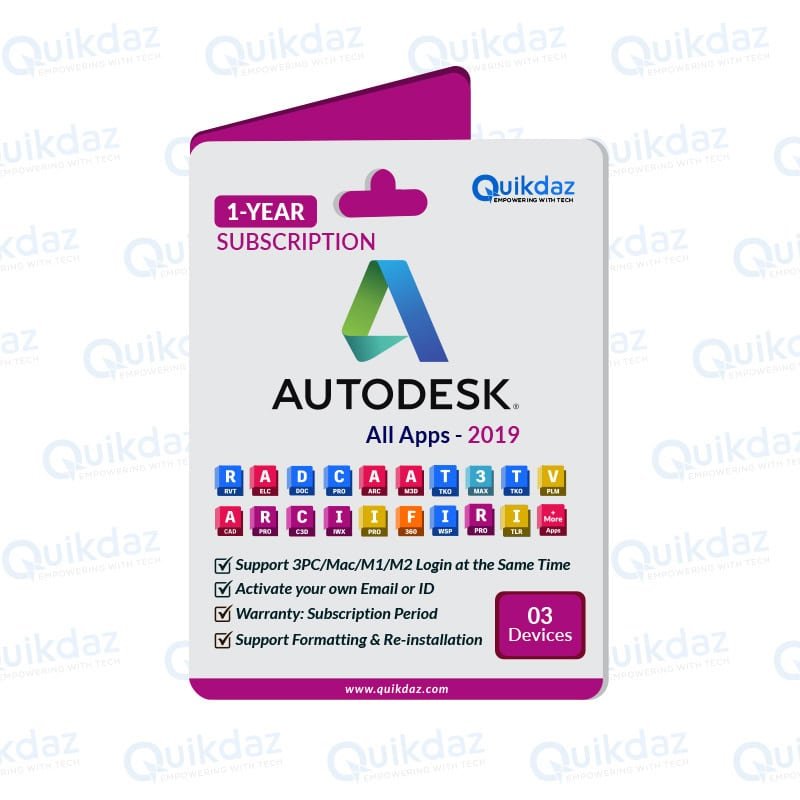
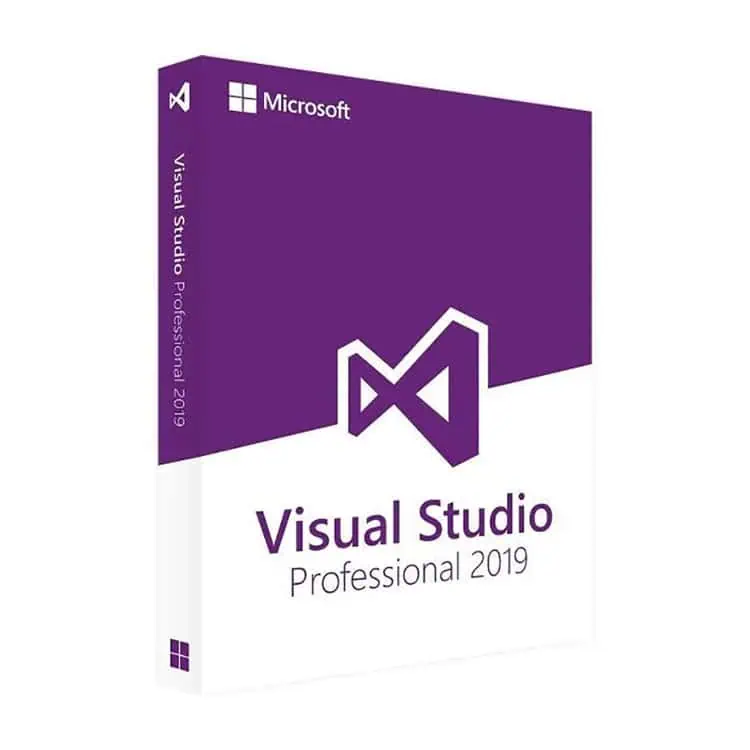
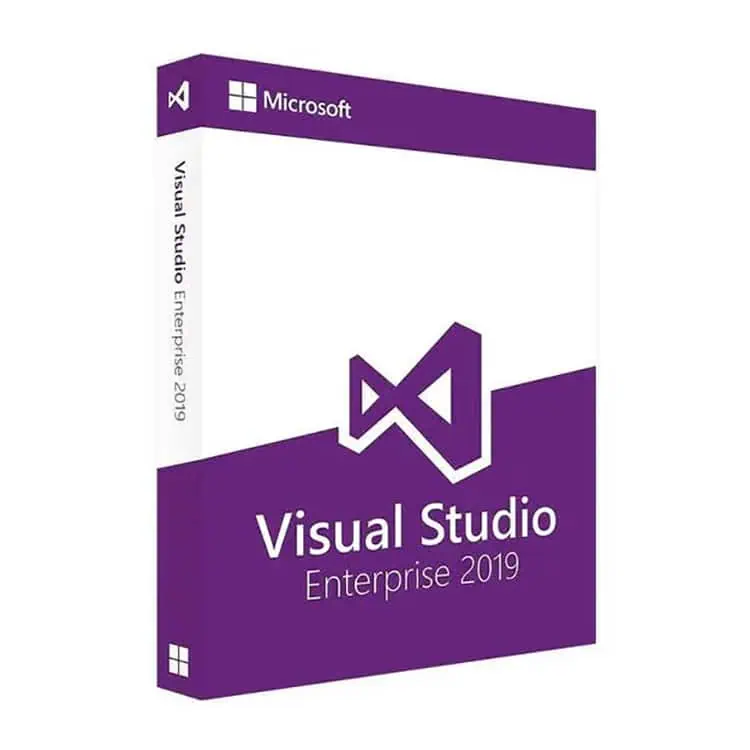
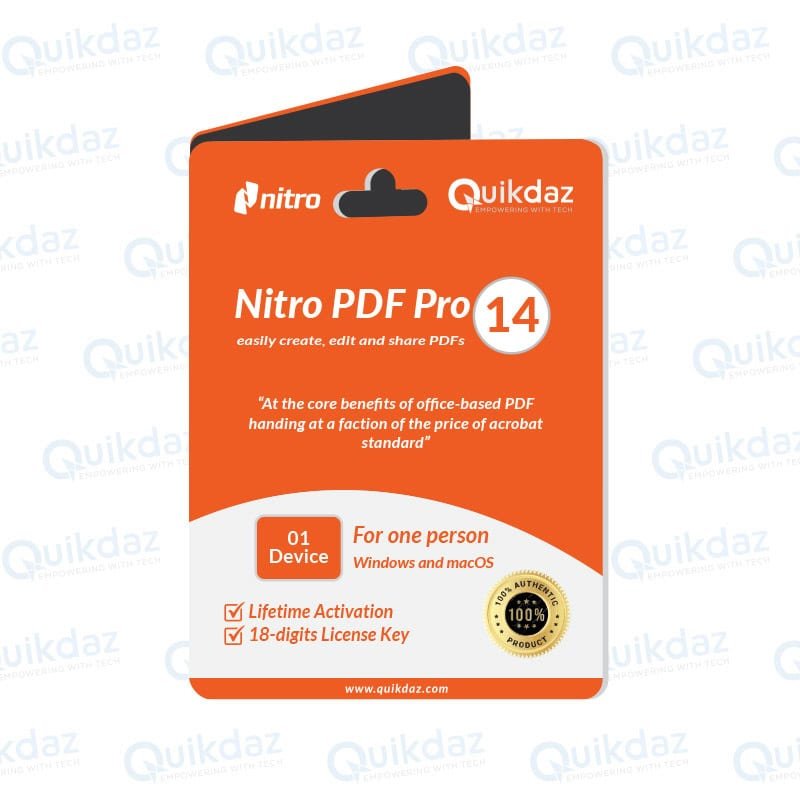



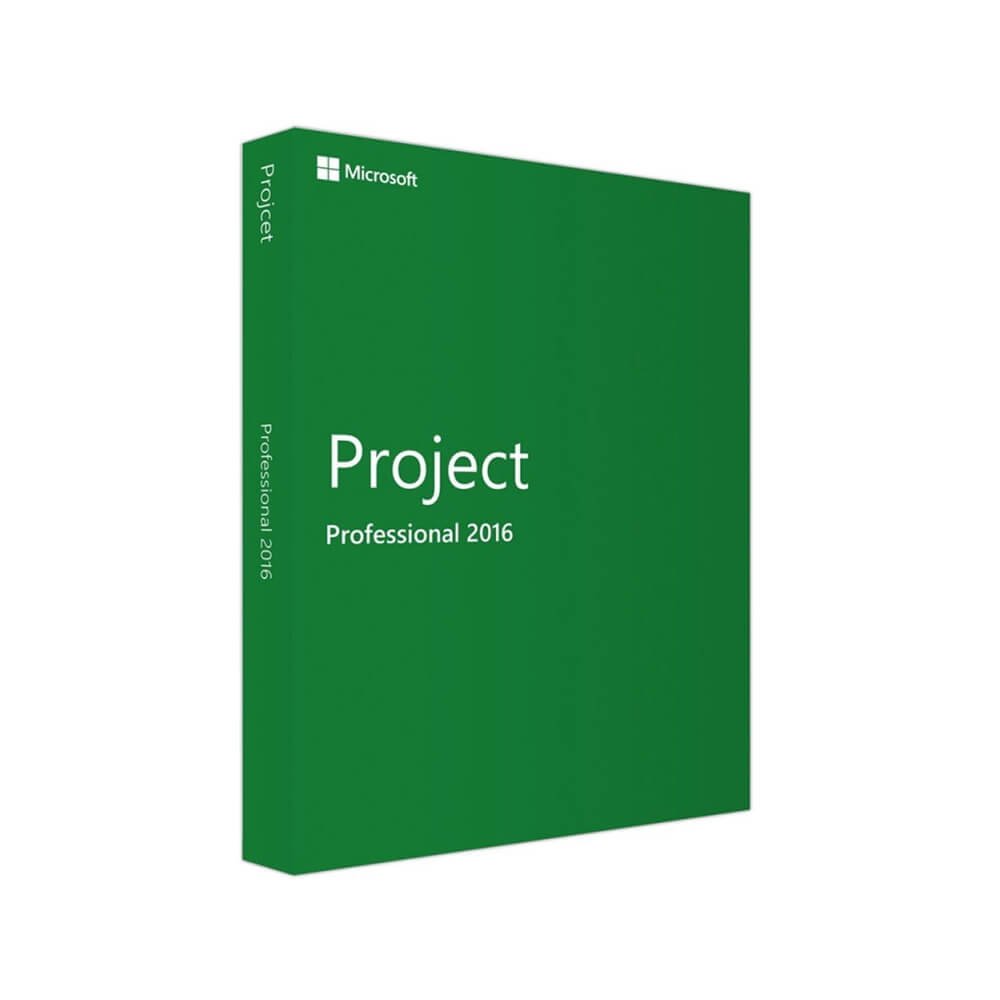
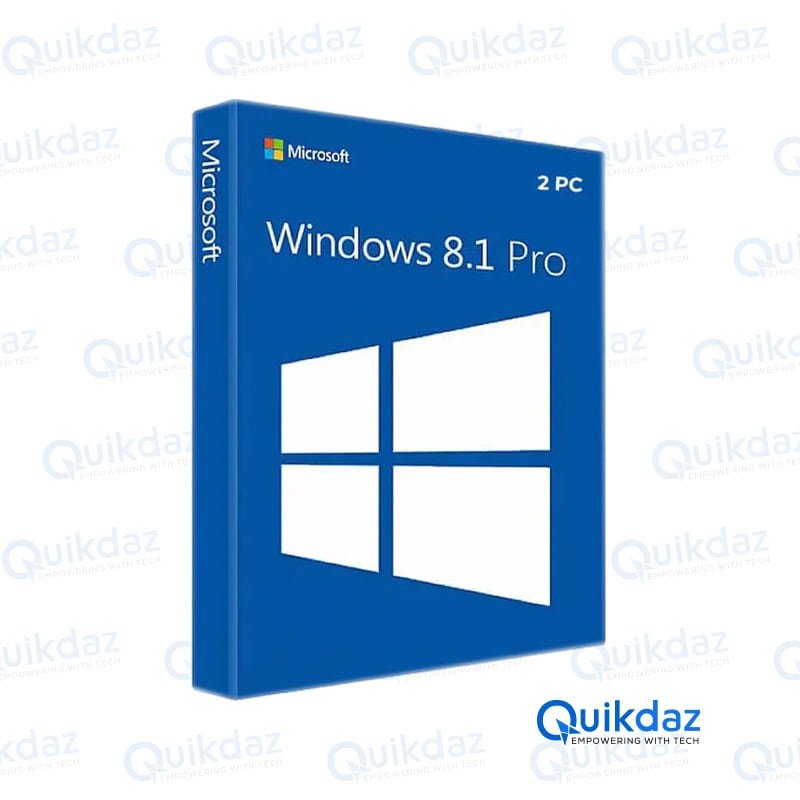
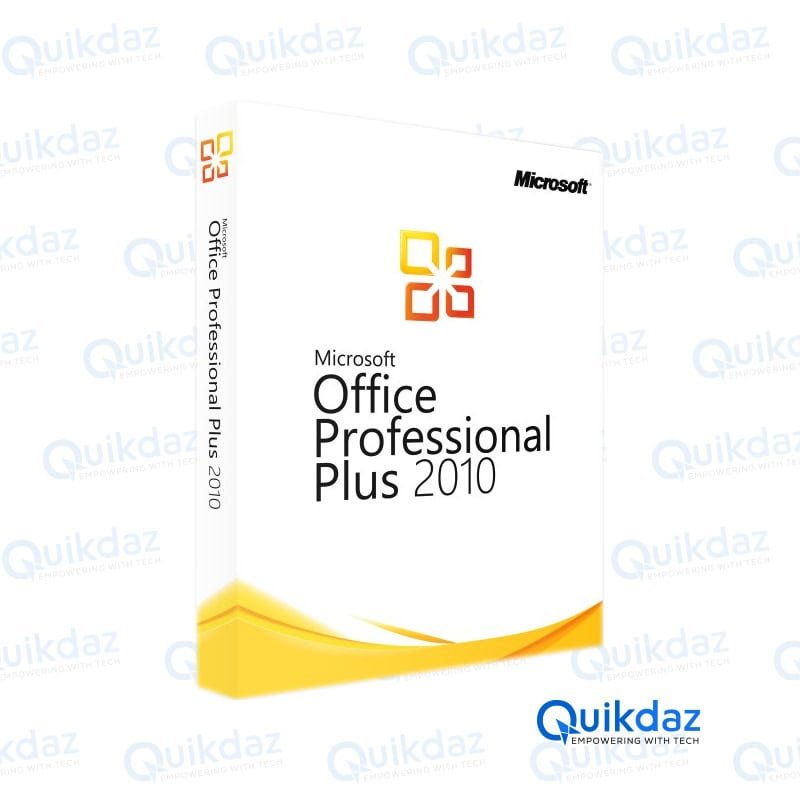

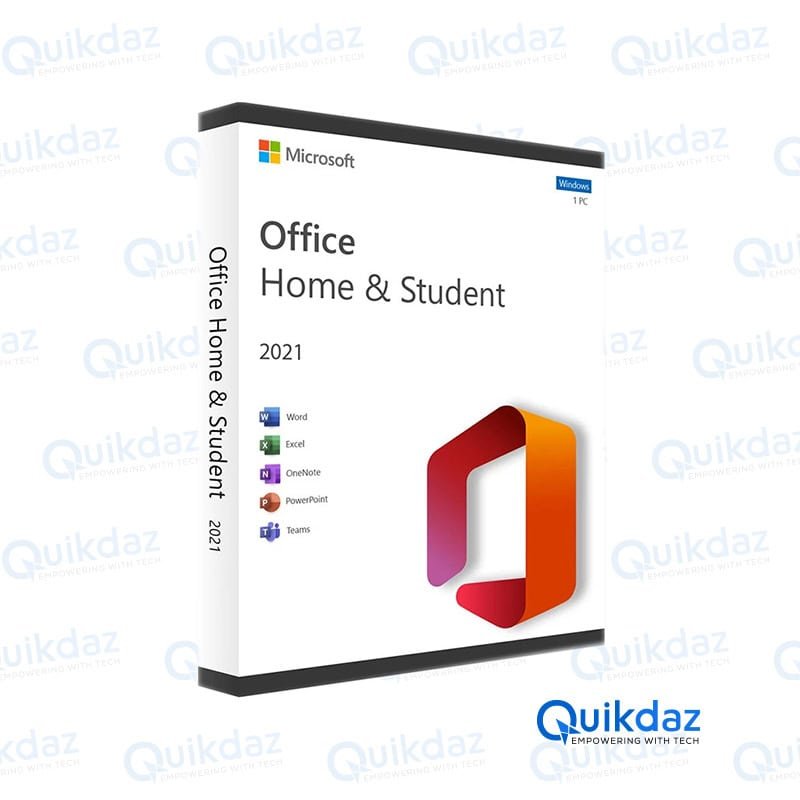
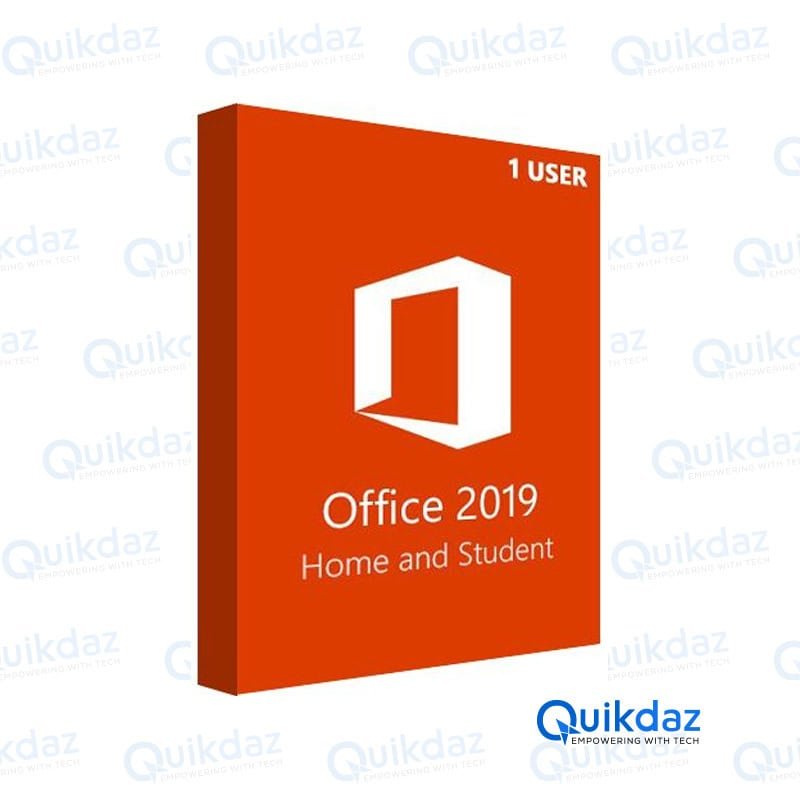
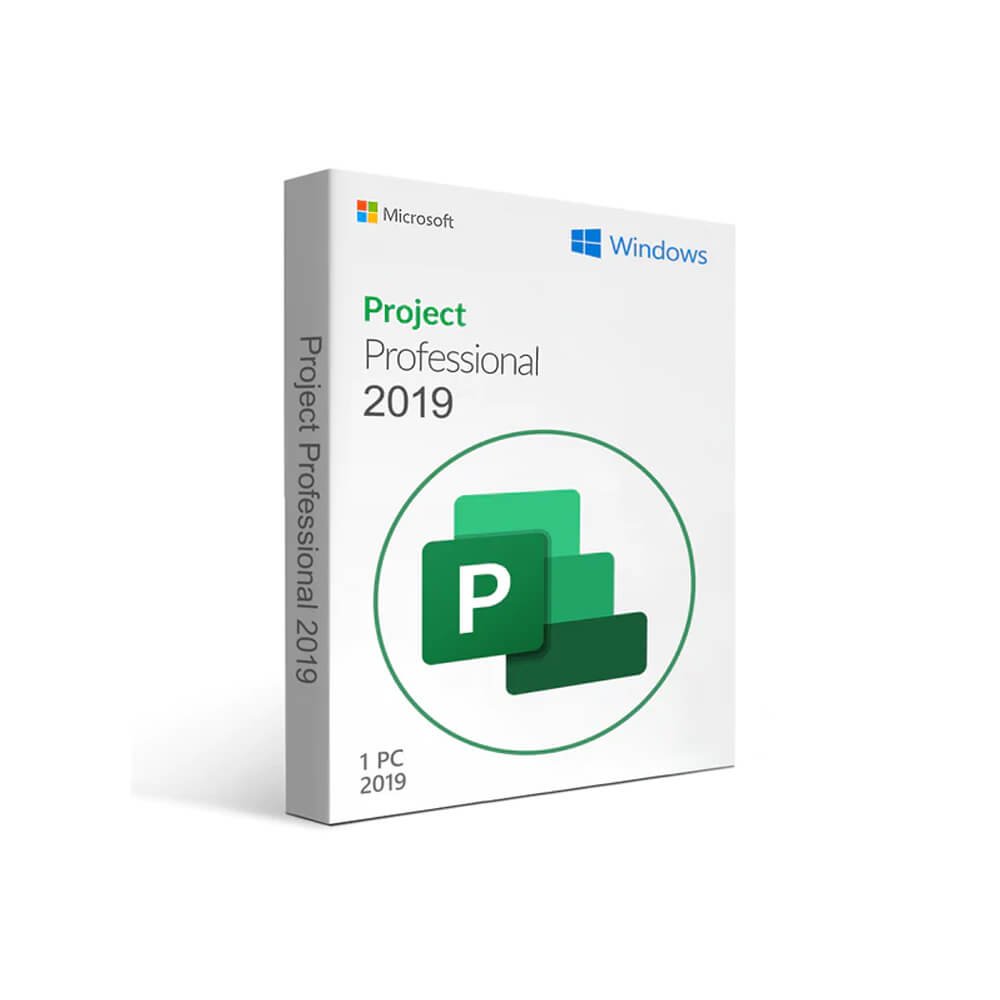

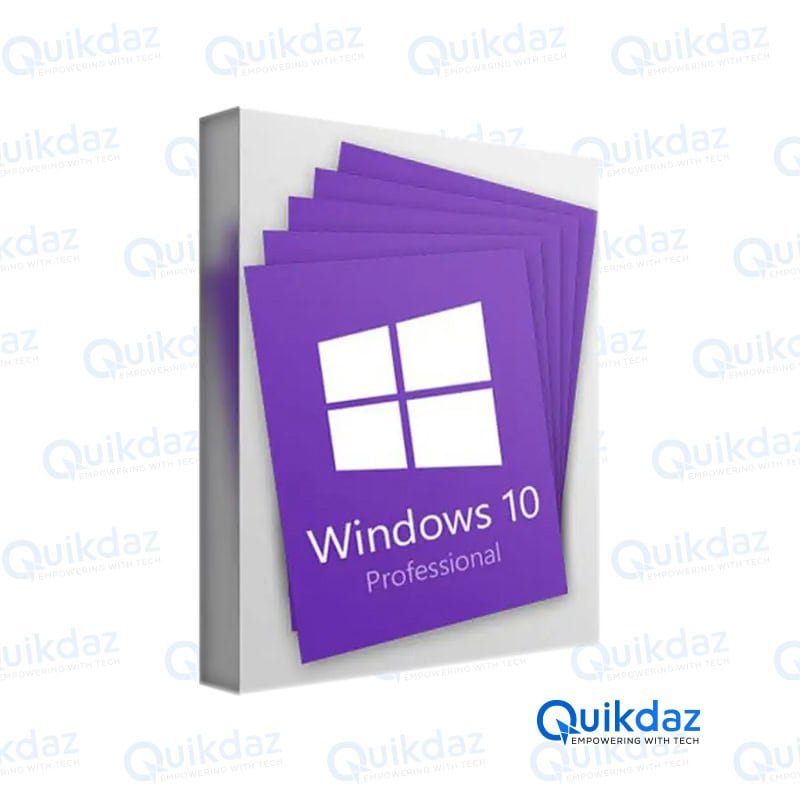
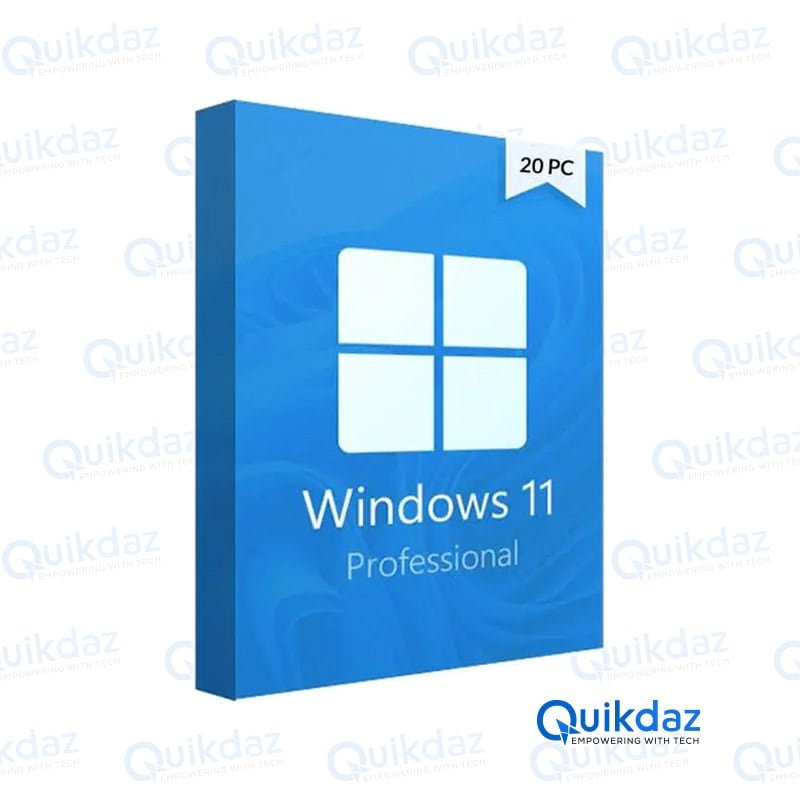
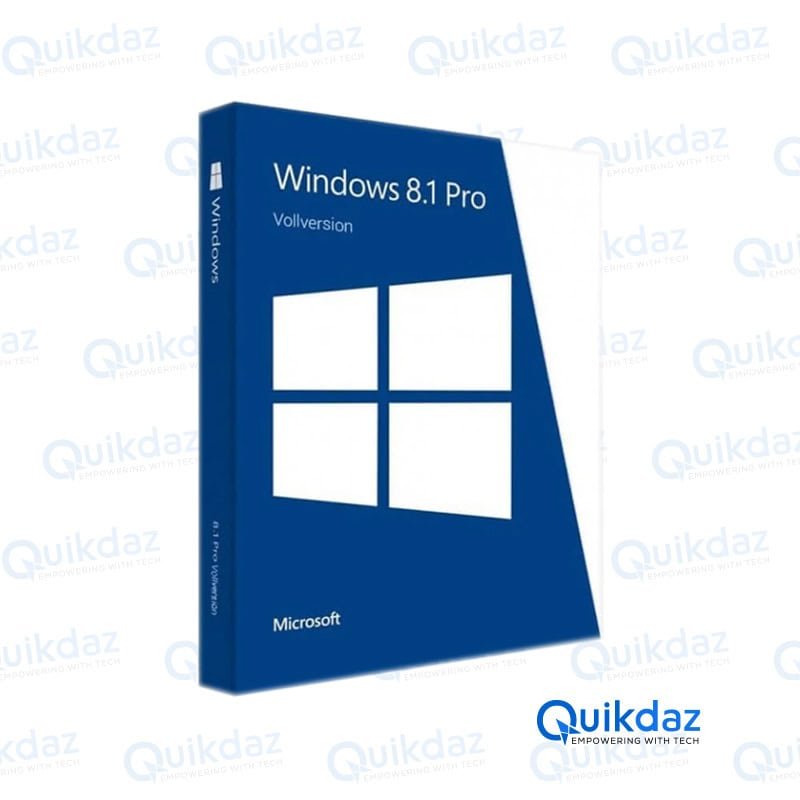
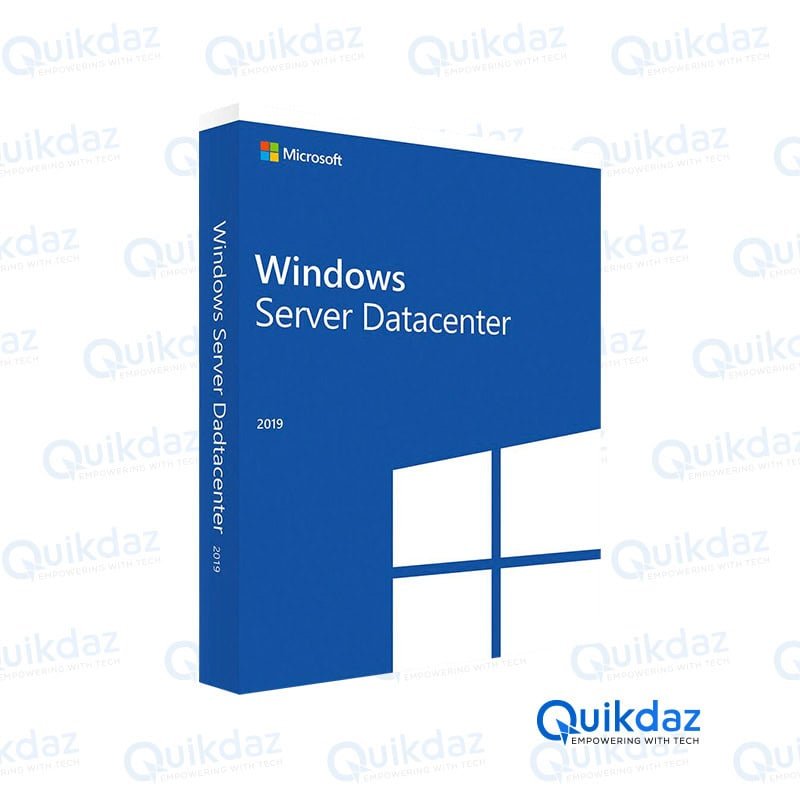

Reviews
Clear filtersThere are no reviews yet.