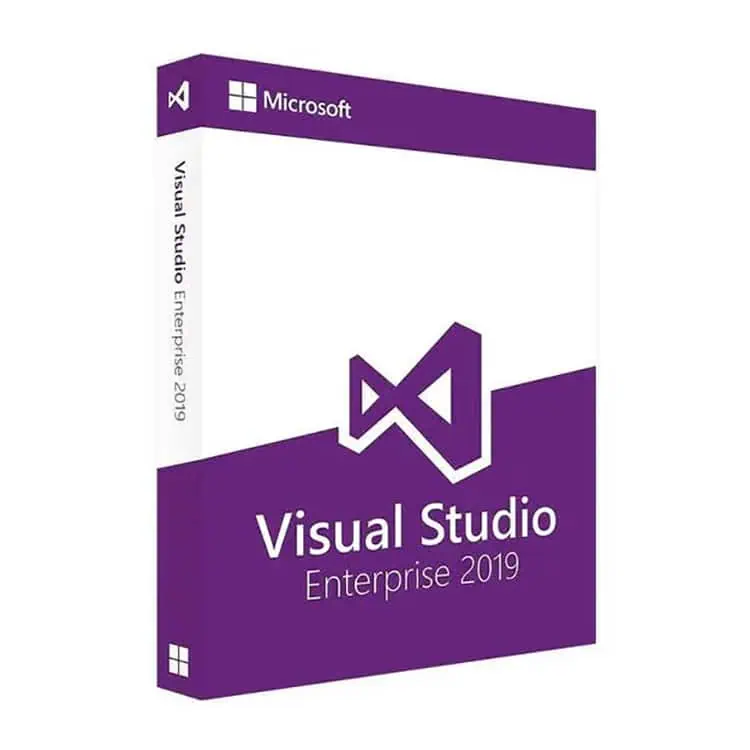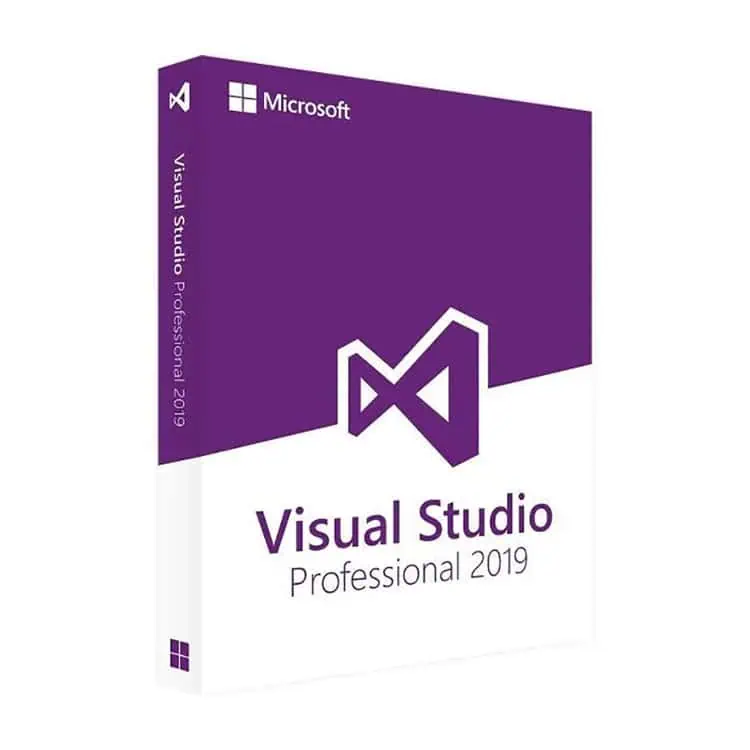Showing all 4 results
Visual Studio 2019
Microsoft Visual Studio 2019 Enterprise Product Key – 1 Device
Microsoft Visual Studio 2019 Professional Product Key – 1 Device
Microsoft Visual Studio 2019 Professional Product Key – 5 Device
Microsoft Visual Studio Enterprise 2019 Product Key – 5 Device
Unlock the Power of Professional Development with Microsoft Visual Studio 2019 Key for Lifetime from Quikdaz
Empower your software development with the Microsoft Visual Studio 2019 Key for Lifetime, now available at an unbeatable discount from Quikdaz. As a Verified Microsoft Reseller, we guarantee that you receive 100% authentic official keys with fast delivery and comprehensive after-sales support. For a limited time, enjoy a remarkable 70% discount on your purchase. Seize this opportunity to enhance your development environment with the most advanced integrated development environment (IDE) available.
Key Features of Microsoft Visual Studio 2019:
- Intelligent Code Editor
Microsoft Visual Studio 2019 comes with an advanced code editor that offers IntelliSense code completion. It suggests code snippets, methods, and variables, which speeds up the coding process and reduces errors. The editor supports various languages, including C++, C#, and JavaScript, ensuring a versatile development environment. - Enhanced Debugging Tools
Debugging is made easier with Visual Studio 2019’s robust tools. It includes a powerful debugger with live code analysis, breakpoints, and a watch window. Developers can step through their code line by line to identify and fix issues efficiently, saving valuable development time. - Integrated Git Support
Visual Studio 2019 offers built-in Git support, allowing seamless version control directly from the IDE. Developers can manage repositories, commit changes, and resolve merge conflicts without leaving the development environment, streamlining the workflow. - Advanced Performance Profiler
The Performance Profiler tool in Visual Studio 2019 helps identify bottlenecks and performance issues in applications. It provides detailed analysis and recommendations, allowing developers to optimize their code for better performance and efficiency. - Improved Collaboration Features
Collaboration is made simple with integrated tools for team communication and project management. Features like Code Reviews, Pull Requests, and real-time collaboration support enhance team productivity and ensure code quality. - Rich Design Experience
Visual Studio 2019 includes a range of design tools and editors for creating user interfaces and web applications. The Visual Designer and XAML Editor offer a rich design experience, helping developers build visually appealing and responsive applications. - Support for Multiple Languages and Frameworks
With support for multiple programming languages and frameworks, including .NET Core, ASP.NET, and Python, Visual Studio 2019 is a versatile IDE that caters to various development needs. This flexibility allows developers to work on diverse projects within a single environment. - Customizable Workspace
Personalize your development workspace with Visual Studio 2019’s customization options. Developers can configure tool windows, layouts, and themes to match their preferences and improve their productivity. - Comprehensive Testing Tools
Visual Studio 2019 includes a suite of testing tools for unit testing, load testing, and automated UI testing. These tools ensure that applications are thoroughly tested before release, minimizing the risk of bugs and improving overall software quality. - Cloud Integration
Seamless integration with cloud services like Azure allows developers to deploy and manage applications in the cloud effortlessly. Visual Studio 2019 provides tools for managing cloud resources, setting up continuous integration, and deploying applications directly from the IDE. - Live Share
Visual Studio 2019 features Live Share, a collaborative tool that enables developers to share their coding sessions in real-time. This feature enhances team collaboration by allowing multiple developers to work on the same codebase simultaneously. - NuGet Package Manager
The integrated NuGet Package Manager simplifies the process of adding and managing third-party libraries and packages. Developers can easily browse, install, and update packages from within the IDE, reducing manual configuration. - Code Navigation and Refactoring
Code navigation tools in Visual Studio 2019, such as Go To Definition and Find All References, improve code exploration and understanding. Refactoring tools help clean up and improve code structure, making maintenance easier. - Comprehensive Documentation and Resources
Visual Studio 2019 provides access to extensive documentation, tutorials, and community resources. This support ensures that developers can quickly find solutions to issues and learn new techniques to enhance their skills. - Regular Updates and Support
Microsoft regularly updates Visual Studio 2019 with new features, improvements, and security patches. This ensures that developers have access to the latest tools and enhancements, maintaining a high level of productivity and security.
Why Choose Quikdaz:
- Verified Microsoft Reseller
As a Verified Microsoft Reseller, Quikdaz ensures that all our product keys, including the Microsoft Visual Studio 2019 Key for Lifetime, are 100% authentic and officially licensed. Our status guarantees the legitimacy and quality of your purchase. - Fast Delivery
We prioritize prompt delivery to get your key to you as quickly as possible. Our efficient delivery process ensures that you can start using Microsoft Visual Studio 2019 without unnecessary delays. - Exceptional After-Sales Support
Quikdaz offers dedicated after-sales support to assist with any issues or questions you may have. Our knowledgeable support team is available to provide guidance and resolve any concerns related to your purchase. - Exclusive Discounts
Take advantage of our limited-time offer with a 70% discount on Microsoft Visual Studio 2019 Key for Lifetime. This exceptional deal provides significant savings, making it more affordable to access top-tier development tools. - Trusted and Reliable
Our reputation as a trusted reseller is built on years of delivering quality products and excellent customer service. Choosing Quikdaz means you are buying from a reliable source with a commitment to customer satisfaction.
System Requirements:
| Component | Minimum Requirements |
|---|---|
| Operating System | Windows 10 version 1607 or higher |
| Processor | 1.8 GHz or faster, 64-bit processor |
| RAM | 4 GB of RAM (8 GB recommended) |
| Hard Disk Space | 850 MB of free space |
| Graphics Card | DirectX 11 compatible graphics card |
| Screen Resolution | 1280 x 720 or higher |
| Internet | Internet connection required for updates |
Visual Studio 2019
Microsoft Visual Studio 2019 Enterprise Product Key – 1 Device
Microsoft Visual Studio 2019 Professional Product Key – 1 Device
Microsoft Visual Studio 2019 Professional Product Key – 5 Device
Microsoft Visual Studio Enterprise 2019 Product Key – 5 Device
Unlock the Power of Professional Development with Microsoft Visual Studio 2019 Key for Lifetime from Quikdaz
Empower your software development with the Microsoft Visual Studio 2019 Key for Lifetime, now available at an unbeatable discount from Quikdaz. As a Verified Microsoft Reseller, we guarantee that you receive 100% authentic official keys with fast delivery and comprehensive after-sales support. For a limited time, enjoy a remarkable 70% discount on your purchase. Seize this opportunity to enhance your development environment with the most advanced integrated development environment (IDE) available.
Key Features of Microsoft Visual Studio 2019:
- Intelligent Code Editor
Microsoft Visual Studio 2019 comes with an advanced code editor that offers IntelliSense code completion. It suggests code snippets, methods, and variables, which speeds up the coding process and reduces errors. The editor supports various languages, including C++, C#, and JavaScript, ensuring a versatile development environment. - Enhanced Debugging Tools
Debugging is made easier with Visual Studio 2019’s robust tools. It includes a powerful debugger with live code analysis, breakpoints, and a watch window. Developers can step through their code line by line to identify and fix issues efficiently, saving valuable development time. - Integrated Git Support
Visual Studio 2019 offers built-in Git support, allowing seamless version control directly from the IDE. Developers can manage repositories, commit changes, and resolve merge conflicts without leaving the development environment, streamlining the workflow. - Advanced Performance Profiler
The Performance Profiler tool in Visual Studio 2019 helps identify bottlenecks and performance issues in applications. It provides detailed analysis and recommendations, allowing developers to optimize their code for better performance and efficiency. - Improved Collaboration Features
Collaboration is made simple with integrated tools for team communication and project management. Features like Code Reviews, Pull Requests, and real-time collaboration support enhance team productivity and ensure code quality. - Rich Design Experience
Visual Studio 2019 includes a range of design tools and editors for creating user interfaces and web applications. The Visual Designer and XAML Editor offer a rich design experience, helping developers build visually appealing and responsive applications. - Support for Multiple Languages and Frameworks
With support for multiple programming languages and frameworks, including .NET Core, ASP.NET, and Python, Visual Studio 2019 is a versatile IDE that caters to various development needs. This flexibility allows developers to work on diverse projects within a single environment. - Customizable Workspace
Personalize your development workspace with Visual Studio 2019’s customization options. Developers can configure tool windows, layouts, and themes to match their preferences and improve their productivity. - Comprehensive Testing Tools
Visual Studio 2019 includes a suite of testing tools for unit testing, load testing, and automated UI testing. These tools ensure that applications are thoroughly tested before release, minimizing the risk of bugs and improving overall software quality. - Cloud Integration
Seamless integration with cloud services like Azure allows developers to deploy and manage applications in the cloud effortlessly. Visual Studio 2019 provides tools for managing cloud resources, setting up continuous integration, and deploying applications directly from the IDE. - Live Share
Visual Studio 2019 features Live Share, a collaborative tool that enables developers to share their coding sessions in real-time. This feature enhances team collaboration by allowing multiple developers to work on the same codebase simultaneously. - NuGet Package Manager
The integrated NuGet Package Manager simplifies the process of adding and managing third-party libraries and packages. Developers can easily browse, install, and update packages from within the IDE, reducing manual configuration. - Code Navigation and Refactoring
Code navigation tools in Visual Studio 2019, such as Go To Definition and Find All References, improve code exploration and understanding. Refactoring tools help clean up and improve code structure, making maintenance easier. - Comprehensive Documentation and Resources
Visual Studio 2019 provides access to extensive documentation, tutorials, and community resources. This support ensures that developers can quickly find solutions to issues and learn new techniques to enhance their skills. - Regular Updates and Support
Microsoft regularly updates Visual Studio 2019 with new features, improvements, and security patches. This ensures that developers have access to the latest tools and enhancements, maintaining a high level of productivity and security.
Why Choose Quikdaz:
- Verified Microsoft Reseller
As a Verified Microsoft Reseller, Quikdaz ensures that all our product keys, including the Microsoft Visual Studio 2019 Key for Lifetime, are 100% authentic and officially licensed. Our status guarantees the legitimacy and quality of your purchase. - Fast Delivery
We prioritize prompt delivery to get your key to you as quickly as possible. Our efficient delivery process ensures that you can start using Microsoft Visual Studio 2019 without unnecessary delays. - Exceptional After-Sales Support
Quikdaz offers dedicated after-sales support to assist with any issues or questions you may have. Our knowledgeable support team is available to provide guidance and resolve any concerns related to your purchase. - Exclusive Discounts
Take advantage of our limited-time offer with a 70% discount on Microsoft Visual Studio 2019 Key for Lifetime. This exceptional deal provides significant savings, making it more affordable to access top-tier development tools. - Trusted and Reliable
Our reputation as a trusted reseller is built on years of delivering quality products and excellent customer service. Choosing Quikdaz means you are buying from a reliable source with a commitment to customer satisfaction.
System Requirements:
| Component | Minimum Requirements |
|---|---|
| Operating System | Windows 10 version 1607 or higher |
| Processor | 1.8 GHz or faster, 64-bit processor |
| RAM | 4 GB of RAM (8 GB recommended) |
| Hard Disk Space | 850 MB of free space |
| Graphics Card | DirectX 11 compatible graphics card |
| Screen Resolution | 1280 x 720 or higher |
| Internet | Internet connection required for updates |