Can You Upgrade to Windows 11 with a Windows 10 Pro Key?
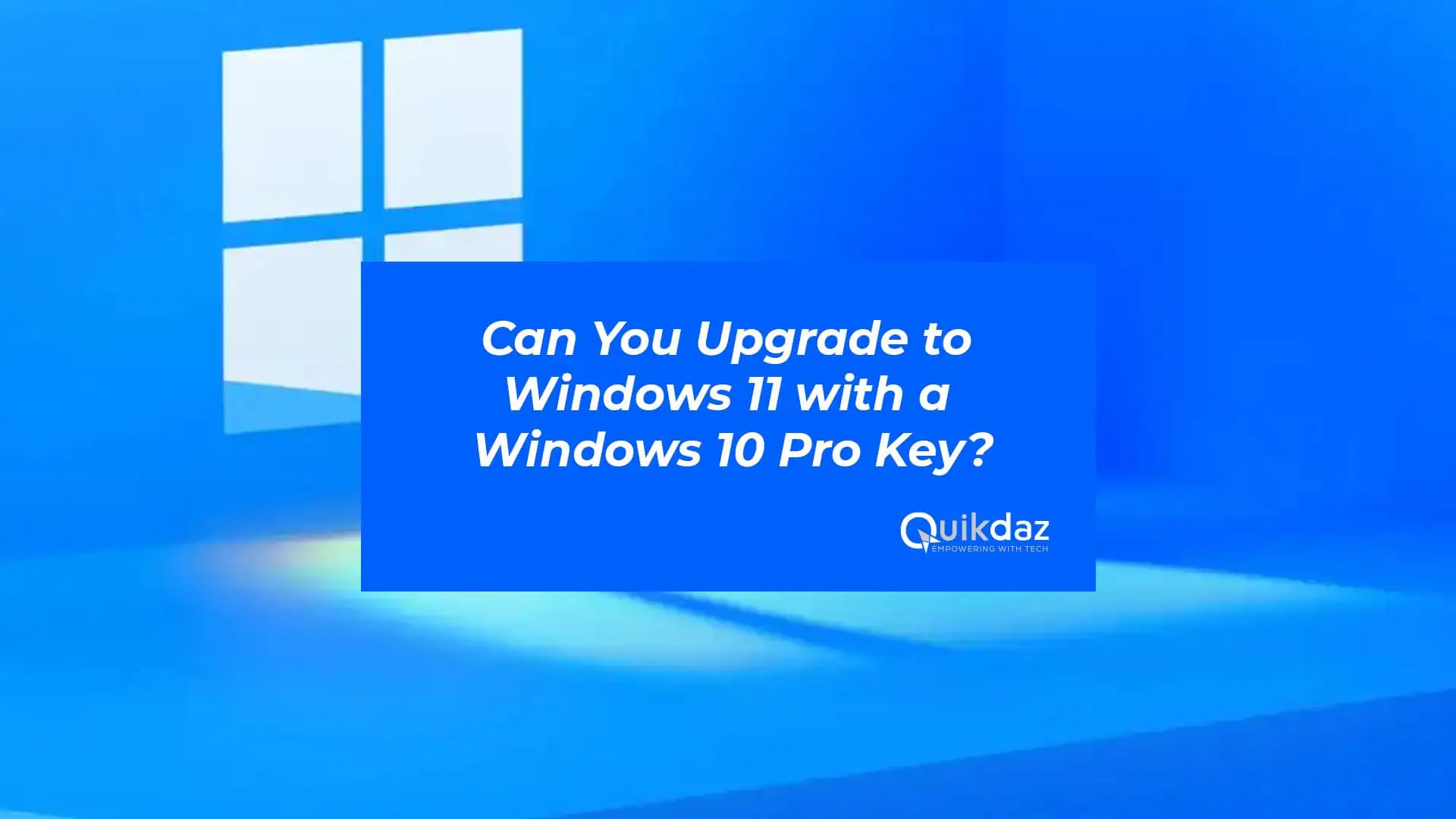
Windows operating systems have been the backbone of millions of personal and professional computers worldwide. With the introduction of Windows 11, Microsoft promises a more refined, user-friendly experience. But, as with any upgrade, questions arise. One common query is, “can i use windows 10 pro key for windows 11 ?” This comprehensive guide will walk you through everything you need to know about upgrading from Windows 10 Pro to Windows 11, ensuring a smooth transition.
In this post, we’ll explore the compatibility of Microsoft Windows 10 Pro keys with Windows 11, the benefits of upgrading, necessary considerations, and real user experiences. By the end, you’ll have a clear understanding of whether this upgrade is right for you.
Can I use Windows 10 Pro key for Windows 11 Table of Contents
Can I use Windows 10 Pro key for Windows 11 ?
Many users wonder if their existing Windows 10 Pro key can be used to activate Windows 11. The good news is that Microsoft allows the activation of Windows 11 using a Windows 10 Pro key. This compatibility makes the transition smoother for users who have already purchased a Windows 10 Pro license.
To use your Windows 10 Pro key for Windows 11, follow these steps:
- Download and install Windows 11 on your computer.
- During the installation process, you’ll be prompted to enter a product key.
- Enter your Windows 10 Pro key when asked.
- Complete the installation and activate your Windows 11 using the entered key.
By following this straightforward process, you can enjoy the benefits of Windows 11 without purchasing a new license.
Advantages of Windows 11 over Windows 10 Pro
Upgrading to Windows 11 offers several compelling advantages over Windows 10 Pro. Here are some key improvements that make it worth considering:
Enhanced User Interface
Windows 11 introduces a fresh, modern look with a centered taskbar, rounded corners, and improved window management. The revamped Start Menu provides a cleaner and more intuitive experience, making it easier to access your favorite apps and files.
Improved Performance
Performance optimizations in Windows 11 ensure faster boot times and smoother multitasking. The new DirectStorage feature significantly reduces load times for games and applications, providing a seamless experience for users.
Advanced Security Features
Windows 11 comes with enhanced security features, including secure boot, hardware-based isolation, and improved malware protection. These features help safeguard your data and protect against emerging threats, giving you peace of mind.
Better Gaming Experience
For gamers, Windows 11 offers features like Auto HDR and DirectX 12 Ultimate, providing superior graphics and improved gaming performance. The integration of Xbox Game Pass also makes it easier to access a wide range of games.
Considerations Before Upgrading
Before making the switch to Windows 11, there are a few important considerations to keep in mind:
Hardware Requirements
Windows 11 has specific hardware requirements that your device must meet to ensure optimal performance. These requirements include a compatible 64-bit processor, 4GB of RAM, and 64GB of storage. Make sure to check if your system meets these specifications before upgrading.
Potential Drawbacks
While Windows 11 offers numerous benefits, there may be some drawbacks to consider. Some older hardware and software may not be fully compatible with the new operating system. Additionally, the learning curve associated with the new interface might take some time to get used to.
Ensuring a Smooth Transition
To ensure a smooth transition, back up your important data before upgrading. This precautionary step helps prevent data loss in case any issues arise during the installation process. It’s also a good idea to check for driver updates and software compatibility to avoid any potential disruptions.
User Experiences and Opinions
Real users have shared their experiences with upgrading from Windows 10 Pro to Windows 11. Many have praised the improved user interface, enhanced performance, and advanced security features. However, some users have encountered compatibility issues with older hardware and software.
Positive Feedback
Users appreciate the modern design and seamless multitasking capabilities of Windows 11. The improved gaming experience and advanced security features have also received positive feedback from gamers and professionals alike.
Challenges Faced
Some users have reported challenges with older devices and software compatibility. While these issues can be mitigated with updates and workarounds, it’s important to be aware of potential roadblocks before upgrading.
Conclusion of Can I use Windows 10 Pro key for Windows 11 and Next Steps
Can I use Windows 10 Pro key for Windows 11 – In conclusion, upgrading from Windows 10 Pro to Windows 11 using your existing key is not only possible but also advantageous. Windows 11 offers a range of benefits, including a modern interface, improved performance, advanced security features, and a better gaming experience. However, it’s essential to consider hardware requirements and potential compatibility issues before making the switch.
If you’re ready to experience the future of Windows, take the plunge and upgrade to Windows 11. For those who need further assistance or have specific questions, our team at Quikdaz is here to help. Quikdaz is a verified Microsoft reseller company offering a variety of Windows and Microsoft keys. Join our community of satisfied users and stay ahead in the tech game.
