$499.00 Original price was: $499.00.$49.99Current price is: $49.99.
0
days
00
hr
00
min
00
sc
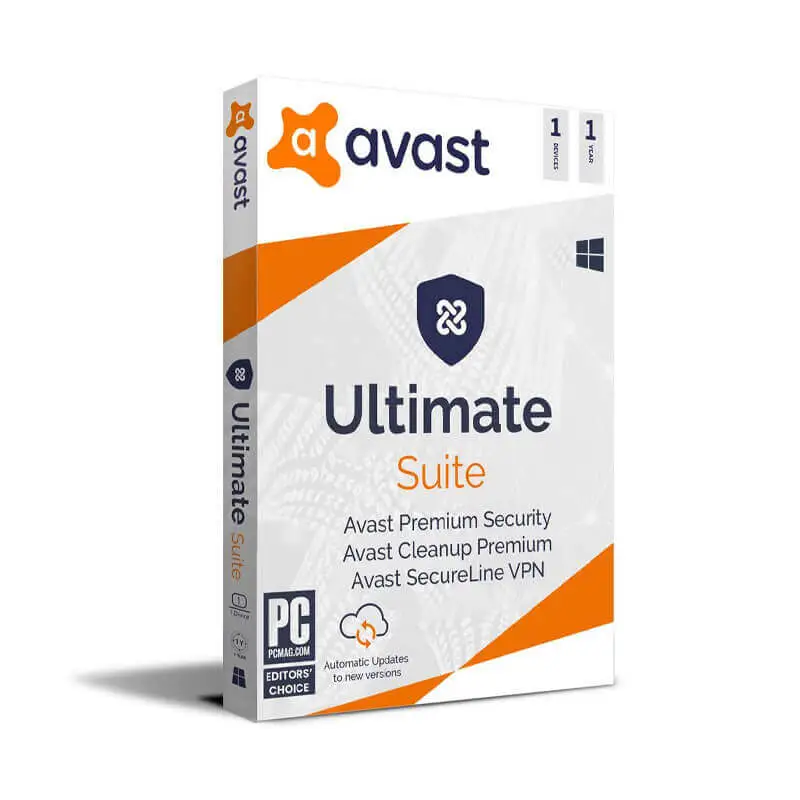

$499.00 Original price was: $499.00.$49.99Current price is: $49.99.
| Brand |
Microsoft |
|---|---|
| License Type |
Microsoft Official 25 Digit Product Key |
| Key Activation |
Online Activation |
| License Deadline |
Lifetime |
| Delivery |
Download link and instructions delivered by email within 6 hours. |
| Support |
24/7 Free customer support |
Transform your organization’s remote desktop capabilities with the Microsoft Windows Server 2022 Remote Desktop Services CAL (50 User CAL). As a Verified Microsoft Reseller, Quikdaz guarantees 100% authentic official keys, ensuring you receive genuine products with unparalleled reliability. Enjoy fast delivery and comprehensive after-sales support when you choose Quikdaz for your software needs.
Enhanced Security: Benefit from advanced security features designed to protect remote desktop sessions from unauthorized access and cyber threats.
Scalability: Supports up to 50 users, allowing your organization to scale as it grows.
High Performance: Optimized for high performance, ensuring smooth and responsive remote desktop sessions.
Easy Management: Simplify user and session management with an intuitive interface and robust administrative tools.
Seamless Integration: Integrates seamlessly with existing Windows Server environments and other Microsoft products.
Multi-Session Support: Allows multiple sessions per user, enabling greater flexibility and resource utilization.
Enhanced User Experience: Provides a rich user experience with support for high-definition video and audio, USB redirection, and more.
RemoteApp Functionality: Publish and manage individual applications rather than full desktops, improving user efficiency and productivity.
Load Balancing: Distributes user sessions evenly across servers, ensuring optimal performance and reliability.
Centralized Resource Management: Centralizes the management of remote desktop resources, reducing administrative overhead.
Customizable Policies: Configure custom policies to control user access, session limits, and other critical parameters.
Printer Redirection: Supports printer redirection, allowing users to print documents from their remote sessions to local printers.
Device Redirection: Redirects local devices such as drives and smart cards, enhancing user productivity.
RemoteFX: Utilizes RemoteFX technology to deliver a rich multimedia experience over a remote connection.
Cost-Efficient: Offers a cost-effective solution for managing remote desktop access, reducing the need for additional hardware and software investments.
| Component | Requirement |
|---|---|
| Processor | 1.4 GHz 64-bit processor |
| RAM | Minimum 512 MB |
| Disk Space | Minimum 32 GB |
| Network | Ethernet adapter capable of at least gigabit throughput |
| Display | Super VGA (1024 x 768) or higher resolution monitor |
| Other | Keyboard, Mouse, Internet access |
By choosing Quikdaz, you’re not just buying a product—you’re investing in quality, reliability, and exceptional service. Upgrade your remote desktop infrastructure today with the Microsoft Windows Server 2022 Remote Desktop Services CAL (50 User CAL) from Quikdaz and experience the difference.
No account yet?
Create an Account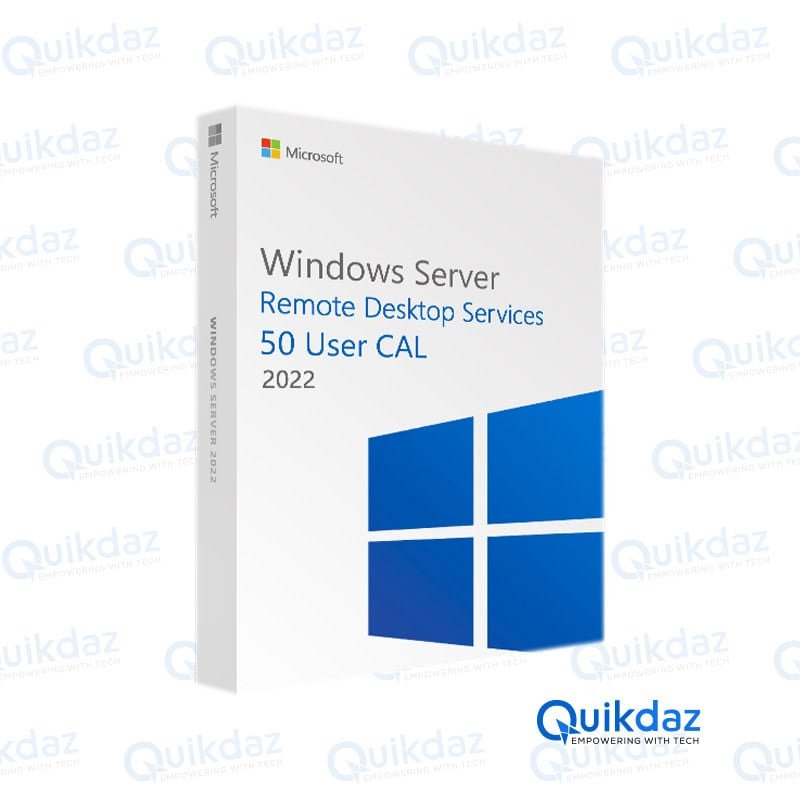
Reviews
Clear filtersThere are no reviews yet.