$399.00 Original price was: $399.00.$29.99Current price is: $29.99.
0
days
00
hr
00
min
00
sc
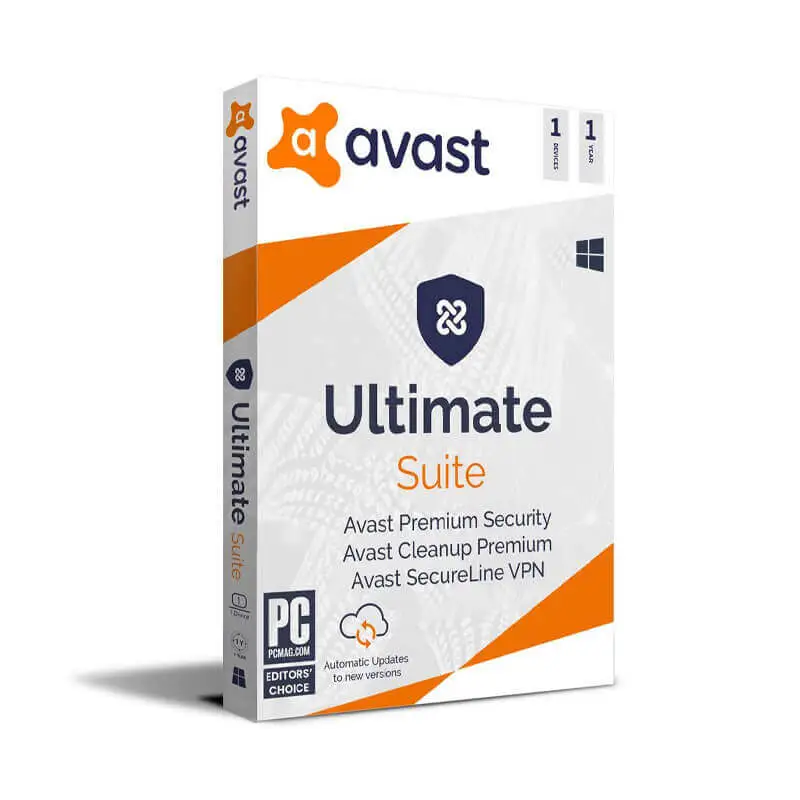

$399.00 Original price was: $399.00.$29.99Current price is: $29.99.
| Brand |
Microsoft |
|---|---|
| License Type |
Microsoft Official 25 Digit Product Key |
| Key Activation |
Online Activation |
| License Deadline |
Lifetime |
| Delivery |
Download link and instructions delivered by email within 6 hours. |
| Support |
24/7 Free customer support |
Unlock unparalleled remote desktop capabilities with the Windows Server 2016 Remote Desktop Services 50 Device CAL License, available exclusively from Quikdaz, a trusted Microsoft Reseller. Ensure your business operates at peak efficiency with genuine Microsoft keys, lightning-fast delivery, and dedicated after-sales support.
Enhanced Remote Experience: Elevate user experience with enhanced graphics and multimedia support, ensuring seamless remote access for your team.
Centralized Management: Manage desktops and applications centrally, optimizing resource usage and simplifying IT administration.
Secure Access: Ensure secure access to applications and data from anywhere, maintaining compliance with stringent security protocols.
Flexible Virtualization: Scale your virtual desktop infrastructure (VDI) according to business needs, enhancing flexibility and reducing operational costs.
RemoteApp Deployment: Streamline application delivery with RemoteApp integration, enhancing productivity and user satisfaction.
MultiPoint Services: Support multiple users simultaneously on a single computer, maximizing hardware efficiency and user access.
Session-Based Desktops: Deliver consistent user experiences across devices with session-based desktop deployments.
Load Balancing: Optimize resource allocation with built-in load balancing features, ensuring high availability and optimal performance.
User Profile Management: Separate user profiles from the operating system with User Profile Disk, simplifying management and enhancing flexibility.
RemoteFX: Deliver a rich desktop experience over the network with enhanced graphics capabilities for graphics-intensive applications.
Application Publishing: Simplify access to applications by publishing them to specific users or groups, enhancing manageability and accessibility.
Single Sign-On (SSO): Reduce login complexities with Single Sign-On, enhancing user convenience and security across sessions.
Fairshare**: Equitably distribute system resources among users to prevent resource hogging and ensure fair usage policies.
Real-time Monitoring: Monitor session performance and resource utilization in real-time, enabling proactive management and troubleshooting.
Scalability: Scale your remote desktop services seamlessly to accommodate growing business demands and user needs.
| Component | Minimum Requirements |
|---|---|
| Processor | 1.4 GHz 64-bit processor |
| RAM | 512 MB |
| Hard Disk Space | 32 GB |
| Operating System | Windows Server 2016 |
| Network | Gigabit (10/100/1000baseT) Ethernet adapter |
| Other | DVD-ROM drive (if installing from DVD) |
No account yet?
Create an Account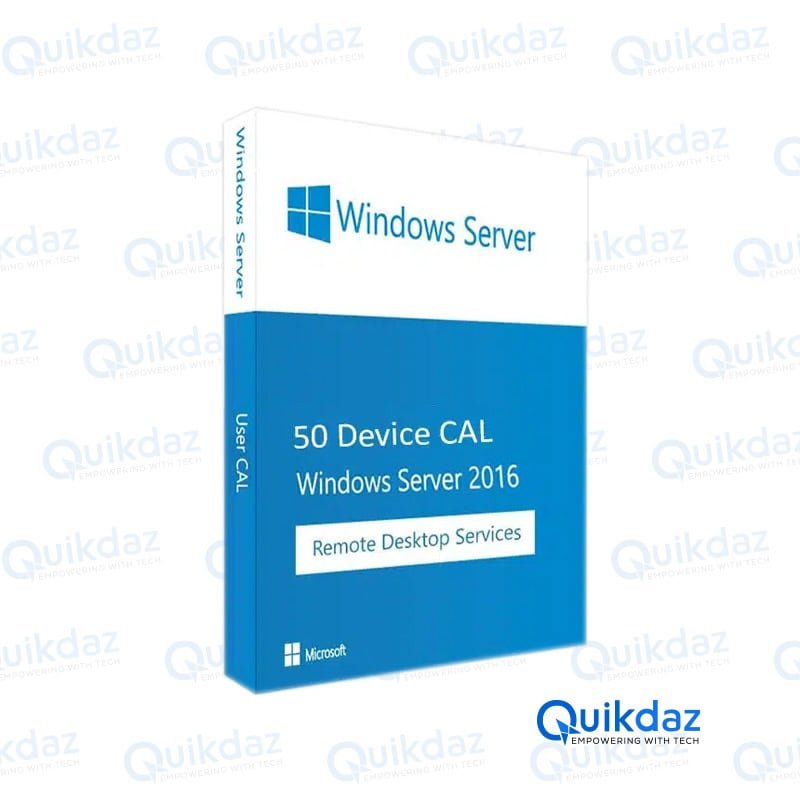
Reviews
Clear filtersThere are no reviews yet.