Buy Windows Server 2012 Remote Desktop Services 50 Device CAL from Quikdaz – Your Trusted Microsoft Reseller
Experience seamless remote connectivity with the Windows Server 2012 Remote Desktop Services (RDS) 50 Device CAL License, a perfect solution for businesses looking to enhance their remote working capabilities. As a verified Microsoft Reseller, Quikdaz is proud to offer authentic Microsoft product keys with lifetime validity, fast delivery, and unparalleled after-sales support. Transform your business infrastructure with the reliability and efficiency of Microsoft’s powerful RDS CAL solution, backed by Quikdaz’s commitment to quality and customer satisfaction.
Key Features of Microsoft Windows Server 2012 Remote Desktop Services 50 Device CAL
- Enhanced Remote Access: The RDS 50 Device CAL license allows up to 50 devices to connect remotely to your Windows Server 2012, providing flexibility for employees to work from anywhere. This feature ensures productivity and accessibility without compromising security.
- Scalability: Easily scale your remote desktop services as your business grows. With the ability to add more CALs, you can accommodate new users and devices seamlessly, ensuring that your infrastructure adapts to your expanding needs.
- Secure Connections: Windows Server 2012 RDS ensures secure connections through advanced encryption protocols, protecting sensitive data and user information from unauthorized access. This security is critical for maintaining the integrity of your business operations.
- Centralized Management: Manage all remote connections from a centralized console, simplifying the administration of users and devices. This feature streamlines IT operations, making it easier to monitor and control access across your network.
- Optimized User Experience: Enjoy a consistent and high-quality user experience across all connected devices. RDS optimizes the performance of applications and desktops, providing users with smooth and responsive interactions.
- Reduced IT Costs: By enabling remote work, RDS helps reduce the need for physical infrastructure and office space. This cost-effective solution lowers overhead expenses, contributing to your overall business efficiency.
- Application Compatibility: Ensure compatibility with a wide range of applications and software, allowing users to run their essential tools without disruptions. RDS supports both legacy and modern applications, ensuring continuity in your workflows.
- Load Balancing: Distribute workloads efficiently across multiple servers to prevent any single server from becoming overloaded. This feature enhances the performance and reliability of your remote desktop services.
- Improved Collaboration: Facilitate better collaboration among team members by providing access to shared resources and applications. RDS allows multiple users to work on the same projects simultaneously, boosting productivity.
- High Availability: Ensure continuous availability of your remote desktop services with built-in redundancy and failover capabilities. This reliability minimizes downtime and keeps your business operations running smoothly.
- Access Anywhere: Connect to your server from any location with internet access, enabling remote work and business continuity. This flexibility is essential for modern businesses with distributed workforces.
- Resource Efficiency: Optimize the use of server resources by allocating them dynamically based on user demand. This efficient resource management ensures that your servers operate at peak performance.
- Customizable Permissions: Define and manage user permissions to control access to specific applications and data. This granular control enhances security and ensures that users have the appropriate access levels.
- User Session Management: Monitor and manage user sessions in real-time, allowing for quick intervention if issues arise. This proactive management helps maintain a stable and secure remote desktop environment.
- Future-Proof Solution: Invest in a future-proof solution with regular updates and support from Microsoft. Windows Server 2012 RDS will continue to receive enhancements, ensuring that your remote desktop services remain up-to-date.
Why Choose Quikdaz for Windows Server 2012 Remote Desktop Services License Key?
- Authentic Product Keys: Quikdaz provides 100% authentic Microsoft product keys, ensuring that you receive legitimate and reliable software. Our verification as a Microsoft Reseller guarantees the authenticity and integrity of our offerings.
- Fast Delivery: Experience swift delivery of your product key and download instructions via email within 6 hours of purchase. This rapid service allows you to set up and start using your RDS CALs without delay.
- After-Sales Support: Benefit from 24/7 free customer support to assist you with any queries or issues. Our dedicated support team is always available to help you make the most of your purchase and resolve any technical challenges.
- Competitive Pricing: Quikdaz offers competitive pricing on all our products, providing you with great value for your investment. Our affordable rates make it easier for businesses of all sizes to access top-quality software solutions.
- Trusted Reseller: As a verified Microsoft Reseller, Quikdaz is a trusted source for genuine Microsoft products. Our commitment to quality and customer satisfaction sets us apart as a reliable partner for your software needs.
System Requirements of Windows Server 2012 Remote Desktop Services:
| Component | Minimum Requirement |
|---|
| Processor | 1.4 GHz 64-bit processor |
| RAM | 512 MB |
| Disk Space | 32 GB |
| Network | Ethernet adapter |
| Display | Super VGA (800 x 600) or higher |
| Peripherals | Keyboard and mouse |
How to Activate Windows Server 2012 Remote Desktop Services License Key?
- Purchase and Receive: Purchase your Windows Server 2012 Remote Desktop Services 50 Device CAL from Quikdaz. You will receive your product key and download instructions via email within 6 hours.
- Access Server Manager: Open the Server Manager on your Windows Server 2012 system.
- Add Roles and Features: Select “Add Roles and Features” and follow the wizard to install the Remote Desktop Services role.
- Activate CALs: Navigate to the Remote Desktop Services section and select “RD Licensing Manager.” Enter your product key to activate your CALs.
- Verify Activation: Confirm that your CALs are activated and ready for use. You can now assign the CALs to your devices.
Enhance your business’s remote working capabilities with the Windows Server 2012 Remote Desktop Services 50 Device CAL from Quikdaz. Enjoy the benefits of secure, scalable, and efficient remote desktop services, backed by our commitment to quality and customer support. Choose Quikdaz for a trusted and seamless purchasing experience.
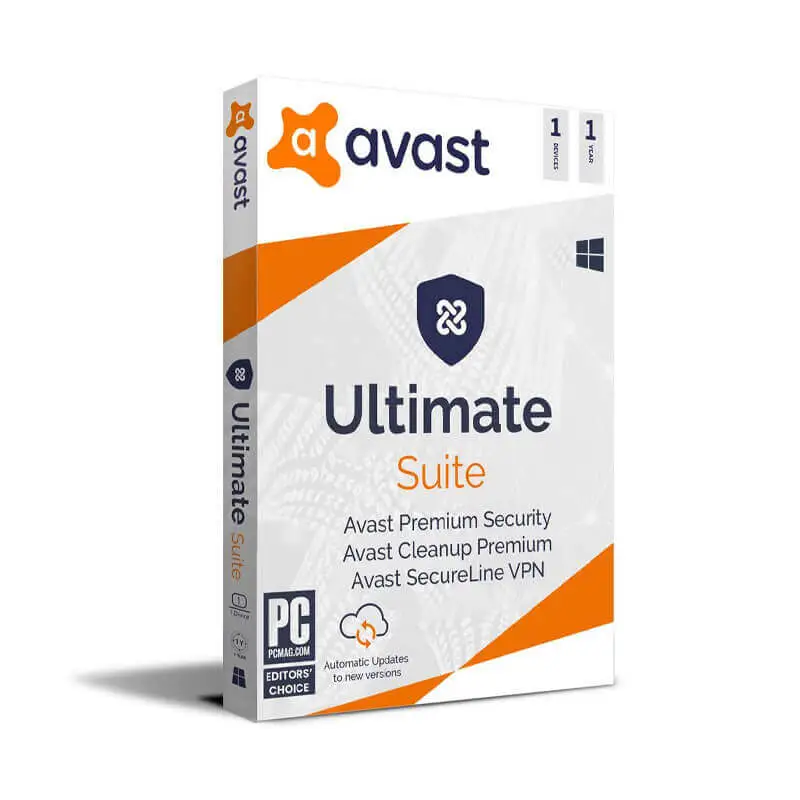


Reviews
Clear filtersThere are no reviews yet.