$299.00 Original price was: $299.00.$29.99Current price is: $29.99.
0
days
00
hr
00
min
00
sc
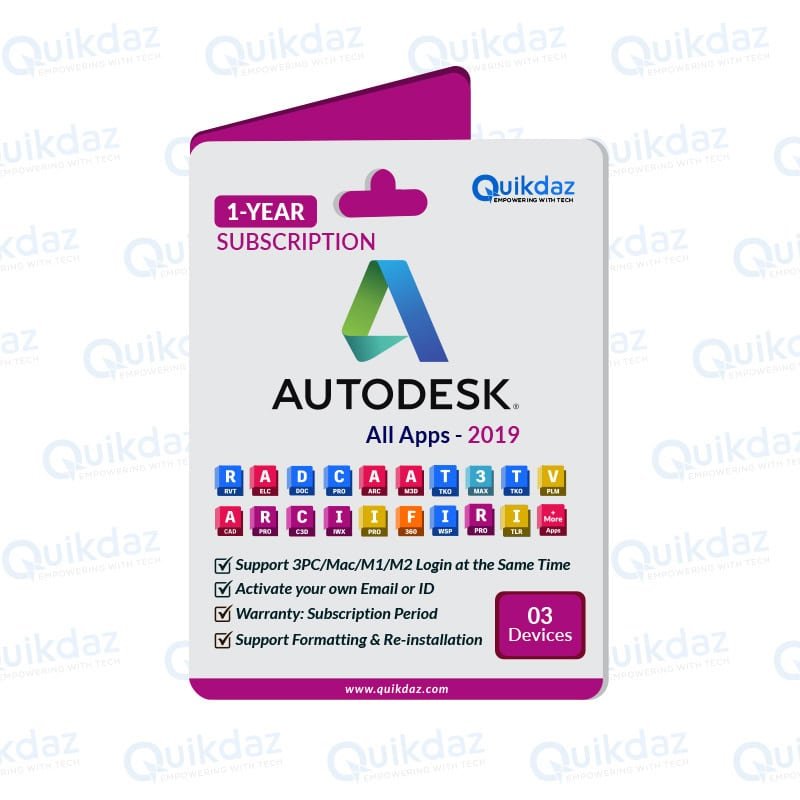
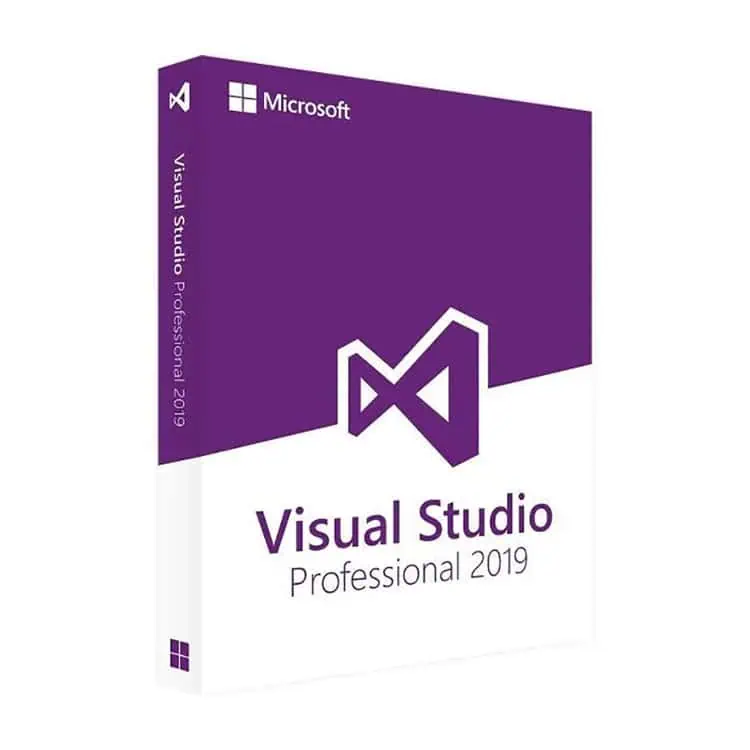
$299.00 Original price was: $299.00.$29.99Current price is: $29.99.
| Brand |
Microsoft |
|---|---|
| Device |
Laptop ,Mac ,PC |
| Key Activation |
Online Activation |
| License Type |
Microsoft Official 25 Digit Product Key |
| Maximum Activation |
1 Device |
| License Deadline |
Lifetime |
| Delivery |
Download link and instructions delivered by email within 6 hours. |
| Support |
24/7 Free customer support |
Unlock the full potential of your software development projects with the Microsoft Visual Studio 2022 Enterprise Key – 1 Device License For Lifetime from Quikdaz. This powerful Integrated Development Environment (IDE) is designed for developers who require top-tier tools and capabilities to build, debug, and deploy complex applications. With Quikdaz’s limited-time 70% discount, you can secure this premium tool at an unbeatable price. Enjoy seamless activation, rapid delivery, and exceptional support, all backed by Quikdaz, a Verified Microsoft Reseller committed to providing authentic products and superior service.
Advanced Code Analysis Tools: Visual Studio 2022 Enterprise offers sophisticated code analysis tools that identify potential issues and vulnerabilities early in the development process. By providing detailed insights and suggestions, these tools help ensure high-quality, reliable code.
IntelliCode AI-Powered Suggestions: IntelliCode enhances your coding efficiency by leveraging artificial intelligence to provide intelligent code completions and recommendations. This feature learns from your coding patterns and those of the community to offer context-aware suggestions, making coding faster and more accurate.
Real-Time Collaboration with Live Share: Collaborate seamlessly with your team in real-time using Live Share. This feature allows multiple developers to work on the same codebase simultaneously, share debugging sessions, and make live edits, regardless of their physical location, enhancing team productivity and communication.
Integrated Git Repository: Visual Studio 2022 Enterprise includes integrated Git support, enabling efficient version control and code management directly within the IDE. This feature simplifies repository management, track changes, and collaborate with other developers.
Advanced Debugging Tools: The IDE provides robust debugging features such as snapshot debugging, live unit testing, and enhanced exception settings. These tools help you diagnose and fix issues quickly, ensuring smooth and reliable application performance.
Customizable Development Environment: Tailor your development workspace to fit your needs with extensive customization options. Adjust layouts, color schemes, and tool windows to create a comfortable and efficient coding environment.
Code Refactoring Tools: Improve code readability and maintainability with built-in refactoring tools. These tools help you make structural changes to your codebase efficiently while preserving functionality, making it easier to manage and enhance your code.
Azure Integration: Visual Studio 2022 Enterprise offers seamless integration with Azure, allowing you to manage your development lifecycle, deploy applications, and monitor performance with ease. This feature provides a streamlined approach to cloud-based development and deployment.
Extensive Language Support: The IDE supports a wide range of programming languages, including C#, VB.NET, C++, Python, and more. This versatility ensures that you can work on various types of projects without switching between different tools.
Performance and Scalability: Visual Studio 2022 Enterprise is designed to handle large-scale projects and complex development environments. Its enhanced performance and scalability make it ideal for enterprise-level applications and high-demand scenarios.
Enhanced Testing Frameworks: Utilize advanced testing frameworks and tools to ensure code quality and performance. Features like automated testing, load testing, and performance profiling help you maintain high standards for your applications.
Web Application Design and Debugging: Design, develop, and debug web applications with integrated tools for HTML, CSS, and JavaScript. Advanced web debugging features make it easier to identify and resolve issues in your web projects.
Code Quality and Standards Enforcement: Maintain high code quality with integrated static code analysis, code metrics, and quality gates. These features help enforce coding standards and best practices, ensuring consistency and reliability in your codebase.
Custom Extensions and Add-ons: Extend the functionality of Visual Studio with a wide range of custom extensions available through the Visual Studio Marketplace. These add-ons allow you to enhance your development environment with additional tools and features.
Professional-Grade Development Tools: Access a suite of professional-grade tools and features that cater to the needs of serious developers and large teams. Visual Studio 2022 Enterprise provides the capabilities required for complex and demanding development tasks.
Verified Microsoft Reseller: Quikdaz is an authorized Microsoft Reseller, ensuring that you receive a genuine and official Microsoft Visual Studio 2022 Enterprise Key. Our status guarantees the authenticity of our products, giving you confidence in your purchase.
Fast and Reliable Delivery: Once you complete your Microsoft Visual Studio 2022 Enterprise Key purchase, you will receive your download link and detailed activation instructions via email within 6 hours. Our efficient delivery system ensures that you can start using your software without unnecessary delays.
24/7 Customer Support: Our dedicated support team is available around the clock to assist you with any questions or issues you may encounter. Whether you need help with activation, troubleshooting, or general inquiries, we’re here to provide prompt and helpful assistance.
Limited-Time 70% Discount: Take advantage of our exclusive 70% discount on the Microsoft Visual Studio 2022 Enterprise Key. This limited-time offer allows you to access premium development tools at a significantly reduced price, providing exceptional value for your investment.
Comprehensive After-Sales Support: Quikdaz offers ongoing support to ensure that you get the most out of your purchase. From initial setup to troubleshooting and updates, we are committed to providing the assistance you need to make your development experience seamless and successful.
| Component | Requirement |
|---|---|
| Operating System | Windows 10 version 1903 or higher, macOS 10.14 or later |
| Processor | 1.8 GHz or faster with 4 cores |
| RAM | 4 GB minimum (8 GB recommended) |
| Hard Disk Space | 8 GB of available hard disk space |
| Display | 1366 x 768 screen resolution or higher |
| Internet | Internet connection for activation and updates |
Q1: What is included with the Microsoft Visual Studio 2022 Enterprise Key?
A1: Microsoft Visual Studio 2022 Enterprise Key includes a full version of Microsoft Visual Studio 2022 Enterprise for 1 device with lifetime access. It covers all features and updates released during the license period.
Q2: Can I use this license on multiple devices?
A2: No, Microsoft Visual Studio 2022 Enterprise Key is valid for use on only 1 device. For additional devices, separate licenses are required.
Q3: How do I contact customer support if I have issues?
A3: You can reach our 24/7 customer support team via email, phone, or live chat. Contact details are provided in the email you receive after purchase.
Q4: What if I encounter issues during installation?
A4: If you face any installation issues, refer to the troubleshooting section in the installation instructions or contact our support team for assistance.
Q5: Can I upgrade to a newer version of Visual Studio in the future?
A5: Your Microsoft Visual Studio 2022 Enterprise Key covers Visual Studio 2022 Enterprise. For upgrades to newer versions, additional purchases may be required.
Elevate your development experience today with the Microsoft Visual Studio 2022 Enterprise Key – 1 Device License For Lifetime from Quikdaz. Secure your license now and start building with the best tools available!
No account yet?
Create an Account
Reviews
Clear filtersThere are no reviews yet.