$999.00 Original price was: $999.00.$39.99Current price is: $39.99.
0
days
00
hr
00
min
00
sc
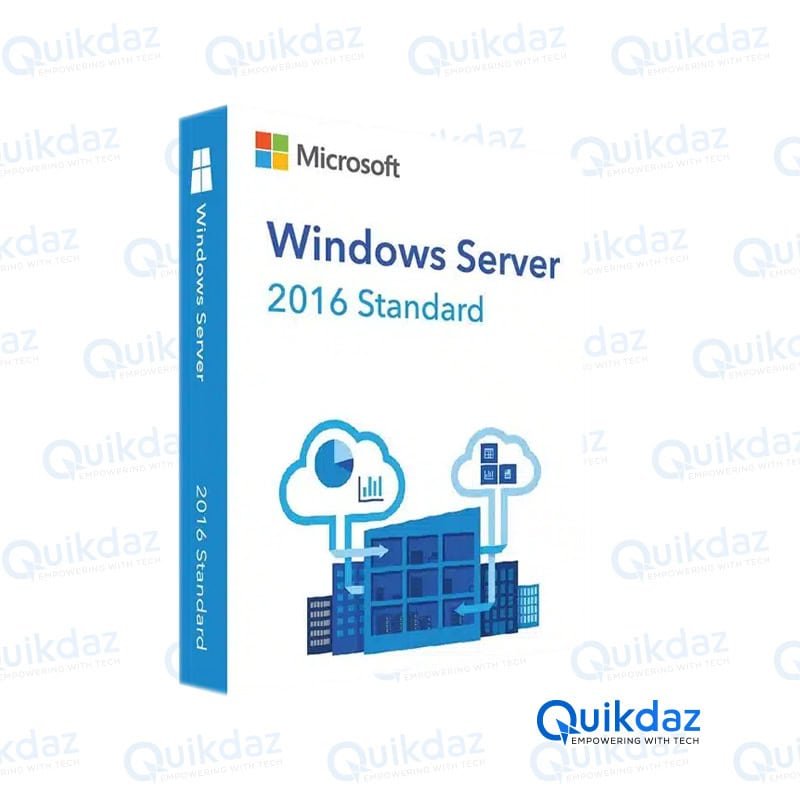
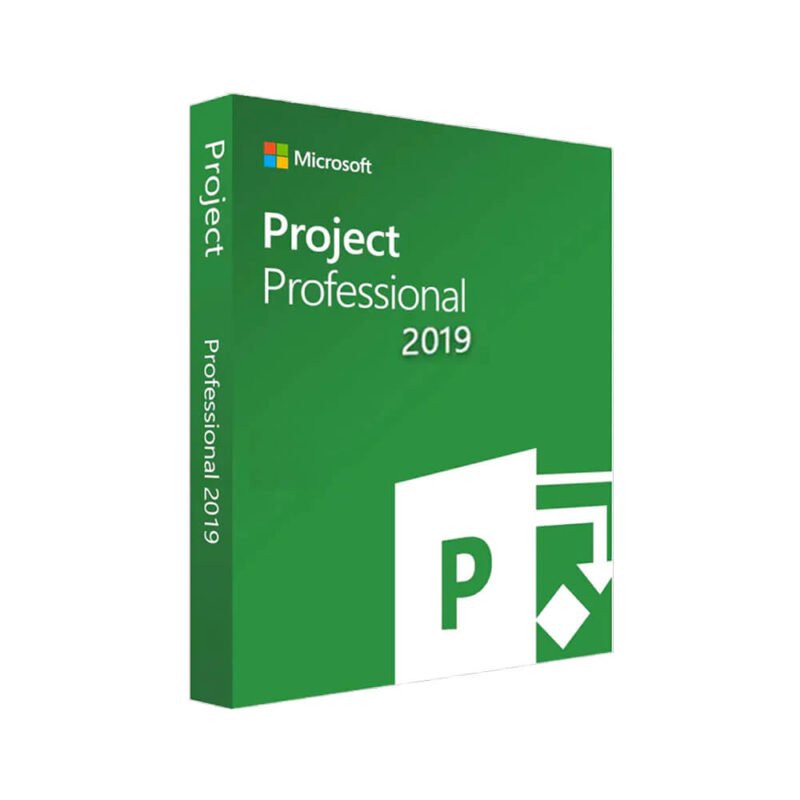
$999.00 Original price was: $999.00.$39.99Current price is: $39.99.
| Brand |
Microsoft |
|---|---|
| Device |
Laptop ,PC |
| License Type |
Microsoft Official 25 Digit Product Key |
| Key Activation |
Online Activation |
| License Deadline |
Lifetime |
| Delivery |
Download link and instructions delivered by email within 6 hours. |
| Support |
24/7 Free customer support |
Elevate your business operations with the cutting-edge capabilities of Microsoft Windows Server 2022 Standard. Designed for the modern enterprise, this robust server solution provides unparalleled security, performance, and hybrid capabilities. At Quikdaz, we are committed to delivering only the best to our customers. As a Verified Microsoft Reseller, we guarantee 100% authentic official keys, rapid delivery, and exceptional after-sales support.
Enhanced Security: Windows Server 2022 Standard offers advanced multi-layer security to safeguard your data and applications from emerging threats.
Hybrid Capabilities with Azure: Seamlessly integrate with Azure for hybrid operations, enhancing your on-premises infrastructure with cloud efficiency.
Scalable Storage: Benefit from scalable storage solutions to meet the growing needs of your business, with built-in features like Storage Spaces Direct.
Improved Performance: Achieve high performance with support for up to 48TB of memory and 64 sockets, ensuring your server handles intensive workloads effortlessly.
Advanced Networking: Leverage advanced networking features, including faster and more secure connections with encrypted subnets.
Windows Admin Center: Simplify server management with the intuitive and powerful Windows Admin Center, enabling streamlined administration.
Nested Virtualization: Run Hyper-V within a virtual machine, allowing for complex and versatile virtualization scenarios.
Linux Integration: Enjoy enhanced Linux support with improved Windows Subsystem for Linux (WSL) capabilities, ensuring seamless cross-platform operations.
Improved Containerization: Boost your DevOps operations with enhanced container support and Kubernetes compatibility.
Automated Administration: Use automation tools like PowerShell and Desired State Configuration to reduce manual intervention and ensure consistency.
Enhanced Remote Work Solutions: Provide a secure and efficient remote work environment with improved virtual desktop infrastructure (VDI) capabilities.
Secure Core Server: Ensure hardware-rooted security with the new Secure Core Server feature, protecting against firmware-level attacks.
High Availability: Achieve greater uptime and reliability with high availability and disaster recovery solutions like Failover Clustering.
Dynamic Access Control: Manage access to data and resources dynamically, based on user roles and security policies.
Comprehensive Support: Gain access to extensive support and regular updates from Microsoft, ensuring your server remains secure and up-to-date.
| Component | Minimum Requirement |
|---|---|
| Processor | 1.4 GHz 64-bit processor |
| RAM | 512 MB (2 GB for Server with Desktop Experience) |
| Disk Space | 32 GB or larger |
| Network | Gigabit (10/100/1000baseT) Ethernet adapter |
| Other Requirements | DVD drive (if installing from DVD media) |
No account yet?
Create an Account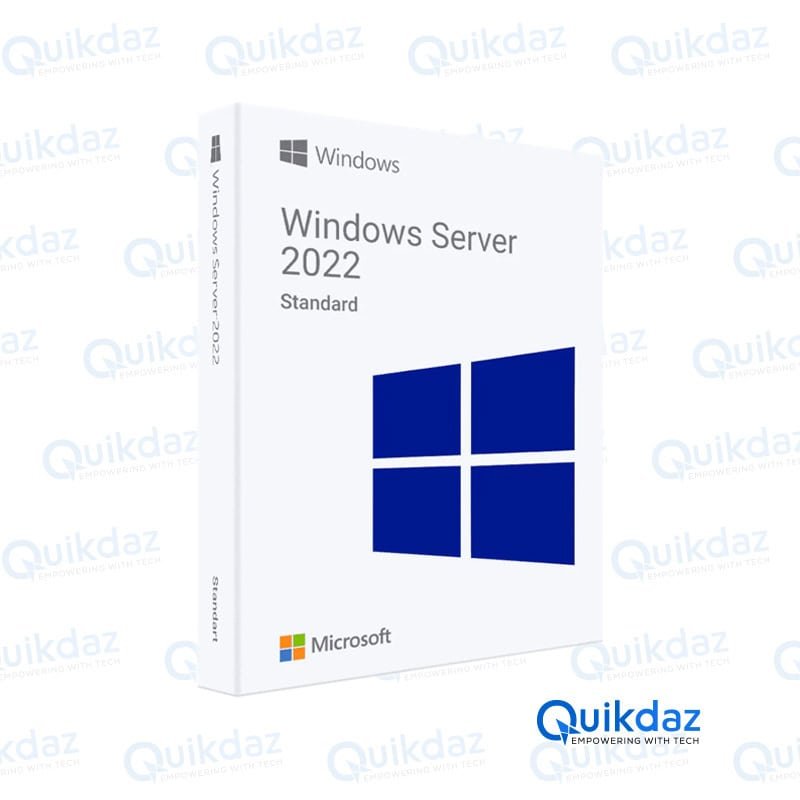
Reviews
Clear filtersThere are no reviews yet.