$149.99 Original price was: $149.99.$19.99Current price is: $19.99.
0
days
00
hr
00
min
00
sc
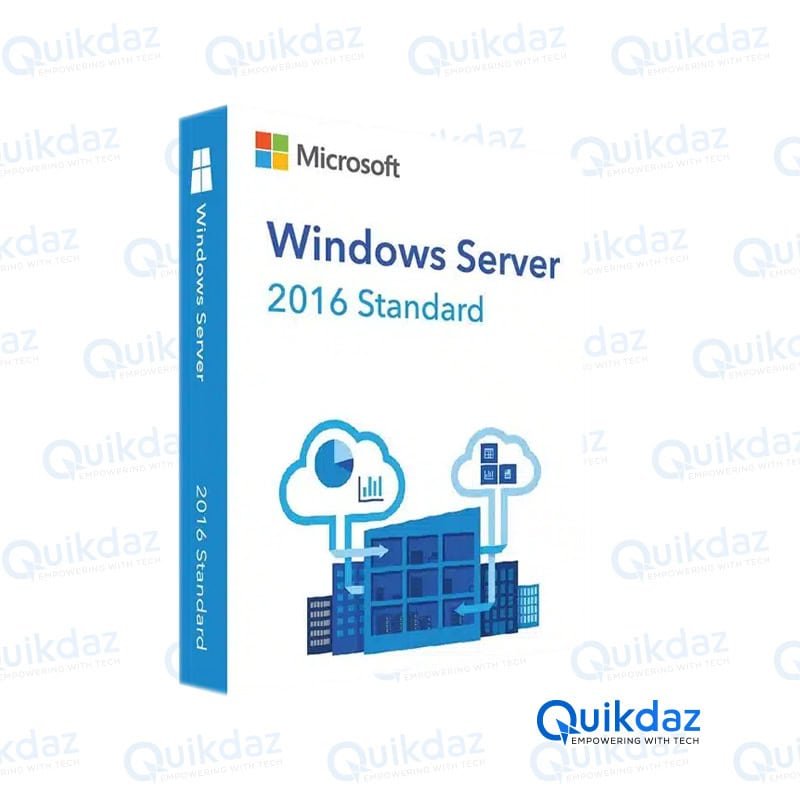
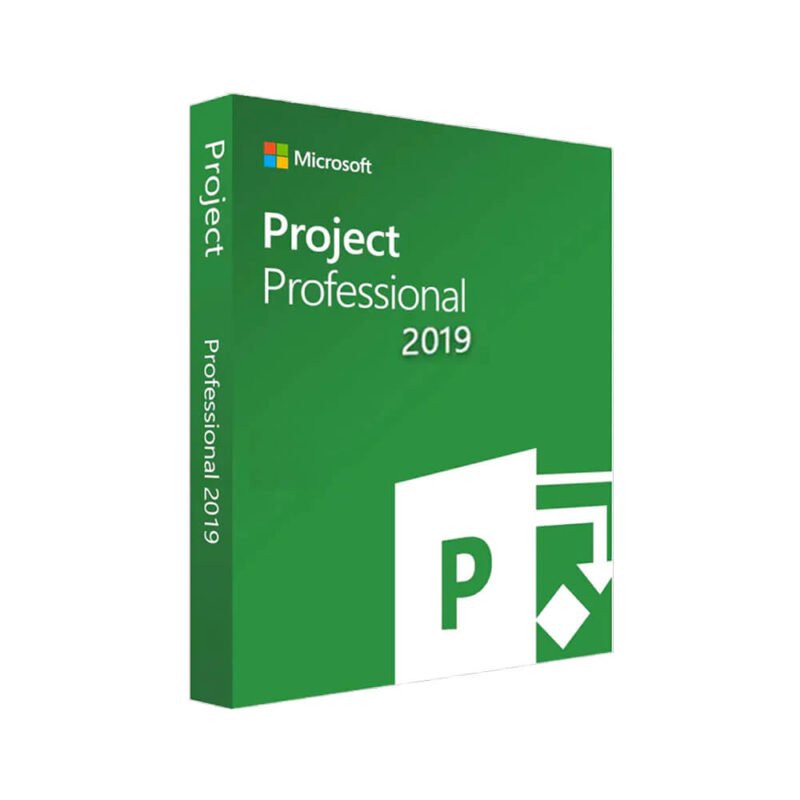
$149.99 Original price was: $149.99.$19.99Current price is: $19.99.
| Brand |
Microsoft |
|---|---|
| Device |
Laptop ,PC |
| License Type |
Microsoft Official 25 Digit Product Key |
| Key Activation |
Online Activation |
| License Deadline |
Lifetime |
| Delivery |
Download link and instructions delivered by email within 6 hours. |
| Support |
24/7 Free customer support |
Are you ready to transform your workflow and elevate your productivity? Look no further than the Microsoft Office 2010 Professional Plus Key, available for a single PC. With this powerful suite of applications, you’ll have all the tools you need to handle any task, big or small. And when you purchase from Quikdaz, you’re not just getting a product key—you’re getting a promise of quality, authenticity, and outstanding customer support.
Enhanced User Interface: Office 2010 offers an intuitive and streamlined user interface, making it easier than ever to navigate through your favorite applications.
Microsoft Word 2010: Create, edit, and share documents with advanced formatting tools, improved graphics, and enhanced security features.
Microsoft Excel 2010: Analyze and visualize your data with powerful spreadsheet tools, including new Sparklines and enhanced PivotTable functionality.
Microsoft PowerPoint 2010: Design captivating presentations with innovative transitions, animations, and high-definition video embedding.
Microsoft Outlook 2010: Manage your emails, contacts, and calendar with improved conversation management and social networking integration.
Microsoft OneNote 2010: Organize your notes and ideas in one place, with seamless integration across all Office applications.
Microsoft Access 2010: Build and manage databases with ease, utilizing new templates and enhanced reporting tools.
Microsoft Publisher 2010: Create professional-quality publications and marketing materials with user-friendly design tools.
Collaborative Editing: Work with others in real-time with co-authoring capabilities across Word, PowerPoint, and OneNote.
Enhanced Security: Protect your sensitive information with advanced security features and permissions.
Ribbon Customization: Customize the Ribbon interface to suit your workflow and preferences.
Backstage View: Access all your file management tasks in one convenient place with the Backstage view.
Improved Graphics Tools: Create visually stunning documents with enhanced photo and video editing tools.
Contextual Spelling Checker: Reduce errors with improved spelling and grammar checking tools that understand context.
Broad File Compatibility: Open, edit, and save files in various formats, ensuring compatibility across different platforms and devices.
| Component | Requirement |
|---|---|
| Operating System | Windows XP SP3, Vista, 7, 8, 10 |
| Processor | 500 MHz or higher |
| Memory | 256 MB RAM or more |
| Hard Disk | 3 GB available space |
| Display | 1024×768 or higher resolution |
| Other | Internet connection (for updates) |
No account yet?
Create an Account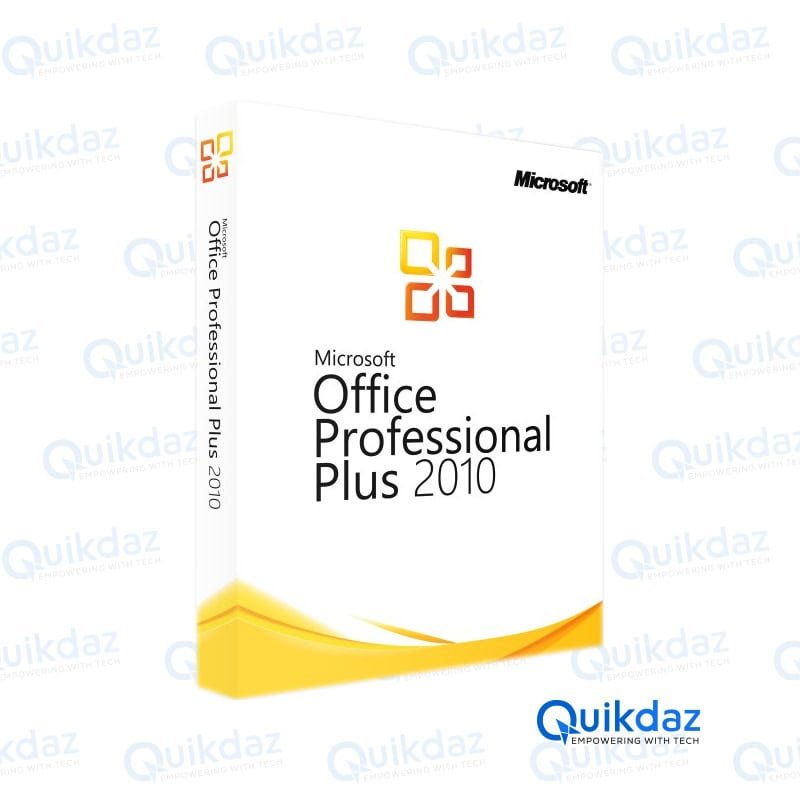
Reviews
Clear filtersThere are no reviews yet.