$39.99 Original price was: $39.99.$4.99Current price is: $4.99.
0
days
00
hr
00
min
00
sc

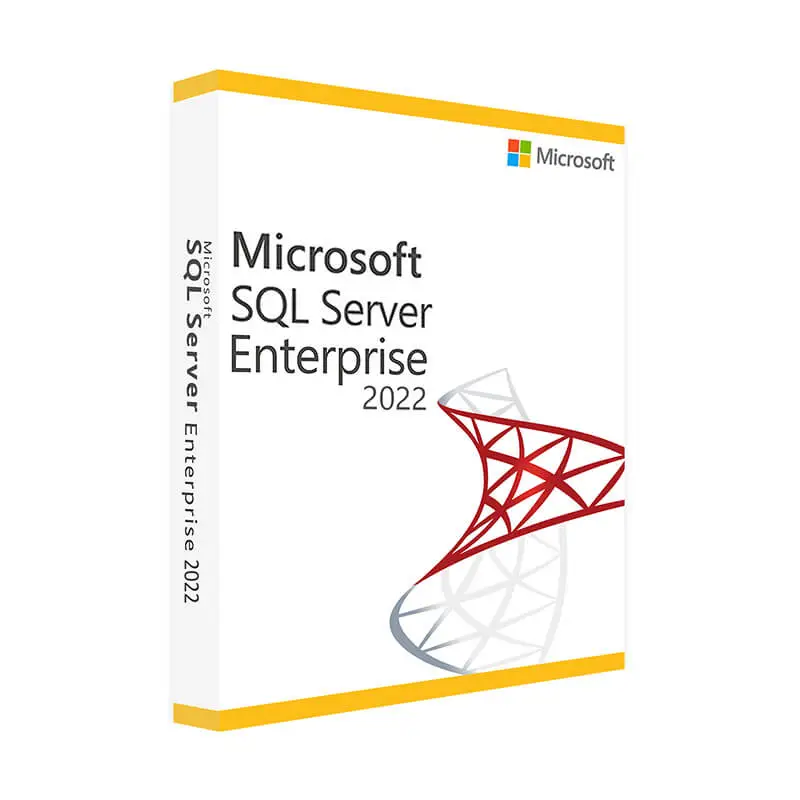
$39.99 Original price was: $39.99.$4.99Current price is: $4.99.
| Product Owner/Brand |
DIVI Extended |
|---|---|
| Service For |
Unlimited Website |
| Require Theme |
DIVI Theme & Builder |
| License Type |
GPL (It's not require API Key, If require future we will provide it) |
| Official |
100% Authentic Guarantee (No Virus or Null) |
| Update |
Lifetime |
| Service Deadline |
365 Days (1 Year) |
| Delivery |
Instant Delivery |
| Support |
24/7 Free customer support |
Showcasing content with a toggle switch is an excellent and beautiful way to display lengthy and essential content concisely. With the content switch on your page, you can provide your site visitors an opportunity to explore key information, which sometimes goes a bit lengthy, in a less-bulky, easy to interact, and engaging way.
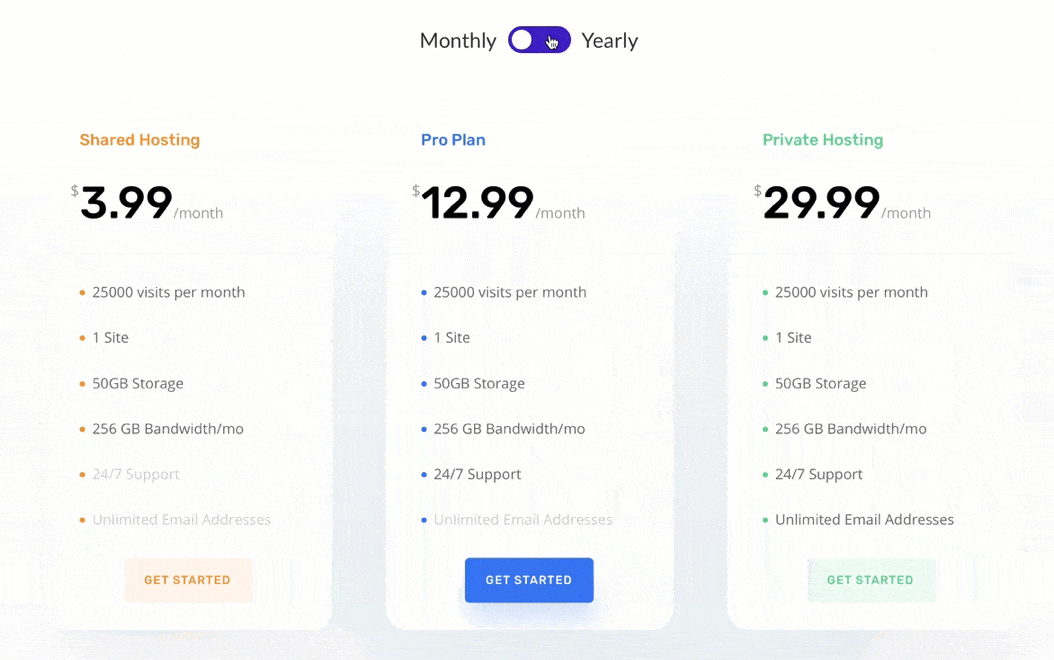
Using the Divi Content Toggle plugin, you can easily create content with a variation. Like pricing tables for annual and monthly purposes, product features, comparison among products or services, text content of multiple topics, and more.
Furthermore, it is a fully responsive Divi toggle plugin, including both the front-end and back-end interface. When creating the toggle and showing your design to the user. Thus, it provides the proper adaptation on different devices.
The Divi Content Toggle plugin comes with a handful of features that provide you with options so you can create toggle sections in a much simpler and creative way. You find no issue when working with this plugin. Everything would be smooth and fun, that you wouldn’t find when you created your essential content having a beautiful and engaging toggle.
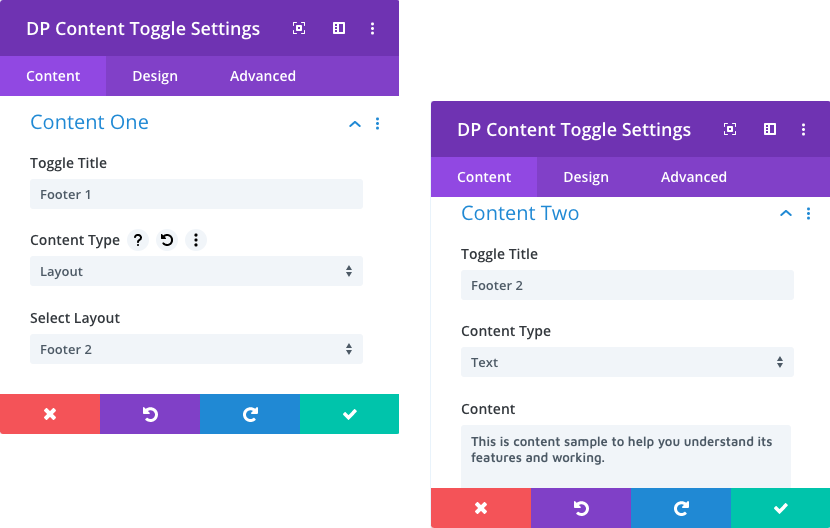
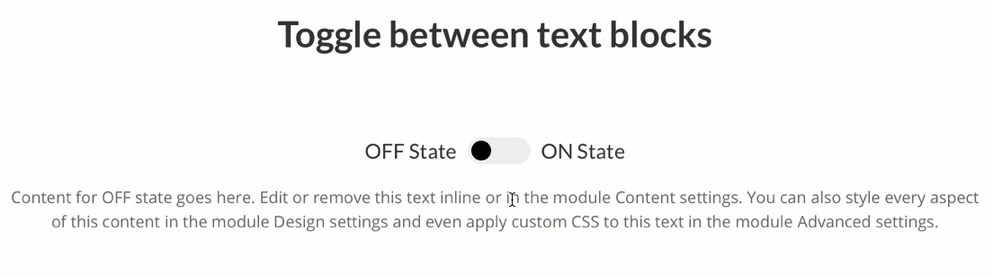
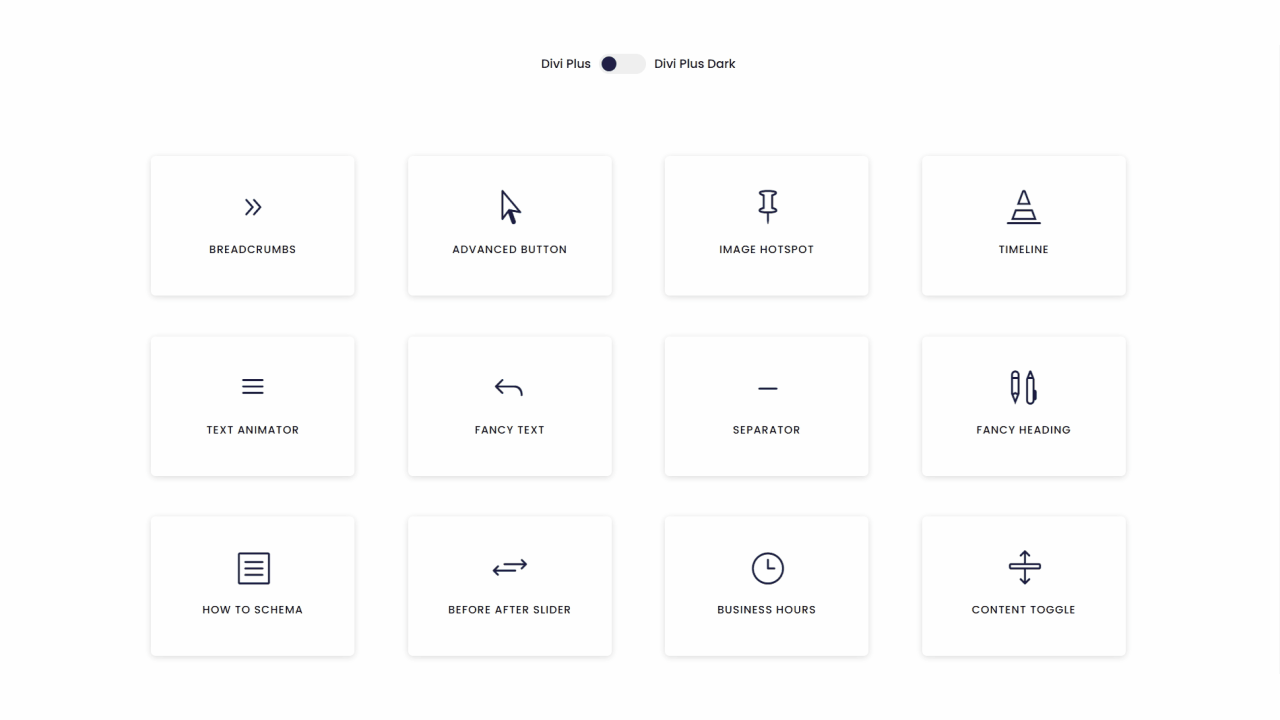
No account yet?
Create an Account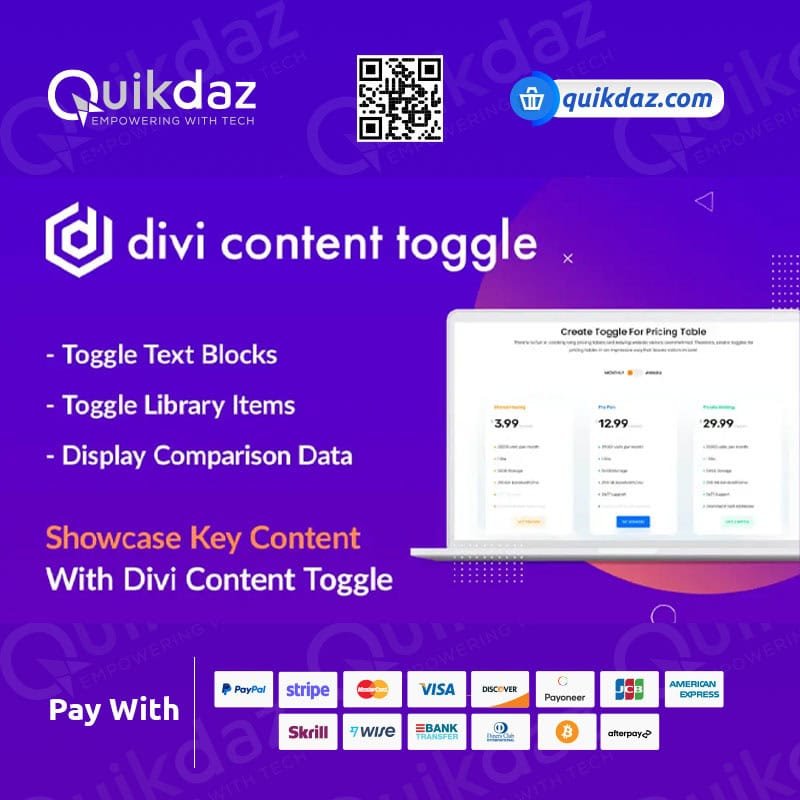
Reviews
Clear filtersThere are no reviews yet.