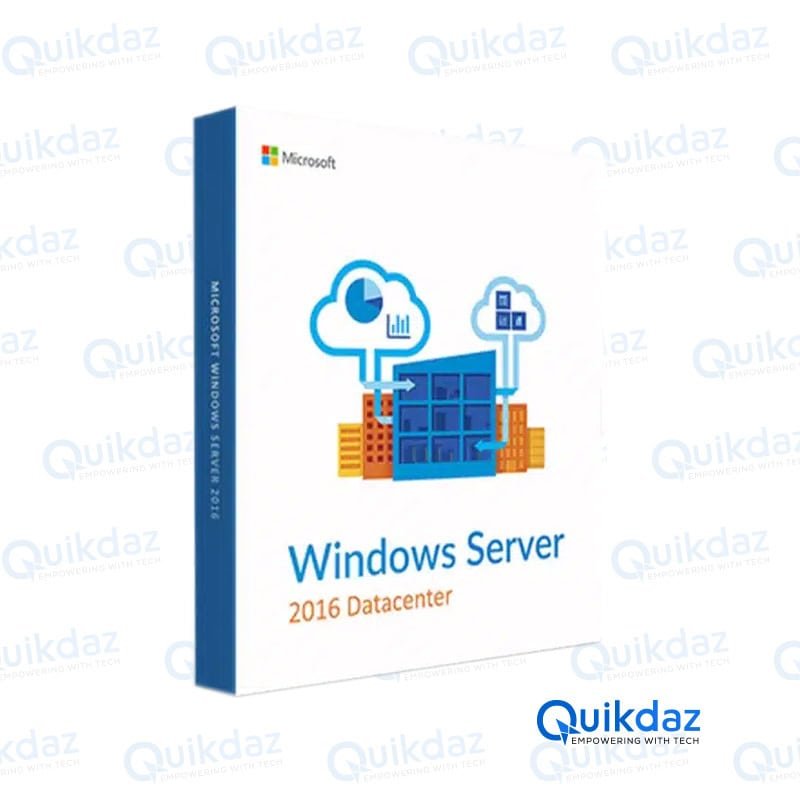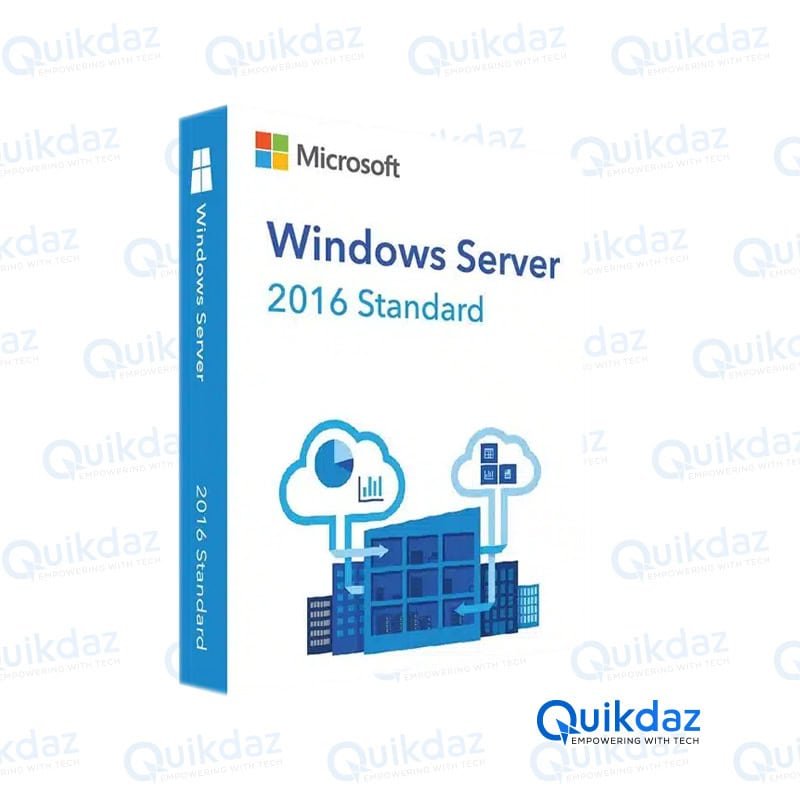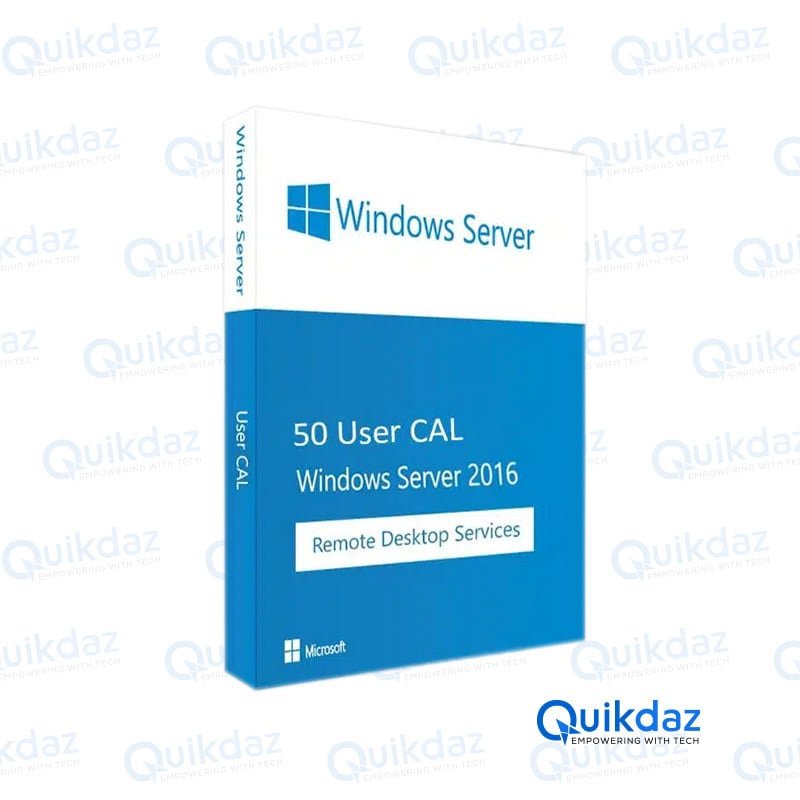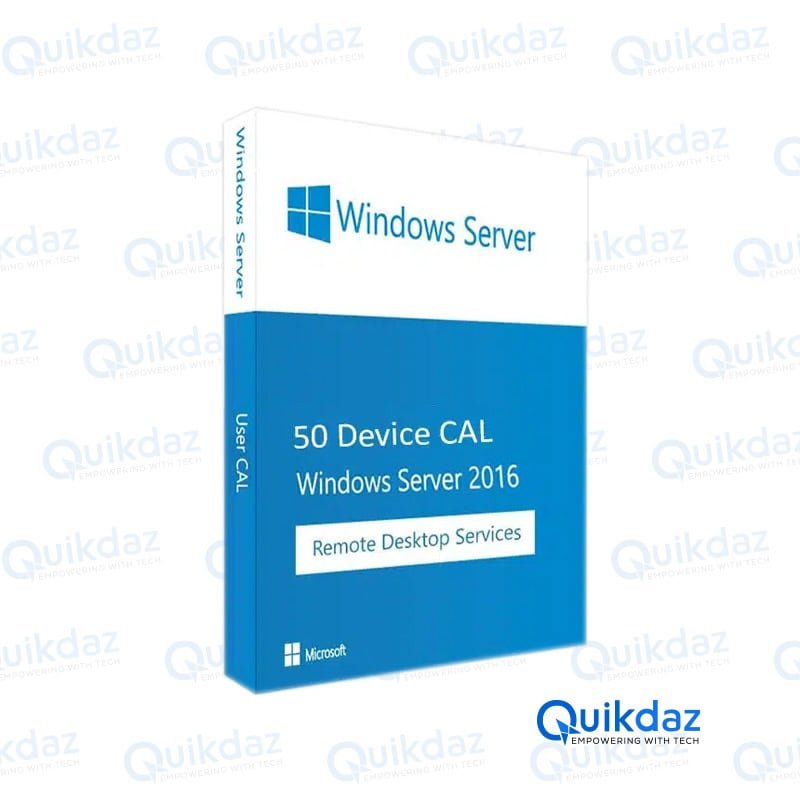Showing all 4 results
Windows Server 2016
Microsoft Windows Server 2016 Datacenter – License
Microsoft Windows Server 2016 Standard – Product Key
Windows Server 2016 RDS CAL – Remote Desktop Services 50 User CAL
Windows Server 2016 Remote Desktop Services 50 Device CAL
Elevate Your Server Management with Microsoft Windows Server 2016 License for Lifetime – Buy from Quikdaz!
Experience unparalleled efficiency and performance with the Microsoft Windows Server 2016 License for Lifetime, brought to you by Quikdaz. As a Verified Microsoft Reseller, we ensure you receive 100% authentic official keys with the added benefits of fast delivery and comprehensive after-sales support. Upgrade your server management capabilities and enhance your business operations with this robust server solution.
Key Features of Microsoft Windows Server 2016
Nano Server: Optimize performance and reduce the attack surface with Nano Server, a lightweight, headless version of Windows Server. This feature enables faster setup times, minimizes maintenance, and provides a smaller disk footprint for enhanced efficiency.
Hyper-V Improvements: Benefit from improved Hyper-V capabilities, including nested virtualization and enhanced management tools. These features allow for more flexible and efficient virtualization, streamlining your server management and reducing overhead costs.
Storage Spaces Direct: Leverage Storage Spaces Direct to build highly available and scalable storage using industry-standard servers. This feature simplifies the deployment and management of software-defined storage, ensuring data reliability and reducing hardware costs.
Shielded Virtual Machines: Protect your sensitive data with Shielded Virtual Machines, which offer enhanced security through encryption and access controls. This feature ensures your virtual machines are secure, even in potentially compromised environments.
Windows Containers: Streamline application deployment with Windows Containers, which provide a consistent environment across development and production. This feature enhances application reliability and simplifies management through containerization.
Active Directory Federation Services: Enhance identity management with Active Directory Federation Services (AD FS). This feature provides single sign-on (SSO) capabilities, improving user experience and reducing administrative overhead.
Networking Enhancements: Improve network performance and reliability with features like Network Controller and Software Load Balancer. These tools simplify network management and provide more robust, scalable network solutions.
PowerShell 5.0: Automate and streamline server management with PowerShell 5.0, which offers improved scripting capabilities and new cmdlets. This feature enhances productivity by reducing manual tasks and enabling efficient server administration.
Failover Clustering: Ensure high availability and disaster recovery with enhanced failover clustering features. This capability provides automatic failover of applications and services, minimizing downtime and maintaining business continuity.
Remote Desktop Services: Provide a seamless remote working experience with improved Remote Desktop Services. This feature supports remote access to desktops and applications, enhancing productivity and flexibility for your workforce.
Security Enhancements: Benefit from advanced security features like Credential Guard and Remote Credential Guard. These tools protect against credential theft and ensure secure access to sensitive information, bolstering overall security.
Software-Defined Networking: Simplify and enhance network management with software-defined networking (SDN) capabilities. This feature allows for centralized control and automation of network functions, improving efficiency and reducing operational costs.
Windows Server Update Services (WSUS): Keep your systems up-to-date with Windows Server Update Services, which simplifies the deployment of updates across your network. This feature ensures your servers are secure and compliant with the latest updates.
Enhanced Storage Management: Optimize storage performance with features like Storage Quality of Service (QoS) and Storage Replica. These tools provide better control over storage resources and ensure data integrity and high availability.
Cluster Operating System Rolling Upgrade: Minimize downtime during upgrades with the Cluster Operating System Rolling Upgrade feature. This capability allows you to upgrade the operating system of your cluster nodes without stopping the cluster, ensuring continuous availability.
Why Choose Quikdaz?
Verified Microsoft Reseller: As a Verified Microsoft Reseller, Quikdaz guarantees that you receive 100% authentic and official product keys. This assurance eliminates any risk of counterfeit products and ensures your software is legitimate and reliable.
Fast Delivery: Quikdaz prides itself on providing fast delivery of your product keys. Our efficient process ensures that you receive your keys promptly, allowing you to start using your software without unnecessary delays.
Comprehensive After-Sales Support: At Quikdaz, customer satisfaction is our priority. We offer comprehensive after-sales support to assist you with any issues or queries, ensuring a smooth and hassle-free experience from purchase to implementation.
Competitive Pricing: We provide authentic Microsoft products at affordable prices, making high-quality software accessible to businesses of all sizes. Our competitive pricing ensures you get the best value for your investment.
Customer-Centric Approach: Quikdaz values its customers and strives to provide an exceptional purchasing experience. Our dedicated team is always ready to assist you, ensuring that you receive the support and guidance you need at every step.
System Requirements for Microsoft Windows Server 2016
| Component | Minimum Requirement |
|---|---|
| Processor | 1.4 GHz 64-bit processor |
| RAM | 512 MB for Server Core, 2 GB for Server with Desktop Experience |
| Disk Space | 32 GB |
| Network | Ethernet adapter capable of at least gigabit throughput |
| Display | Super VGA (1024 x 768) or higher resolution monitor |
| Other | DVD drive (if installing from media) |
How to Activate
- Purchase and Receive Key: Purchase your Microsoft Windows Server 2016 License from Quikdaz and receive your authentic product key via email.
- Open Activation Window: On your server, go to Settings > Update & Security > Activation.
- Enter Product Key: Click on “Change product key” and enter the key provided by Quikdaz.
- Complete Activation: Follow the on-screen instructions to complete the activation process.
How to Download
- Visit the Official Microsoft Download Page: Microsoft Windows Server 2016 Download.
- Sign In or Register: Sign in with your Microsoft account or register for a new one if you don’t have one.
- Select Download: Choose the edition of Windows Server 2016 you purchased and start the download.
- Install: Once downloaded, use the installation media to install Windows Server 2016 on your server hardware.
- Activate: Use the provided product key to activate your software as described in the activation steps above.
Upgrade your server management with Microsoft Windows Server 2016 License for Lifetime from Quikdaz, and experience the benefits of advanced features, robust security, and efficient performance. Purchase now and transform your IT infrastructure with the confidence of authenticity and reliable support.
Windows Server 2016
Microsoft Windows Server 2016 Datacenter – License
Microsoft Windows Server 2016 Standard – Product Key
Windows Server 2016 RDS CAL – Remote Desktop Services 50 User CAL
Windows Server 2016 Remote Desktop Services 50 Device CAL
Elevate Your Server Management with Microsoft Windows Server 2016 License for Lifetime – Buy from Quikdaz!
Experience unparalleled efficiency and performance with the Microsoft Windows Server 2016 License for Lifetime, brought to you by Quikdaz. As a Verified Microsoft Reseller, we ensure you receive 100% authentic official keys with the added benefits of fast delivery and comprehensive after-sales support. Upgrade your server management capabilities and enhance your business operations with this robust server solution.
Key Features of Microsoft Windows Server 2016
Nano Server: Optimize performance and reduce the attack surface with Nano Server, a lightweight, headless version of Windows Server. This feature enables faster setup times, minimizes maintenance, and provides a smaller disk footprint for enhanced efficiency.
Hyper-V Improvements: Benefit from improved Hyper-V capabilities, including nested virtualization and enhanced management tools. These features allow for more flexible and efficient virtualization, streamlining your server management and reducing overhead costs.
Storage Spaces Direct: Leverage Storage Spaces Direct to build highly available and scalable storage using industry-standard servers. This feature simplifies the deployment and management of software-defined storage, ensuring data reliability and reducing hardware costs.
Shielded Virtual Machines: Protect your sensitive data with Shielded Virtual Machines, which offer enhanced security through encryption and access controls. This feature ensures your virtual machines are secure, even in potentially compromised environments.
Windows Containers: Streamline application deployment with Windows Containers, which provide a consistent environment across development and production. This feature enhances application reliability and simplifies management through containerization.
Active Directory Federation Services: Enhance identity management with Active Directory Federation Services (AD FS). This feature provides single sign-on (SSO) capabilities, improving user experience and reducing administrative overhead.
Networking Enhancements: Improve network performance and reliability with features like Network Controller and Software Load Balancer. These tools simplify network management and provide more robust, scalable network solutions.
PowerShell 5.0: Automate and streamline server management with PowerShell 5.0, which offers improved scripting capabilities and new cmdlets. This feature enhances productivity by reducing manual tasks and enabling efficient server administration.
Failover Clustering: Ensure high availability and disaster recovery with enhanced failover clustering features. This capability provides automatic failover of applications and services, minimizing downtime and maintaining business continuity.
Remote Desktop Services: Provide a seamless remote working experience with improved Remote Desktop Services. This feature supports remote access to desktops and applications, enhancing productivity and flexibility for your workforce.
Security Enhancements: Benefit from advanced security features like Credential Guard and Remote Credential Guard. These tools protect against credential theft and ensure secure access to sensitive information, bolstering overall security.
Software-Defined Networking: Simplify and enhance network management with software-defined networking (SDN) capabilities. This feature allows for centralized control and automation of network functions, improving efficiency and reducing operational costs.
Windows Server Update Services (WSUS): Keep your systems up-to-date with Windows Server Update Services, which simplifies the deployment of updates across your network. This feature ensures your servers are secure and compliant with the latest updates.
Enhanced Storage Management: Optimize storage performance with features like Storage Quality of Service (QoS) and Storage Replica. These tools provide better control over storage resources and ensure data integrity and high availability.
Cluster Operating System Rolling Upgrade: Minimize downtime during upgrades with the Cluster Operating System Rolling Upgrade feature. This capability allows you to upgrade the operating system of your cluster nodes without stopping the cluster, ensuring continuous availability.
Why Choose Quikdaz?
Verified Microsoft Reseller: As a Verified Microsoft Reseller, Quikdaz guarantees that you receive 100% authentic and official product keys. This assurance eliminates any risk of counterfeit products and ensures your software is legitimate and reliable.
Fast Delivery: Quikdaz prides itself on providing fast delivery of your product keys. Our efficient process ensures that you receive your keys promptly, allowing you to start using your software without unnecessary delays.
Comprehensive After-Sales Support: At Quikdaz, customer satisfaction is our priority. We offer comprehensive after-sales support to assist you with any issues or queries, ensuring a smooth and hassle-free experience from purchase to implementation.
Competitive Pricing: We provide authentic Microsoft products at affordable prices, making high-quality software accessible to businesses of all sizes. Our competitive pricing ensures you get the best value for your investment.
Customer-Centric Approach: Quikdaz values its customers and strives to provide an exceptional purchasing experience. Our dedicated team is always ready to assist you, ensuring that you receive the support and guidance you need at every step.
System Requirements for Microsoft Windows Server 2016
| Component | Minimum Requirement |
|---|---|
| Processor | 1.4 GHz 64-bit processor |
| RAM | 512 MB for Server Core, 2 GB for Server with Desktop Experience |
| Disk Space | 32 GB |
| Network | Ethernet adapter capable of at least gigabit throughput |
| Display | Super VGA (1024 x 768) or higher resolution monitor |
| Other | DVD drive (if installing from media) |
How to Activate
- Purchase and Receive Key: Purchase your Microsoft Windows Server 2016 License from Quikdaz and receive your authentic product key via email.
- Open Activation Window: On your server, go to Settings > Update & Security > Activation.
- Enter Product Key: Click on “Change product key” and enter the key provided by Quikdaz.
- Complete Activation: Follow the on-screen instructions to complete the activation process.
How to Download
- Visit the Official Microsoft Download Page: Microsoft Windows Server 2016 Download.
- Sign In or Register: Sign in with your Microsoft account or register for a new one if you don’t have one.
- Select Download: Choose the edition of Windows Server 2016 you purchased and start the download.
- Install: Once downloaded, use the installation media to install Windows Server 2016 on your server hardware.
- Activate: Use the provided product key to activate your software as described in the activation steps above.
Upgrade your server management with Microsoft Windows Server 2016 License for Lifetime from Quikdaz, and experience the benefits of advanced features, robust security, and efficient performance. Purchase now and transform your IT infrastructure with the confidence of authenticity and reliable support.