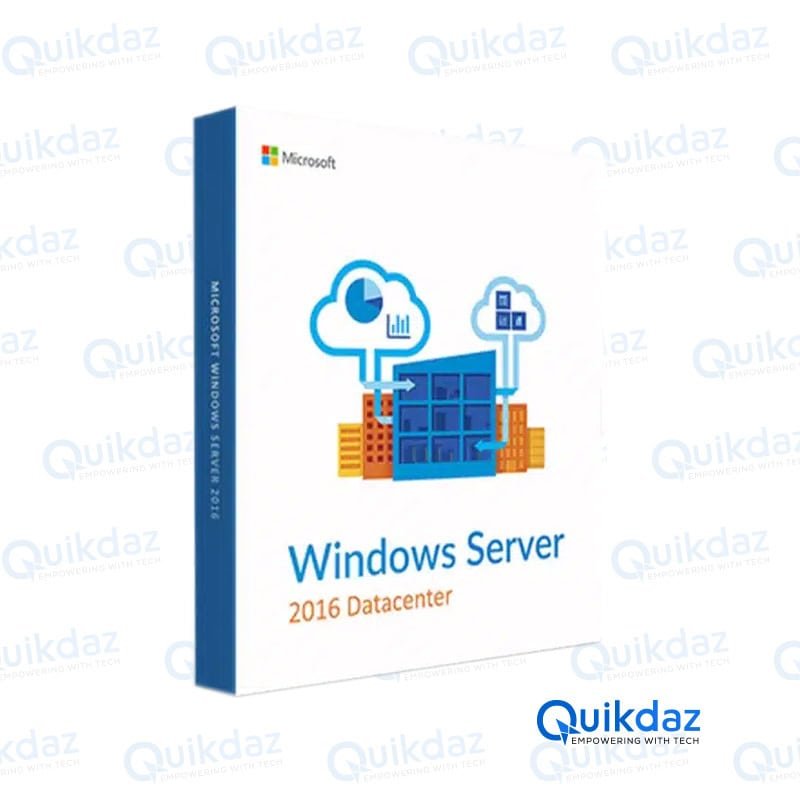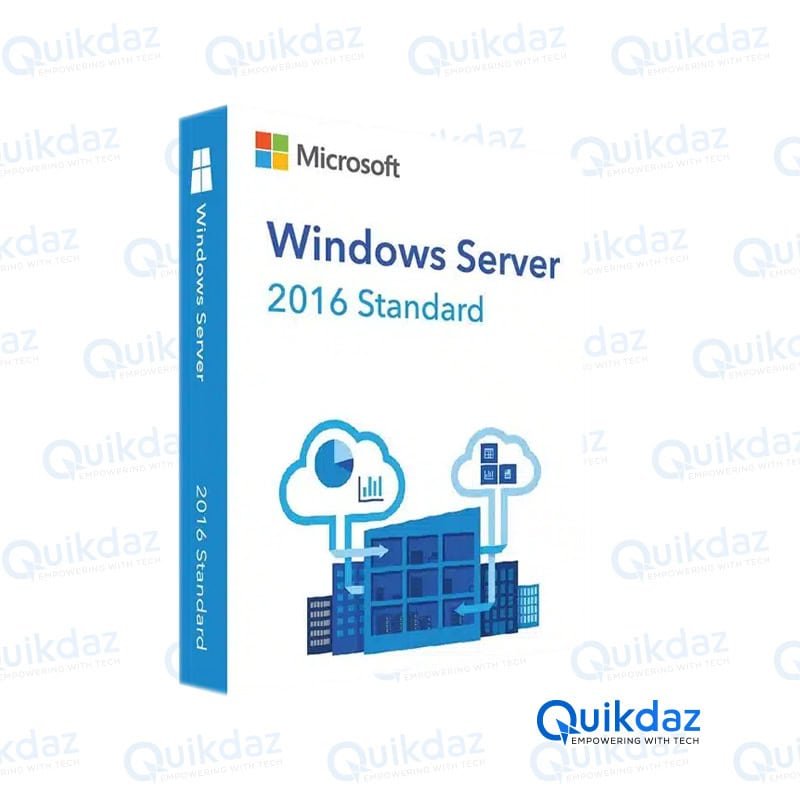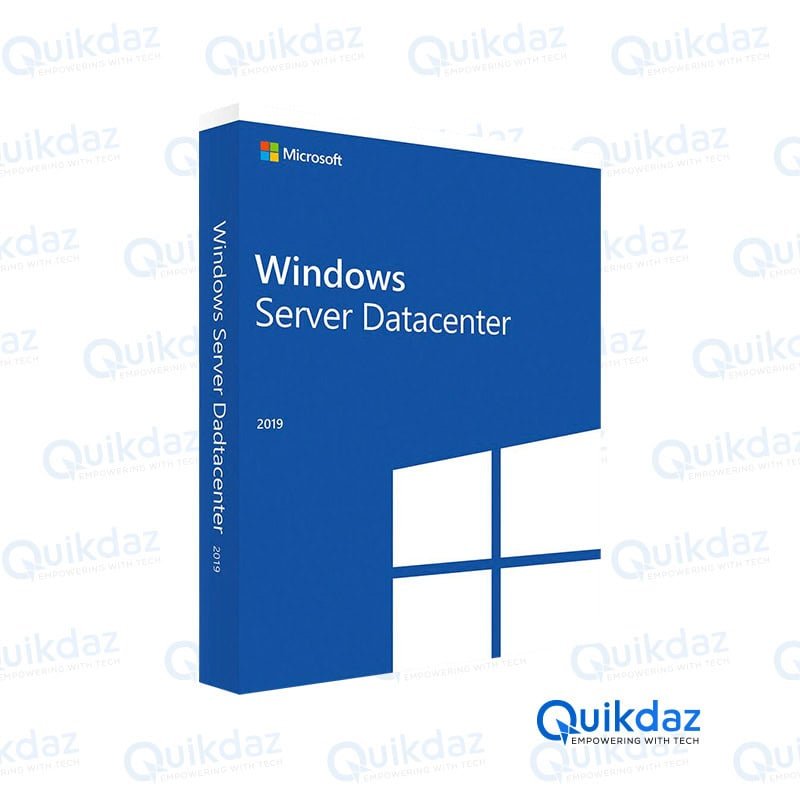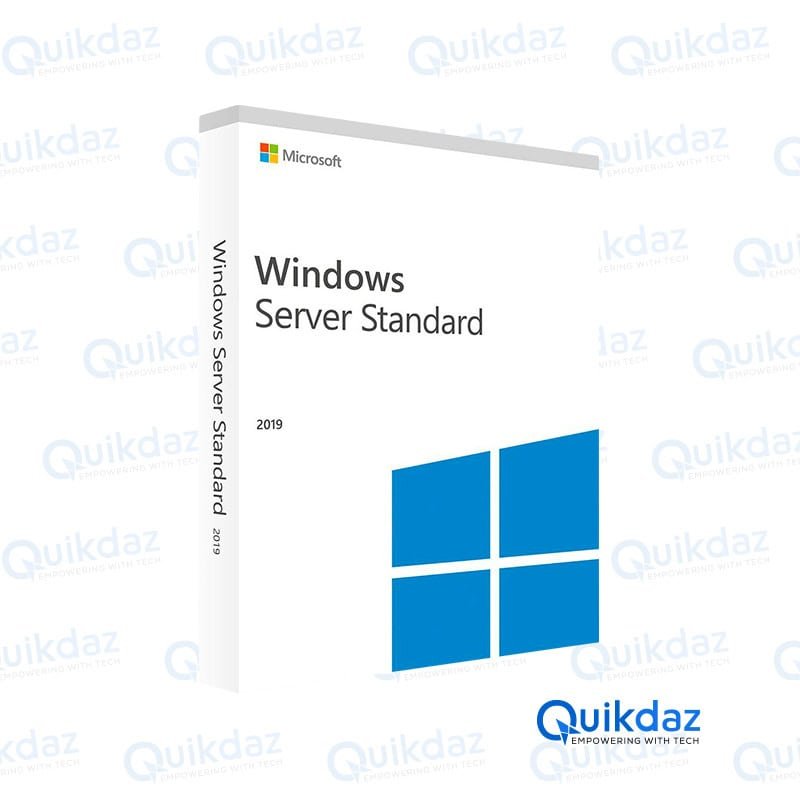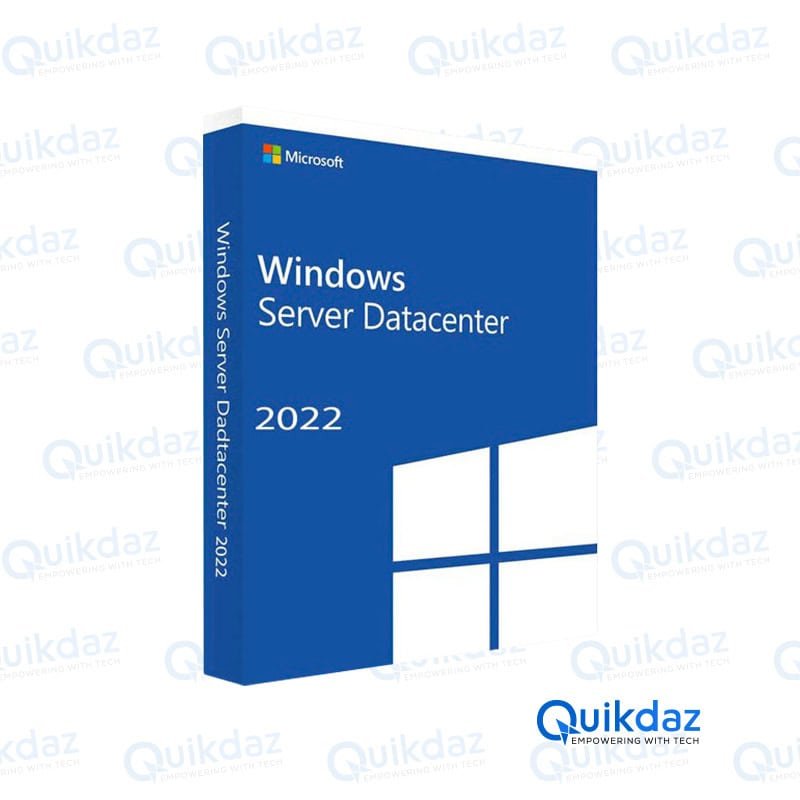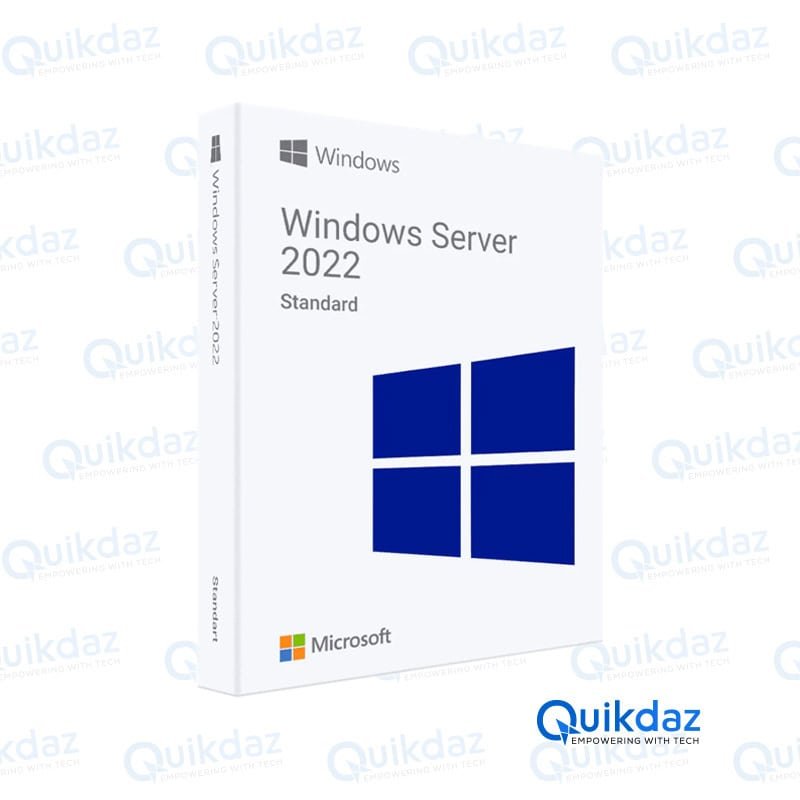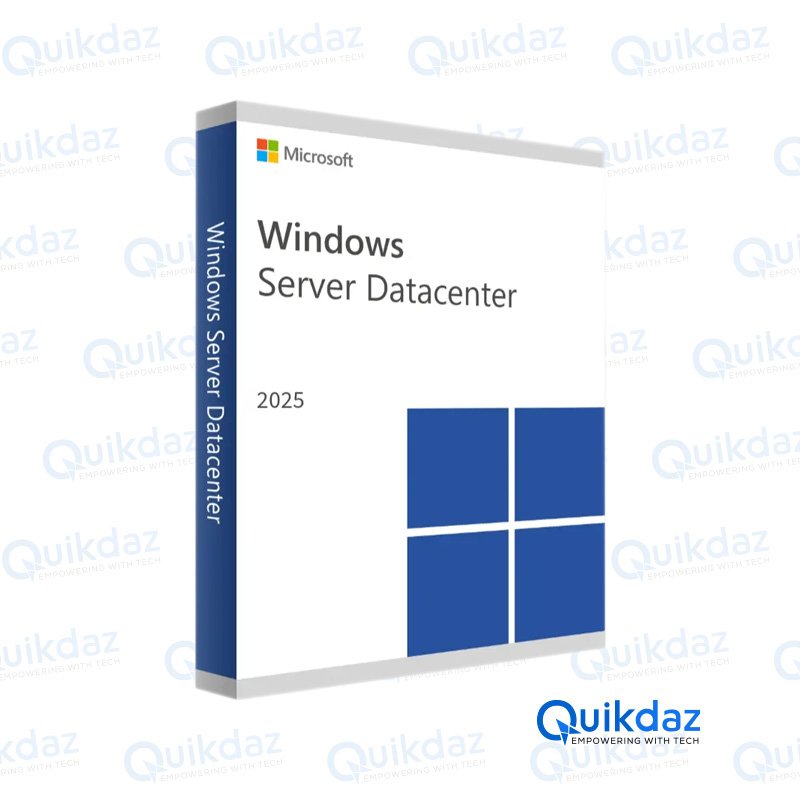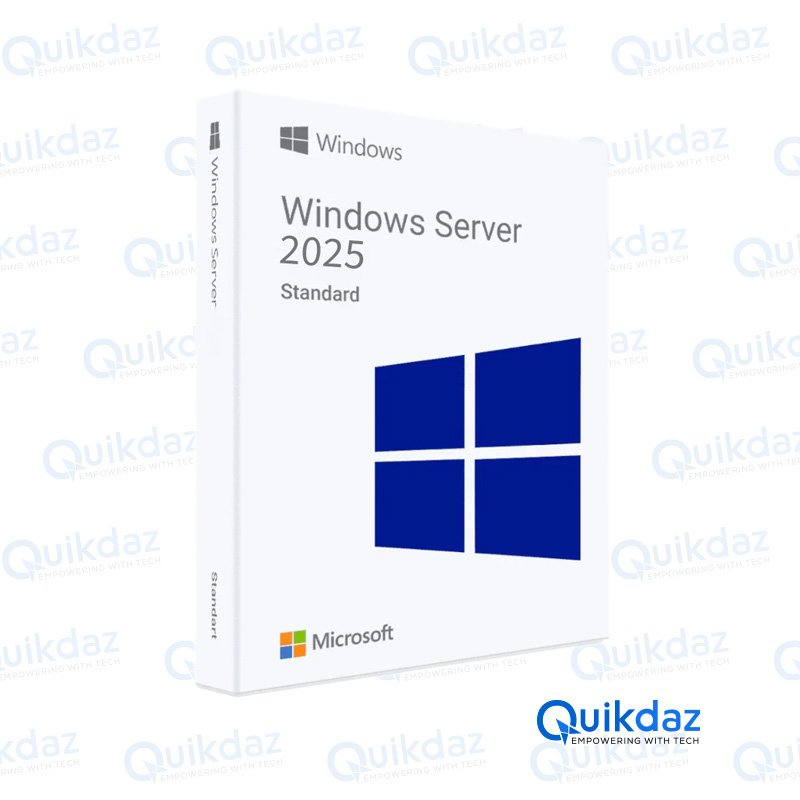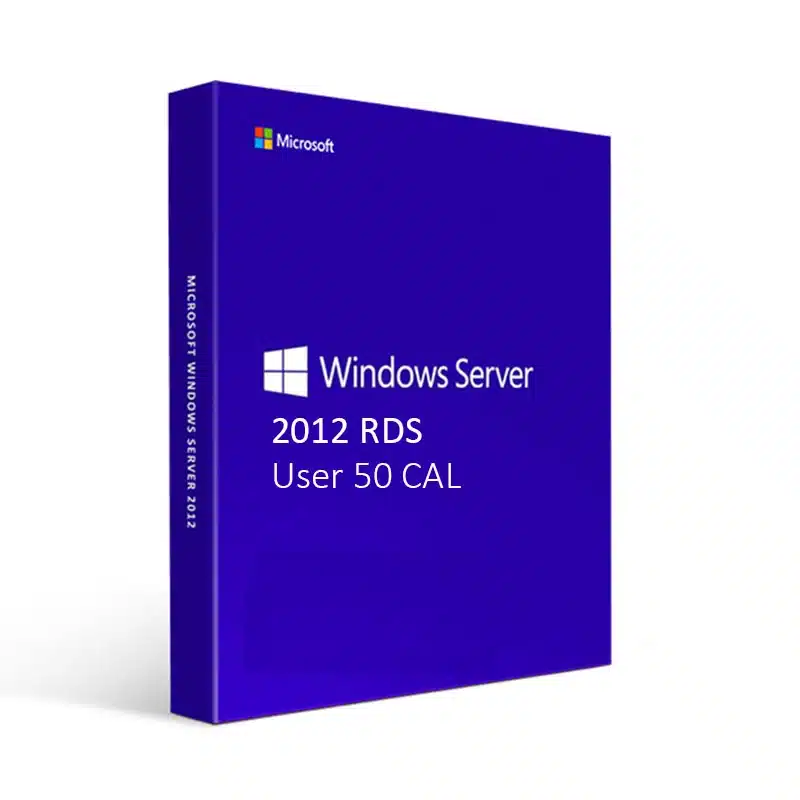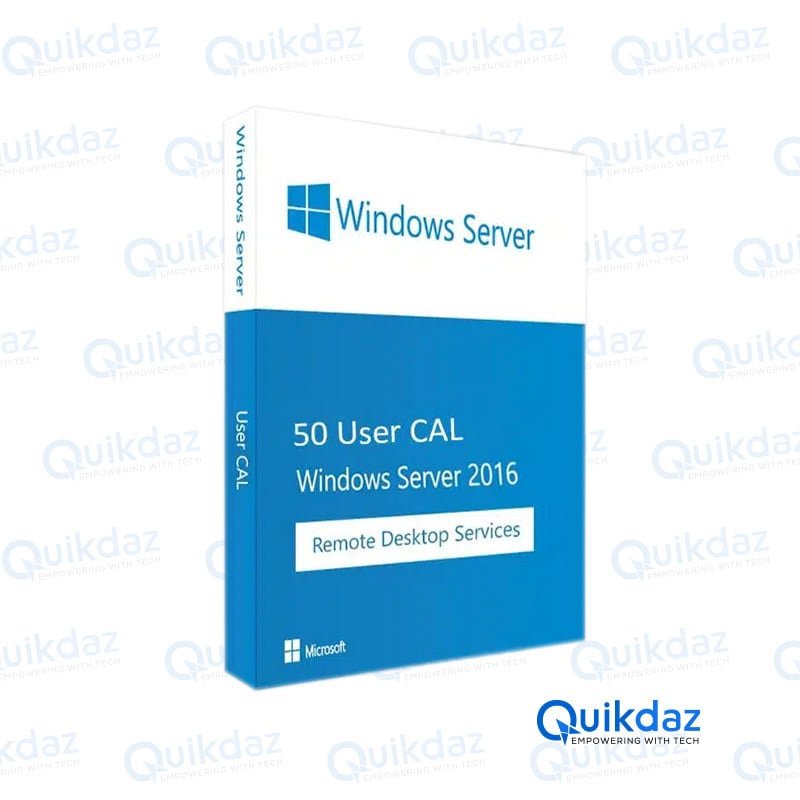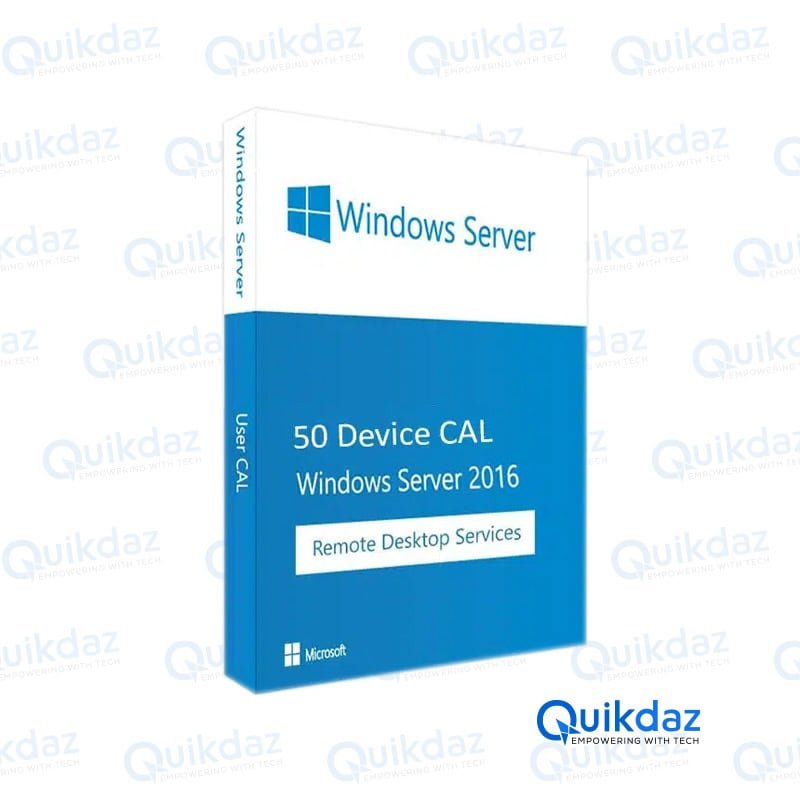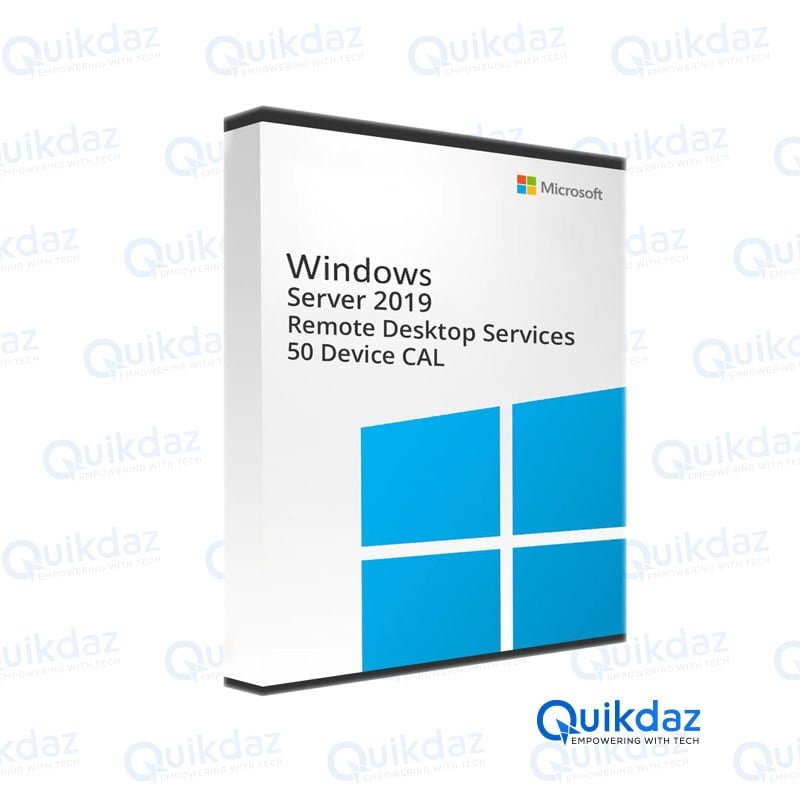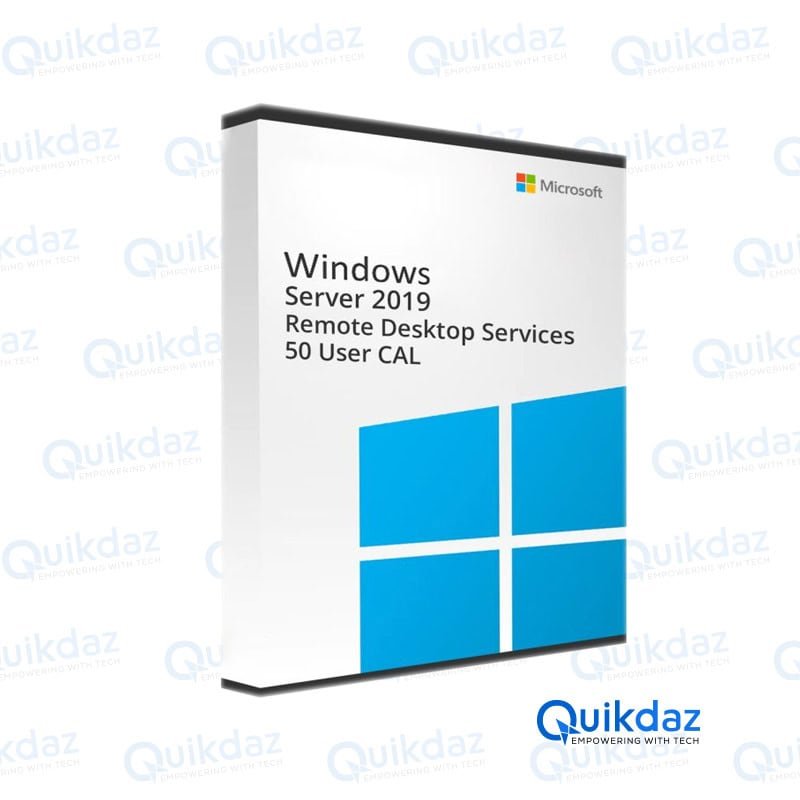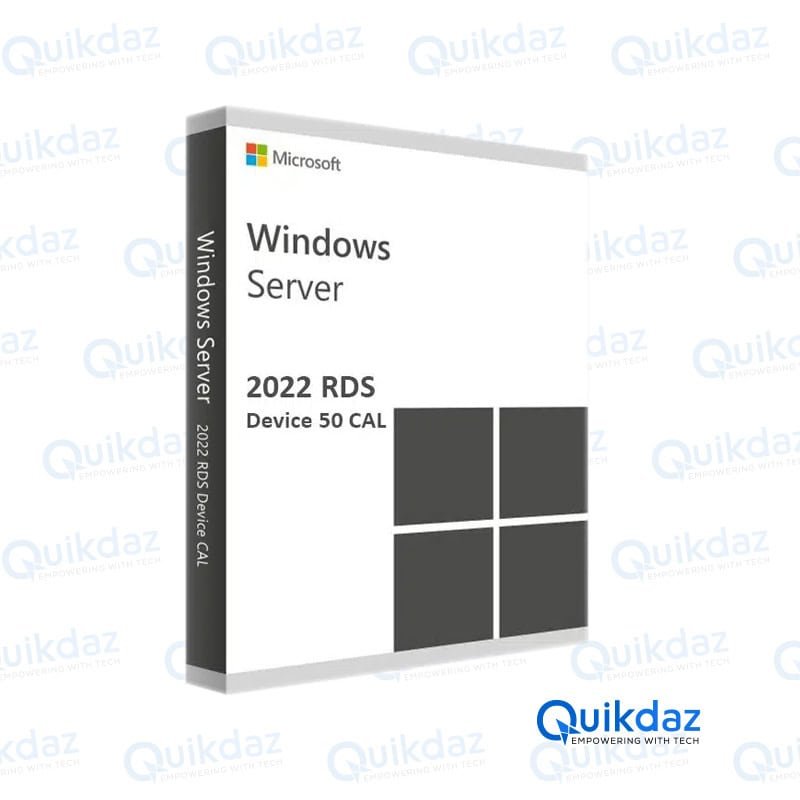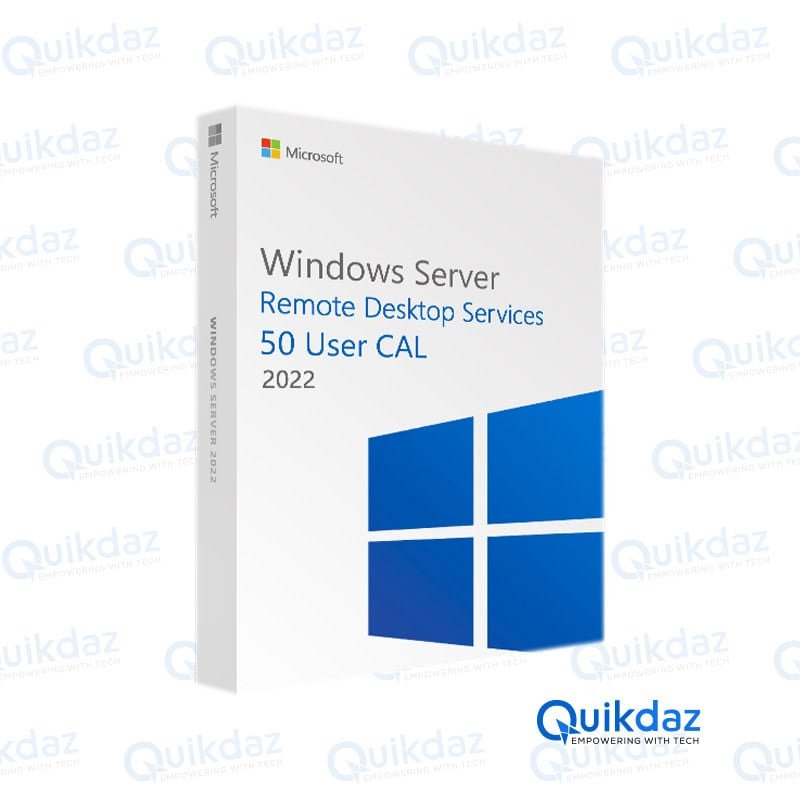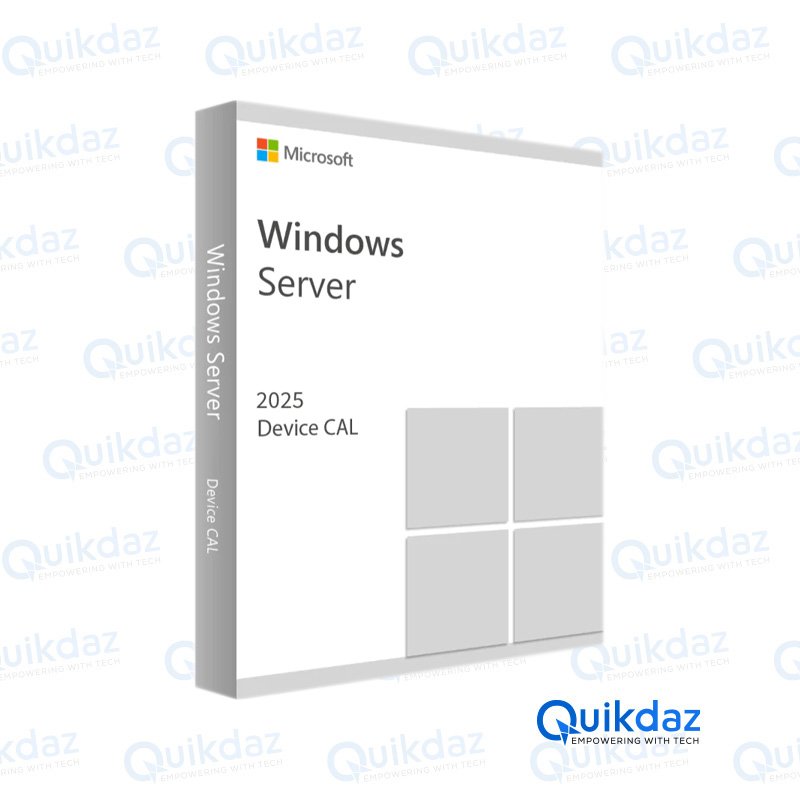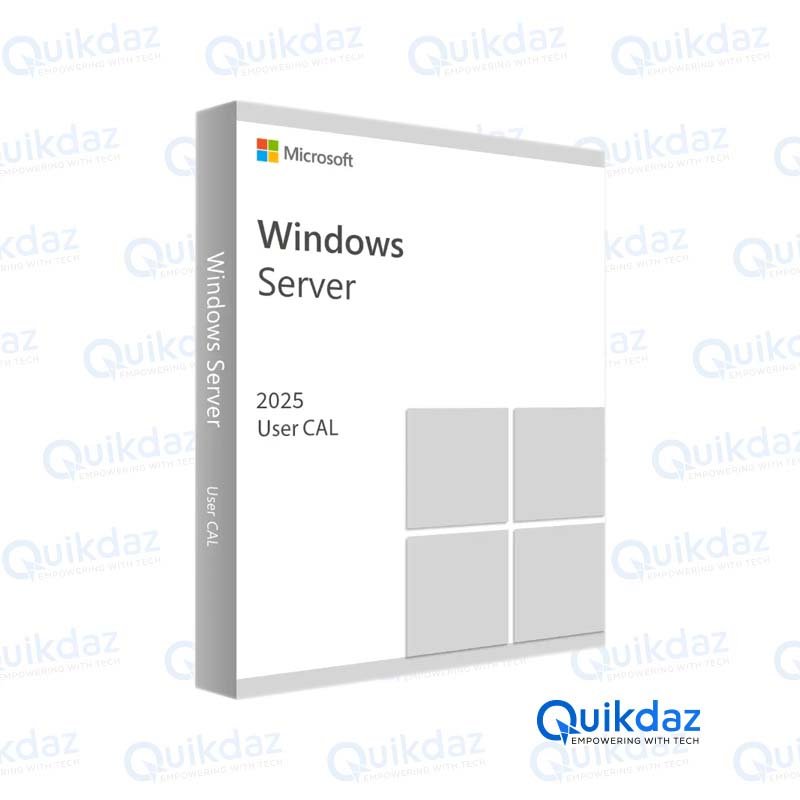Showing all 18 results
Windows Server
Microsoft Windows Server 2016 Datacenter – License
Microsoft Windows Server 2016 Standard – Product Key
Microsoft Windows Server 2019 Datacenter – License For Lifetime
Microsoft Windows Server 2019 Standard License For Lifetime
Microsoft Windows Server 2022 Datacenter License Key – 1PC
Microsoft Windows Server 2022 Standard License Key For Lifetime
Microsoft Windows Server 2025 Datacenter License Key – 1PC
Microsoft Windows Server 2025 Standard License Key For Lifetime
Windows Server 2012 RDS – Remote Desktop Services 50 User CAL
Windows Server 2012 Remote Desktop Services 50 Device CAL
Windows Server 2016 RDS CAL – Remote Desktop Services 50 User CAL
Windows Server 2016 Remote Desktop Services 50 Device CAL
Windows Server 2019 RDS – Remote Desktop Services -50 Device CAL
Windows Server 2019 Remote Desktop Services 50 User CAL
Windows Server 2022 RDS CAL – Remote Desktop Services 50 Device CAL
Windows Server 2022 Remote Desktop Services CAL (50 User CAL)
Windows Server 2025 RDS CAL – Remote Desktop Services 50 Device CAL
Windows Server 2025 Remote Desktop Services CAL (50 User CAL)
Buy from Quikdaz – Your Trusted Source for Windows Server Solutions
Elevate your enterprise infrastructure with Microsoft Windows Server from Quikdaz, a verified Microsoft reseller dedicated to providing authentic license keys for seamless integration and robust performance. With Quikdaz, you benefit from fast delivery and reliable after-sales support, ensuring your business operations remain uninterrupted and efficient.
Key Features of Microsoft Windows Server:
- Enhanced Security: Protect your data with advanced security features, including Windows Defender and Secure Boot, ensuring comprehensive protection against modern threats.
- Hybrid Cloud Integration: Seamlessly integrate with Azure services for hybrid cloud deployments, enabling flexibility and scalability in your IT environment.
- Container Support: Run Windows containers with Docker compatibility, facilitating application deployment and management across different environments.
- Storage Migration Services: Simplify data migration and modernize your storage infrastructure without disrupting your workflow.
- Virtualization: Utilize Hyper-V to efficiently run multiple operating systems on a single physical server, reducing costs and improving resource utilization.
- Networking Enhancements: Enhance network efficiency with features like Virtual Machine Multi-Queue (VMMQ) and Dynamic Host Configuration Protocol (DHCP) failover.
- Windows Admin Center: Manage servers with a modern, streamlined interface that integrates seamlessly with Azure for simplified administration and monitoring.
- Nano Server: Deploy and manage lightweight, cloud-native applications with Nano Server, optimizing performance and reducing maintenance overhead.
- PowerShell Automation: Automate management tasks and configuration with PowerShell scripting, ensuring consistency and efficiency across your server environment.
- Active Directory Services: Simplify identity and access management with Active Directory Domain Services (AD DS) and Lightweight Directory Access Protocol (LDAP) support.
- Failover Clustering: Ensure high availability of applications and services with failover clustering, providing continuous operation in case of hardware or software failures.
- Remote Desktop Services: Enable secure, remote access to desktops and applications with enhanced security features and improved user experience.
- Server Core Installation Option: Optimize resource usage with minimal Server Core installations, reducing the attack surface and maintenance requirements.
- Scalability: Scale your applications and workloads easily to meet changing business demands, ensuring performance and reliability.
- Data Deduplication: Reduce storage costs and improve storage efficiency by eliminating duplicate data with built-in data deduplication.
Why Choose Quikdaz for Your Windows Server Needs:
- Verified Microsoft Reseller: Purchase genuine Microsoft products with confidence from a trusted source.
- Fast Delivery: Receive your license key promptly to minimize downtime and accelerate deployment.
- Expert Support: Benefit from dedicated technical support to resolve queries and issues swiftly.
- Competitive Pricing: Enjoy competitive prices without compromising on product authenticity or quality.
- Customer Satisfaction: Join satisfied customers who rely on Quikdaz for their critical IT infrastructure needs.
System Requirements:
| Component | Minimum Requirement |
|---|---|
| Processor | 1.4 GHz 64-bit processor |
| RAM | 512 MB |
| Storage | 32 GB minimum |
| Network | Gigabit Ethernet adapter |
| Graphics | Super VGA (1024 x 768) or higher resolution monitor |
How to Activate Microsoft Windows Server:
- Step 1: Purchase your license key from Quikdaz.
- Step 2: Log in to your Windows Server instance.
- Step 3: Open Server Manager and navigate to “Local Server”.
- Step 4: Click on “Activate Windows” and enter your license key.
- Step 5: Follow the on-screen instructions to complete activation.
Windows Server
Microsoft Windows Server 2016 Datacenter – License
Microsoft Windows Server 2016 Standard – Product Key
Microsoft Windows Server 2019 Datacenter – License For Lifetime
Microsoft Windows Server 2019 Standard License For Lifetime
Microsoft Windows Server 2022 Datacenter License Key – 1PC
Microsoft Windows Server 2022 Standard License Key For Lifetime
Microsoft Windows Server 2025 Datacenter License Key – 1PC
Microsoft Windows Server 2025 Standard License Key For Lifetime
Windows Server 2012 RDS – Remote Desktop Services 50 User CAL
Windows Server 2012 Remote Desktop Services 50 Device CAL
Windows Server 2016 RDS CAL – Remote Desktop Services 50 User CAL
Windows Server 2016 Remote Desktop Services 50 Device CAL
Windows Server 2019 RDS – Remote Desktop Services -50 Device CAL
Windows Server 2019 Remote Desktop Services 50 User CAL
Windows Server 2022 RDS CAL – Remote Desktop Services 50 Device CAL
Windows Server 2022 Remote Desktop Services CAL (50 User CAL)
Windows Server 2025 RDS CAL – Remote Desktop Services 50 Device CAL
Windows Server 2025 Remote Desktop Services CAL (50 User CAL)
Buy from Quikdaz – Your Trusted Source for Windows Server Solutions
Elevate your enterprise infrastructure with Microsoft Windows Server from Quikdaz, a verified Microsoft reseller dedicated to providing authentic license keys for seamless integration and robust performance. With Quikdaz, you benefit from fast delivery and reliable after-sales support, ensuring your business operations remain uninterrupted and efficient.
Key Features of Microsoft Windows Server:
- Enhanced Security: Protect your data with advanced security features, including Windows Defender and Secure Boot, ensuring comprehensive protection against modern threats.
- Hybrid Cloud Integration: Seamlessly integrate with Azure services for hybrid cloud deployments, enabling flexibility and scalability in your IT environment.
- Container Support: Run Windows containers with Docker compatibility, facilitating application deployment and management across different environments.
- Storage Migration Services: Simplify data migration and modernize your storage infrastructure without disrupting your workflow.
- Virtualization: Utilize Hyper-V to efficiently run multiple operating systems on a single physical server, reducing costs and improving resource utilization.
- Networking Enhancements: Enhance network efficiency with features like Virtual Machine Multi-Queue (VMMQ) and Dynamic Host Configuration Protocol (DHCP) failover.
- Windows Admin Center: Manage servers with a modern, streamlined interface that integrates seamlessly with Azure for simplified administration and monitoring.
- Nano Server: Deploy and manage lightweight, cloud-native applications with Nano Server, optimizing performance and reducing maintenance overhead.
- PowerShell Automation: Automate management tasks and configuration with PowerShell scripting, ensuring consistency and efficiency across your server environment.
- Active Directory Services: Simplify identity and access management with Active Directory Domain Services (AD DS) and Lightweight Directory Access Protocol (LDAP) support.
- Failover Clustering: Ensure high availability of applications and services with failover clustering, providing continuous operation in case of hardware or software failures.
- Remote Desktop Services: Enable secure, remote access to desktops and applications with enhanced security features and improved user experience.
- Server Core Installation Option: Optimize resource usage with minimal Server Core installations, reducing the attack surface and maintenance requirements.
- Scalability: Scale your applications and workloads easily to meet changing business demands, ensuring performance and reliability.
- Data Deduplication: Reduce storage costs and improve storage efficiency by eliminating duplicate data with built-in data deduplication.
Why Choose Quikdaz for Your Windows Server Needs:
- Verified Microsoft Reseller: Purchase genuine Microsoft products with confidence from a trusted source.
- Fast Delivery: Receive your license key promptly to minimize downtime and accelerate deployment.
- Expert Support: Benefit from dedicated technical support to resolve queries and issues swiftly.
- Competitive Pricing: Enjoy competitive prices without compromising on product authenticity or quality.
- Customer Satisfaction: Join satisfied customers who rely on Quikdaz for their critical IT infrastructure needs.
System Requirements:
| Component | Minimum Requirement |
|---|---|
| Processor | 1.4 GHz 64-bit processor |
| RAM | 512 MB |
| Storage | 32 GB minimum |
| Network | Gigabit Ethernet adapter |
| Graphics | Super VGA (1024 x 768) or higher resolution monitor |
How to Activate Microsoft Windows Server:
- Step 1: Purchase your license key from Quikdaz.
- Step 2: Log in to your Windows Server instance.
- Step 3: Open Server Manager and navigate to “Local Server”.
- Step 4: Click on “Activate Windows” and enter your license key.
- Step 5: Follow the on-screen instructions to complete activation.