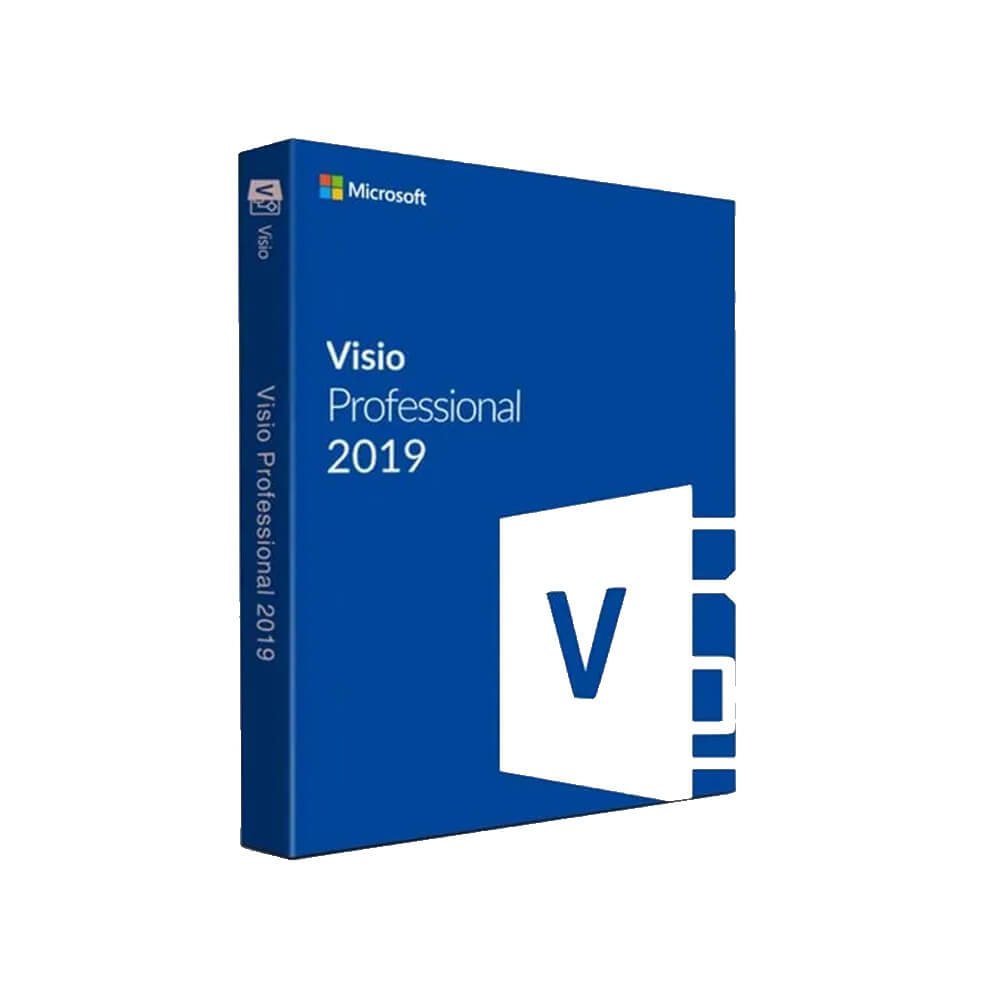Showing all 2 results
Visio 2019
Microsoft Visio Professional 2019 Product Key – 1PC
Microsoft Visio Professional 2019 Product Key For Lifetime – 5PC
Microsoft Visio 2019 Key For Lifetime: Get Your Hands on a Premium Product at 70% Off!
Are you in need of a powerful tool to help you create intricate diagrams, flowcharts, and detailed organizational charts? Look no further than Microsoft Visio 2019, a leading application designed to streamline your visualization and design processes. At Quikdaz, we offer the Microsoft Visio 2019 Key for Lifetime at a staggering 70% discount for a limited time. As a Verified Microsoft Reseller, we provide 100% authentic official keys with fast delivery and excellent after-sales support. Dive into the world of professional diagramming with confidence and ease by purchasing from Quikdaz today!
Key Features of Microsoft Visio 2019
- Intuitive Diagram Creation
Microsoft Visio 2019 provides an easy-to-use interface that simplifies the process of creating detailed diagrams. Its drag-and-drop functionality ensures that users can quickly build and customize various types of diagrams without needing advanced technical skills. - Enhanced Shape and Template Library
This version includes an extensive library of shapes and templates suitable for diverse industries and purposes. Whether you need flowcharts, network diagrams, or floor plans, Visio 2019 offers a wide range of pre-designed elements to kickstart your projects. - Improved Collaboration Features
Visio 2019 enhances team collaboration with improved sharing options. Users can easily share their diagrams online and collaborate in real-time, ensuring that team members are always on the same page. - Advanced Data Linking
The software allows you to link diagrams to live data sources such as Excel spreadsheets or SQL databases. This dynamic connection ensures that your diagrams update automatically in response to changes in your data. - Detailed Reporting Capabilities
With built-in reporting tools, Visio 2019 helps you generate comprehensive reports based on your diagrams. You can easily extract data and present it in a structured format to support decision-making processes. - Customizable Templates
Create diagrams that fit your specific needs with customizable templates. Whether you’re designing a business process flow or an IT network, you can modify templates to match your requirements. - Enhanced Shape Search Function
Quickly find the shapes you need using the enhanced search function. This feature speeds up the diagram creation process by allowing you to locate and insert shapes with minimal effort. - Microsoft Office Integration
Visio 2019 integrates seamlessly with other Microsoft Office applications. This compatibility allows you to import data from Excel or PowerPoint, enhancing your workflow and ensuring consistency across different documents. - Professional-Grade Templates
Access a collection of professional-grade templates designed to meet industry standards. These templates provide a solid foundation for creating high-quality, accurate diagrams. - User-Friendly Interface
The updated user interface in Visio 2019 is designed to be intuitive and user-friendly. New users can quickly adapt to the software, while experienced users will appreciate the streamlined design and improved functionality. - Customizable Shapes
Tailor shapes and diagrams to suit your needs by adjusting their properties. This flexibility allows you to create diagrams that accurately reflect your specific requirements and preferences. - Diagram Validation
Ensure that your diagrams adhere to standards and best practices with the diagram validation feature. This tool checks your diagrams for compliance and highlights any issues that need addressing. - Support for Multiple Languages
Visio 2019 supports multiple languages, making it accessible to users around the world. This feature ensures that language barriers do not hinder your ability to use the software effectively. - Cloud Integration
Save your diagrams to the cloud and access them from anywhere. Cloud integration provides flexibility and convenience, allowing you to work on your diagrams from different devices. - Customizable Themes and Styles
Personalize your diagrams with customizable themes and styles. This feature lets you apply different visual effects to enhance the presentation of your diagrams and align them with your branding.
Why Choose Quikdaz?
- Verified Microsoft Reseller
As a Verified Microsoft Reseller, Quikdaz guarantees that you receive 100% authentic and official Microsoft Visio 2019 Keys. Our commitment to authenticity ensures that you get a genuine product with all the necessary features and support. - Unbeatable Discount
Take advantage of our limited-time offer and get a 70% discount on your purchase. This incredible deal allows you to access high-quality software at a fraction of the regular price, maximizing your value. - Fast Delivery
We understand the importance of prompt service. Quikdaz offers fast delivery of your Microsoft Visio 2019 Key, ensuring that you can start using the software without unnecessary delays. - Excellent After-Sales Support
Our dedicated support team is here to assist you with any questions or issues that may arise. From installation assistance to troubleshooting, we provide comprehensive after-sales support to ensure a smooth experience. - Secure Purchase Process
Shop with confidence knowing that your transaction is secure. Quikdaz uses advanced encryption and secure payment methods to protect your personal and payment information.
System Requirements
| Component | Requirement |
|---|---|
| Operating System | Windows 10 or later |
| Processor | 1 GHz or faster, 32-bit or 64-bit |
| RAM | 2 GB RAM (32-bit) or 4 GB RAM (64-bit) |
| Hard Disk Space | 3 GB of available disk space |
| Display | 1280 x 800 screen resolution |
| Internet | Internet connection for activation and updates |
How to Activate Microsoft Visio 2019
- Install the Software
Download and install Microsoft Visio 2019 using the setup file provided. - Enter the Product Key
Open the software and enter the Microsoft Visio 2019 Key when prompted during the activation process. - Complete Activation
Follow the on-screen instructions to complete the activation. Ensure that your internet connection is stable to facilitate activation.
How to Download
To download Microsoft Visio 2019, visit the official Microsoft download page here. Follow the instructions to obtain the software and proceed with the installation.
Visio 2019
Microsoft Visio Professional 2019 Product Key – 1PC
Microsoft Visio Professional 2019 Product Key For Lifetime – 5PC
Microsoft Visio 2019 Key For Lifetime: Get Your Hands on a Premium Product at 70% Off!
Are you in need of a powerful tool to help you create intricate diagrams, flowcharts, and detailed organizational charts? Look no further than Microsoft Visio 2019, a leading application designed to streamline your visualization and design processes. At Quikdaz, we offer the Microsoft Visio 2019 Key for Lifetime at a staggering 70% discount for a limited time. As a Verified Microsoft Reseller, we provide 100% authentic official keys with fast delivery and excellent after-sales support. Dive into the world of professional diagramming with confidence and ease by purchasing from Quikdaz today!
Key Features of Microsoft Visio 2019
- Intuitive Diagram Creation
Microsoft Visio 2019 provides an easy-to-use interface that simplifies the process of creating detailed diagrams. Its drag-and-drop functionality ensures that users can quickly build and customize various types of diagrams without needing advanced technical skills. - Enhanced Shape and Template Library
This version includes an extensive library of shapes and templates suitable for diverse industries and purposes. Whether you need flowcharts, network diagrams, or floor plans, Visio 2019 offers a wide range of pre-designed elements to kickstart your projects. - Improved Collaboration Features
Visio 2019 enhances team collaboration with improved sharing options. Users can easily share their diagrams online and collaborate in real-time, ensuring that team members are always on the same page. - Advanced Data Linking
The software allows you to link diagrams to live data sources such as Excel spreadsheets or SQL databases. This dynamic connection ensures that your diagrams update automatically in response to changes in your data. - Detailed Reporting Capabilities
With built-in reporting tools, Visio 2019 helps you generate comprehensive reports based on your diagrams. You can easily extract data and present it in a structured format to support decision-making processes. - Customizable Templates
Create diagrams that fit your specific needs with customizable templates. Whether you’re designing a business process flow or an IT network, you can modify templates to match your requirements. - Enhanced Shape Search Function
Quickly find the shapes you need using the enhanced search function. This feature speeds up the diagram creation process by allowing you to locate and insert shapes with minimal effort. - Microsoft Office Integration
Visio 2019 integrates seamlessly with other Microsoft Office applications. This compatibility allows you to import data from Excel or PowerPoint, enhancing your workflow and ensuring consistency across different documents. - Professional-Grade Templates
Access a collection of professional-grade templates designed to meet industry standards. These templates provide a solid foundation for creating high-quality, accurate diagrams. - User-Friendly Interface
The updated user interface in Visio 2019 is designed to be intuitive and user-friendly. New users can quickly adapt to the software, while experienced users will appreciate the streamlined design and improved functionality. - Customizable Shapes
Tailor shapes and diagrams to suit your needs by adjusting their properties. This flexibility allows you to create diagrams that accurately reflect your specific requirements and preferences. - Diagram Validation
Ensure that your diagrams adhere to standards and best practices with the diagram validation feature. This tool checks your diagrams for compliance and highlights any issues that need addressing. - Support for Multiple Languages
Visio 2019 supports multiple languages, making it accessible to users around the world. This feature ensures that language barriers do not hinder your ability to use the software effectively. - Cloud Integration
Save your diagrams to the cloud and access them from anywhere. Cloud integration provides flexibility and convenience, allowing you to work on your diagrams from different devices. - Customizable Themes and Styles
Personalize your diagrams with customizable themes and styles. This feature lets you apply different visual effects to enhance the presentation of your diagrams and align them with your branding.
Why Choose Quikdaz?
- Verified Microsoft Reseller
As a Verified Microsoft Reseller, Quikdaz guarantees that you receive 100% authentic and official Microsoft Visio 2019 Keys. Our commitment to authenticity ensures that you get a genuine product with all the necessary features and support. - Unbeatable Discount
Take advantage of our limited-time offer and get a 70% discount on your purchase. This incredible deal allows you to access high-quality software at a fraction of the regular price, maximizing your value. - Fast Delivery
We understand the importance of prompt service. Quikdaz offers fast delivery of your Microsoft Visio 2019 Key, ensuring that you can start using the software without unnecessary delays. - Excellent After-Sales Support
Our dedicated support team is here to assist you with any questions or issues that may arise. From installation assistance to troubleshooting, we provide comprehensive after-sales support to ensure a smooth experience. - Secure Purchase Process
Shop with confidence knowing that your transaction is secure. Quikdaz uses advanced encryption and secure payment methods to protect your personal and payment information.
System Requirements
| Component | Requirement |
|---|---|
| Operating System | Windows 10 or later |
| Processor | 1 GHz or faster, 32-bit or 64-bit |
| RAM | 2 GB RAM (32-bit) or 4 GB RAM (64-bit) |
| Hard Disk Space | 3 GB of available disk space |
| Display | 1280 x 800 screen resolution |
| Internet | Internet connection for activation and updates |
How to Activate Microsoft Visio 2019
- Install the Software
Download and install Microsoft Visio 2019 using the setup file provided. - Enter the Product Key
Open the software and enter the Microsoft Visio 2019 Key when prompted during the activation process. - Complete Activation
Follow the on-screen instructions to complete the activation. Ensure that your internet connection is stable to facilitate activation.
How to Download
To download Microsoft Visio 2019, visit the official Microsoft download page here. Follow the instructions to obtain the software and proceed with the installation.