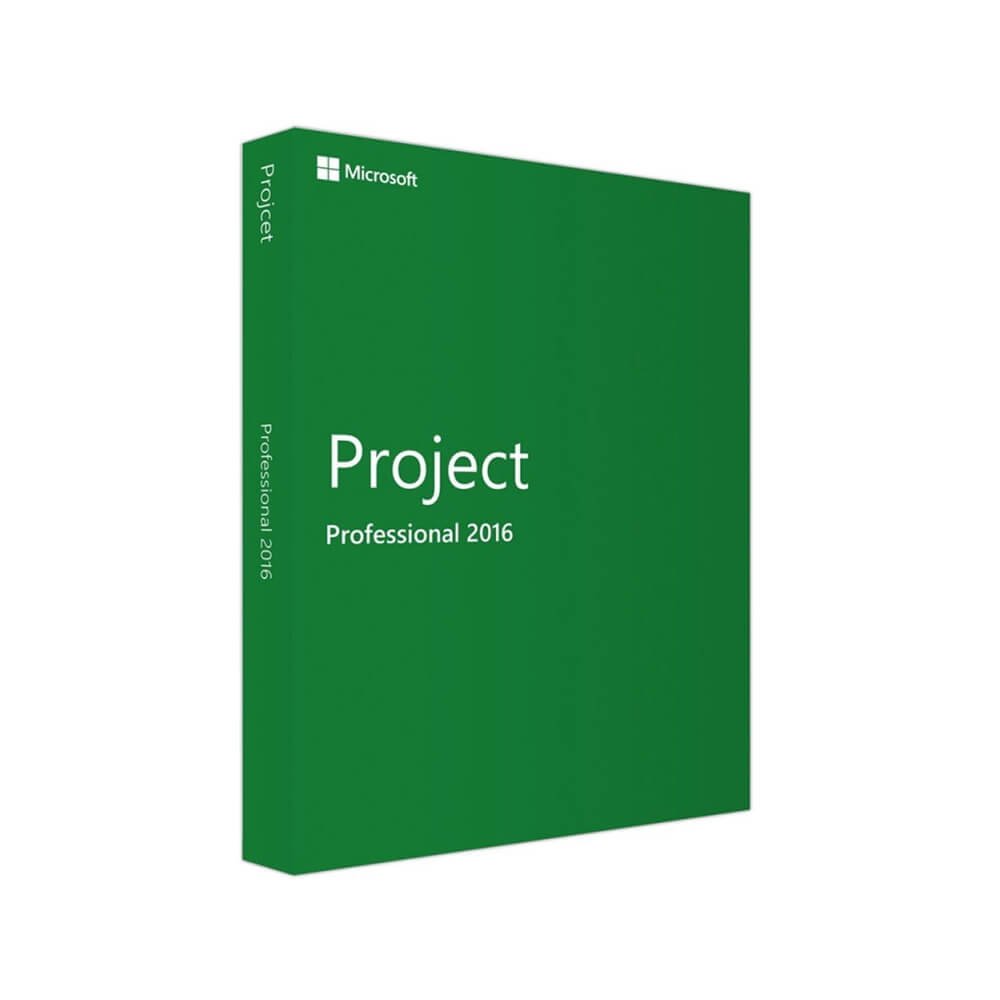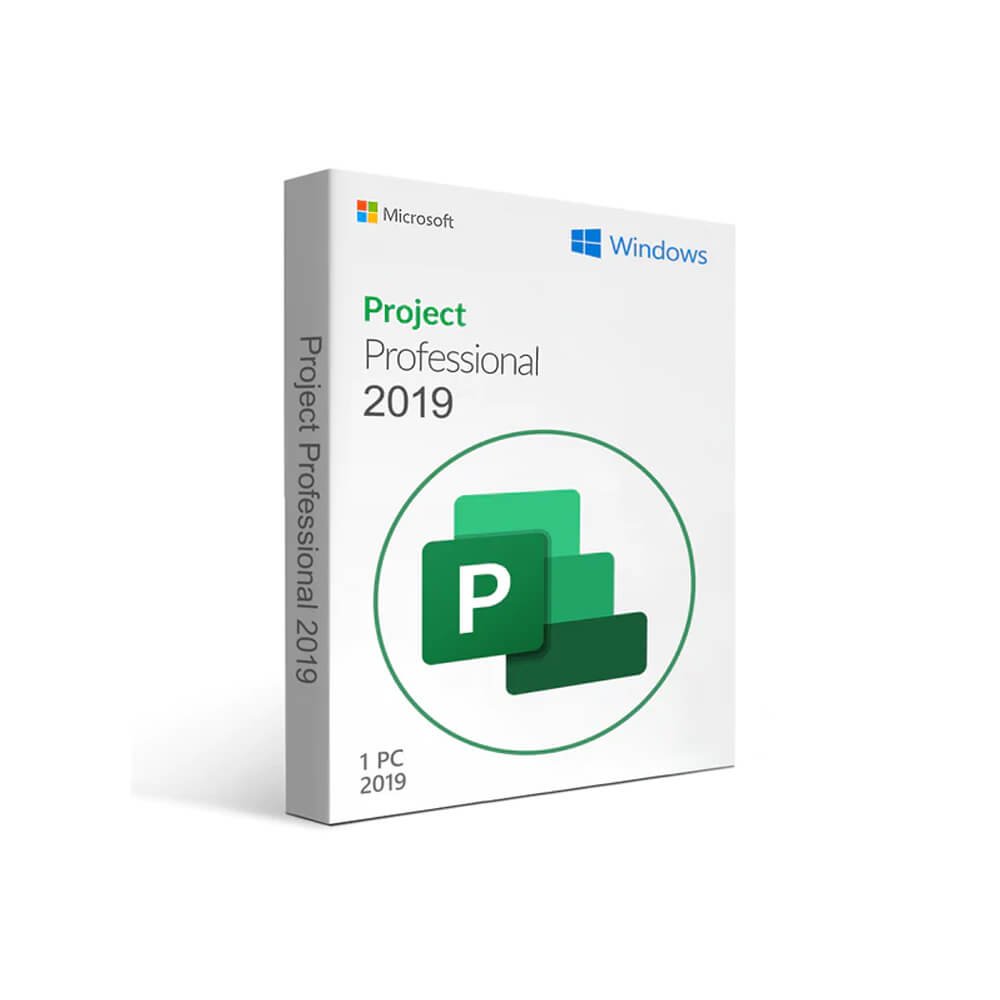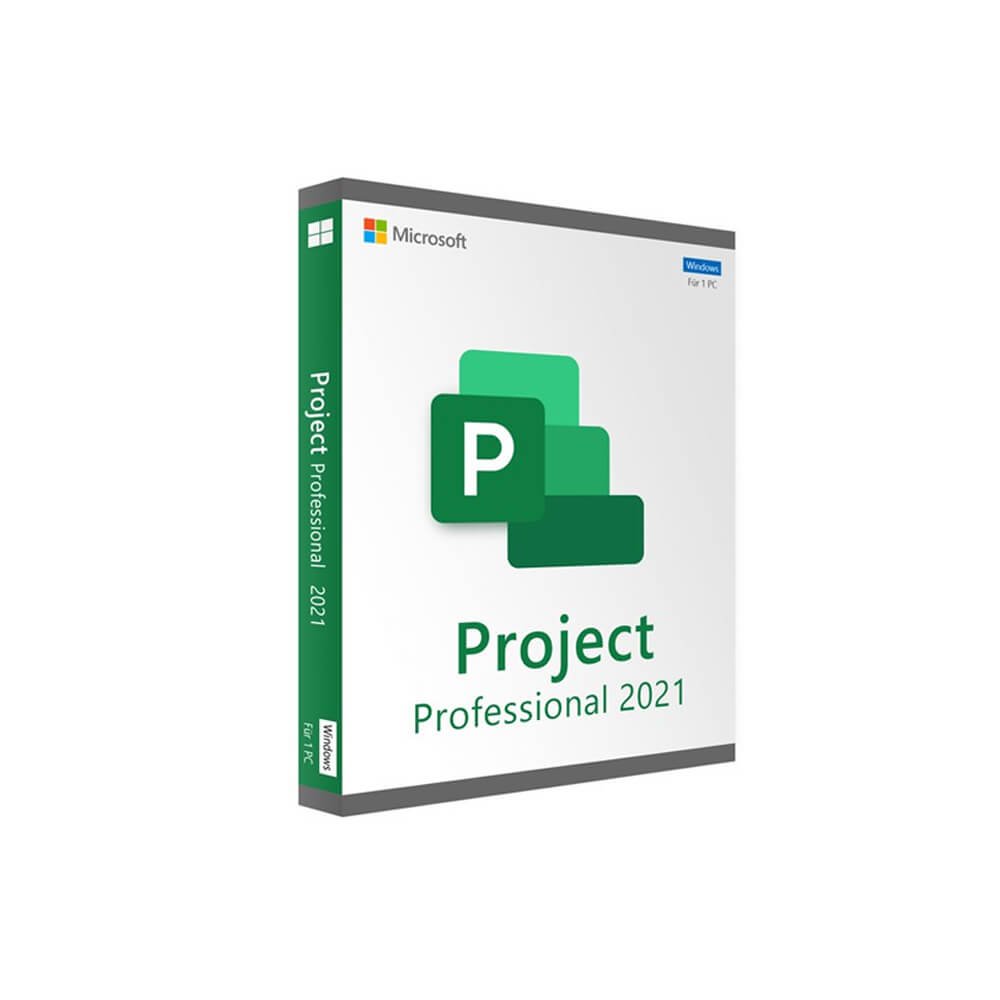Showing all 6 results
Microsoft Project
Microsoft Project Professional 2016 Product Key – 1 PC
Microsoft Project Professional 2016 Product Key – 5 PC
Microsoft Project Professional 2019 Product Key – 1 PC
Microsoft Project Professional 2019 Product Key – 2 PC
Microsoft Project Professional 2021 Product Key – 1 PC
Microsoft Project Professional 2021 Product Key – 5 PC
Welcome to Quikdaz, your trusted destination for top-quality Microsoft Project licenses. As a Verified Microsoft Reseller, we are committed to delivering 100% authentic official keys, ensuring that you receive only the best for your project management needs. With our fast delivery, dedicated after-sales support, and an incredible 70% discount for a limited time, Quikdaz is your go-to source for Microsoft Project licenses. Dive into the world of efficient project management with our exclusive offers and transform the way you manage your projects.
Key Features of Microsoft Project
1. Comprehensive Project Planning
Microsoft Project offers detailed project planning capabilities, allowing you to define project scope, tasks, and milestones. This feature helps in setting realistic goals and timelines, ensuring that projects are completed on schedule.
2. Advanced Task Management
With advanced task management tools, you can create, assign, and track tasks efficiently. Microsoft Project provides options to set dependencies, deadlines, and priorities, enabling you to manage tasks with precision.
3. Resource Allocation
Efficiently allocate resources to tasks based on availability and skill set. Microsoft Project helps in managing resource utilization, preventing overallocation, and optimizing productivity.
4. Progress Tracking and Reporting
Track the progress of your projects with real-time updates and comprehensive reporting features. Microsoft Project offers visual reports, dashboards, and analytics to keep stakeholders informed.
5. Integrated Scheduling Tools
Create and manage schedules seamlessly with Microsoft Project’s integrated scheduling tools. The Gantt chart view and calendar features provide a clear overview of project timelines and deadlines.
6. Budget Management
Keep track of project expenses and budgets with ease. Microsoft Project allows you to set budget limits, monitor costs, and generate financial reports to ensure projects stay within budget.
7. Collaboration Features
Enhance team collaboration with Microsoft Project’s sharing and communication tools. The platform supports document sharing, team updates, and integration with other Microsoft Office applications for seamless collaboration.
8. Customizable Templates
Utilize a range of customizable templates to kickstart your projects. Microsoft Project offers templates for various industries and project types, helping you to get started quickly and efficiently.
9. Scenario Analysis
Analyze different project scenarios with Microsoft Project’s what-if analysis tools. Evaluate potential outcomes and make informed decisions to steer your project towards success.
10. Dependency Management
Manage task dependencies effectively to ensure smooth project flow. Microsoft Project allows you to set up and adjust dependencies, helping you to mitigate delays and bottlenecks.
11. Risk Management
Identify and manage potential risks with Microsoft Project’s risk management tools. Assess risk factors, develop mitigation strategies, and keep projects on track.
12. Time Tracking
Track time spent on tasks and projects with Microsoft Project’s time tracking features. This functionality helps in accurate billing, payroll, and project evaluation.
13. Integration with Other Tools
Microsoft Project integrates seamlessly with other Microsoft tools like Excel, Power BI, and SharePoint. This integration enhances functionality and streamlines data management.
14. User-Friendly Interface
Enjoy a user-friendly interface that makes project management accessible to all users. Microsoft Project’s intuitive design ensures that even those new to project management can navigate and utilize its features effectively.
15. Cloud Access and Mobility
Access your projects from anywhere with Microsoft Project’s cloud-based features. The platform supports mobile access, allowing you to manage projects on the go.
Why Choose Quikdaz?
1. Verified Microsoft Reseller
As a Verified Microsoft Reseller, Quikdaz guarantees the authenticity of all Microsoft Project licenses. Our partnership with Microsoft ensures that you receive genuine product keys and reliable software.
2. 100% Authentic Official Keys
We provide only 100% authentic official keys for Microsoft Project. With Quikdaz, you can be assured of the quality and legitimacy of your software license.
3. Fast Delivery
Experience fast delivery of your Microsoft Project license key. At Quikdaz, we prioritize quick processing and delivery to ensure you can start managing your projects without delay.
4. Dedicated After-Sales Support
Our dedicated after-sales support team is here to assist you with any queries or issues you may encounter. We provide comprehensive support to ensure your satisfaction with our products.
5. Limited Time 70% Discount
Take advantage of our limited-time 70% discount on Microsoft Project licenses. This incredible offer allows you to access top-notch project management software at a fraction of the cost.
System Requirements
| System Requirements | Details |
|---|---|
| Operating System | Windows 10, 8.1, 8, 7 SP1 |
| Processor | 1 GHz or faster processor |
| RAM | 2 GB or more |
| Hard Disk Space | 3 GB free disk space |
| Display | 1024 x 768 screen resolution |
| Internet | Internet connection for activation and updates |
| Browser | Internet Explorer 11 or later |
| Graphics | DirectX 9 graphics device with WDDM 2.0 or later |
How to Activate Microsoft Project
- Install Microsoft Project: Download and install Microsoft Project from the official Microsoft website or your installation media.
- Launch Microsoft Project: Open the application to start the activation process.
- Enter Product Key: When prompted, enter the product key provided by Quikdaz.
- Complete Activation: Follow the on-screen instructions to complete the activation process. Ensure you have an internet connection for verification.
How to Download Microsoft Project
- Visit the Microsoft Official Website: Go to the official Microsoft download page.
- Sign In: Log in with your Microsoft account.
- Select Product: Choose Microsoft Project from the list of available products.
- Download and Install: Follow the instructions to download and install the software.
For direct download links and further instructions, visit Microsoft Project Download.
FAQ
Q: What is Microsoft Project used for? A: Microsoft Project is a project management software designed to help users plan, manage, and track projects efficiently. It offers tools for task management, resource allocation, budgeting, and progress tracking.
Q: How do I know if the license key from Quikdaz is genuine? A: Quikdaz is a Verified Microsoft Reseller, and all our license keys are 100% authentic. We guarantee the authenticity of our product keys through our official partnership with Microsoft.
Q: Can I use Microsoft Project on multiple devices? A: The license key you purchase from Quikdaz is typically valid for a single device. For multiple devices, you may need to purchase additional licenses.
Q: How do I get support if I encounter issues with Microsoft Project? A: Quikdaz offers dedicated after-sales support. Contact our support team for assistance with any issues or queries related to your Microsoft Project license.
Q: What should I do if my product key is not working? A: Ensure that you have entered the key correctly. If issues persist, contact Quikdaz support for help with activation problems.
At Quikdaz, we are committed to providing you with the best project management solutions at unbeatable prices. Take advantage of our limited-time discount and experience the efficiency of Microsoft Project today!
Microsoft Project
Microsoft Project Professional 2016 Product Key – 1 PC
Microsoft Project Professional 2016 Product Key – 5 PC
Microsoft Project Professional 2019 Product Key – 1 PC
Microsoft Project Professional 2019 Product Key – 2 PC
Microsoft Project Professional 2021 Product Key – 1 PC
Microsoft Project Professional 2021 Product Key – 5 PC
Welcome to Quikdaz, your trusted destination for top-quality Microsoft Project licenses. As a Verified Microsoft Reseller, we are committed to delivering 100% authentic official keys, ensuring that you receive only the best for your project management needs. With our fast delivery, dedicated after-sales support, and an incredible 70% discount for a limited time, Quikdaz is your go-to source for Microsoft Project licenses. Dive into the world of efficient project management with our exclusive offers and transform the way you manage your projects.
Key Features of Microsoft Project
1. Comprehensive Project Planning
Microsoft Project offers detailed project planning capabilities, allowing you to define project scope, tasks, and milestones. This feature helps in setting realistic goals and timelines, ensuring that projects are completed on schedule.
2. Advanced Task Management
With advanced task management tools, you can create, assign, and track tasks efficiently. Microsoft Project provides options to set dependencies, deadlines, and priorities, enabling you to manage tasks with precision.
3. Resource Allocation
Efficiently allocate resources to tasks based on availability and skill set. Microsoft Project helps in managing resource utilization, preventing overallocation, and optimizing productivity.
4. Progress Tracking and Reporting
Track the progress of your projects with real-time updates and comprehensive reporting features. Microsoft Project offers visual reports, dashboards, and analytics to keep stakeholders informed.
5. Integrated Scheduling Tools
Create and manage schedules seamlessly with Microsoft Project’s integrated scheduling tools. The Gantt chart view and calendar features provide a clear overview of project timelines and deadlines.
6. Budget Management
Keep track of project expenses and budgets with ease. Microsoft Project allows you to set budget limits, monitor costs, and generate financial reports to ensure projects stay within budget.
7. Collaboration Features
Enhance team collaboration with Microsoft Project’s sharing and communication tools. The platform supports document sharing, team updates, and integration with other Microsoft Office applications for seamless collaboration.
8. Customizable Templates
Utilize a range of customizable templates to kickstart your projects. Microsoft Project offers templates for various industries and project types, helping you to get started quickly and efficiently.
9. Scenario Analysis
Analyze different project scenarios with Microsoft Project’s what-if analysis tools. Evaluate potential outcomes and make informed decisions to steer your project towards success.
10. Dependency Management
Manage task dependencies effectively to ensure smooth project flow. Microsoft Project allows you to set up and adjust dependencies, helping you to mitigate delays and bottlenecks.
11. Risk Management
Identify and manage potential risks with Microsoft Project’s risk management tools. Assess risk factors, develop mitigation strategies, and keep projects on track.
12. Time Tracking
Track time spent on tasks and projects with Microsoft Project’s time tracking features. This functionality helps in accurate billing, payroll, and project evaluation.
13. Integration with Other Tools
Microsoft Project integrates seamlessly with other Microsoft tools like Excel, Power BI, and SharePoint. This integration enhances functionality and streamlines data management.
14. User-Friendly Interface
Enjoy a user-friendly interface that makes project management accessible to all users. Microsoft Project’s intuitive design ensures that even those new to project management can navigate and utilize its features effectively.
15. Cloud Access and Mobility
Access your projects from anywhere with Microsoft Project’s cloud-based features. The platform supports mobile access, allowing you to manage projects on the go.
Why Choose Quikdaz?
1. Verified Microsoft Reseller
As a Verified Microsoft Reseller, Quikdaz guarantees the authenticity of all Microsoft Project licenses. Our partnership with Microsoft ensures that you receive genuine product keys and reliable software.
2. 100% Authentic Official Keys
We provide only 100% authentic official keys for Microsoft Project. With Quikdaz, you can be assured of the quality and legitimacy of your software license.
3. Fast Delivery
Experience fast delivery of your Microsoft Project license key. At Quikdaz, we prioritize quick processing and delivery to ensure you can start managing your projects without delay.
4. Dedicated After-Sales Support
Our dedicated after-sales support team is here to assist you with any queries or issues you may encounter. We provide comprehensive support to ensure your satisfaction with our products.
5. Limited Time 70% Discount
Take advantage of our limited-time 70% discount on Microsoft Project licenses. This incredible offer allows you to access top-notch project management software at a fraction of the cost.
System Requirements
| System Requirements | Details |
|---|---|
| Operating System | Windows 10, 8.1, 8, 7 SP1 |
| Processor | 1 GHz or faster processor |
| RAM | 2 GB or more |
| Hard Disk Space | 3 GB free disk space |
| Display | 1024 x 768 screen resolution |
| Internet | Internet connection for activation and updates |
| Browser | Internet Explorer 11 or later |
| Graphics | DirectX 9 graphics device with WDDM 2.0 or later |
How to Activate Microsoft Project
- Install Microsoft Project: Download and install Microsoft Project from the official Microsoft website or your installation media.
- Launch Microsoft Project: Open the application to start the activation process.
- Enter Product Key: When prompted, enter the product key provided by Quikdaz.
- Complete Activation: Follow the on-screen instructions to complete the activation process. Ensure you have an internet connection for verification.
How to Download Microsoft Project
- Visit the Microsoft Official Website: Go to the official Microsoft download page.
- Sign In: Log in with your Microsoft account.
- Select Product: Choose Microsoft Project from the list of available products.
- Download and Install: Follow the instructions to download and install the software.
For direct download links and further instructions, visit Microsoft Project Download.
FAQ
Q: What is Microsoft Project used for? A: Microsoft Project is a project management software designed to help users plan, manage, and track projects efficiently. It offers tools for task management, resource allocation, budgeting, and progress tracking.
Q: How do I know if the license key from Quikdaz is genuine? A: Quikdaz is a Verified Microsoft Reseller, and all our license keys are 100% authentic. We guarantee the authenticity of our product keys through our official partnership with Microsoft.
Q: Can I use Microsoft Project on multiple devices? A: The license key you purchase from Quikdaz is typically valid for a single device. For multiple devices, you may need to purchase additional licenses.
Q: How do I get support if I encounter issues with Microsoft Project? A: Quikdaz offers dedicated after-sales support. Contact our support team for assistance with any issues or queries related to your Microsoft Project license.
Q: What should I do if my product key is not working? A: Ensure that you have entered the key correctly. If issues persist, contact Quikdaz support for help with activation problems.
At Quikdaz, we are committed to providing you with the best project management solutions at unbeatable prices. Take advantage of our limited-time discount and experience the efficiency of Microsoft Project today!