$599.00 Original price was: $599.00.$179.99Current price is: $179.99.
0
days
00
hr
00
min
00
sc
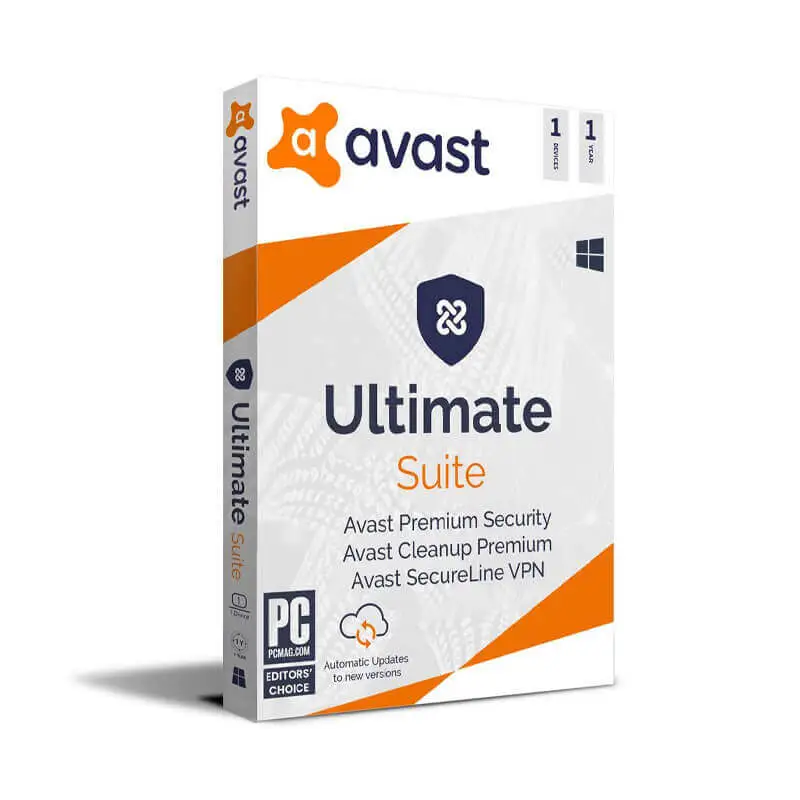

$599.00 Original price was: $599.00.$179.99Current price is: $179.99.
| Brand |
Adobe |
|---|---|
| Cloud storage |
80GB |
| Features |
20+ Creative Cloud apps |
| Type |
Graphics & Multimedia |
| Language |
Multi-language |
| Activation |
Activate your own Adobe Email ID |
| Maximum Activation |
2 Device |
| Subscription Type |
Team Subscriptions |
| Advantage |
100% Adobe Official Subscription |
| Warranty |
Subscription Period (It will be promoted to join new profile team if the previous team is unstable) |
| Delivery |
Instant Delivery |
| Support |
24/7 Free customer support ,Subscription Period |
Unlock your creative potential with the Adobe Creative Cloud 2024 Subscription, available for purchase and renewal at Quikdaz. As a Verified Adobe Gold Partner, we provide 100% authentic official subscriptions, ensuring that you receive the best possible service and support. Our super-fast delivery and comprehensive after-sales support make us the preferred choice for professionals and enthusiasts alike.
Access to 20+ Creative Cloud Apps: Adobe Creative Cloud 2024 offers a comprehensive suite of over 20 industry-leading creative applications, including Photoshop, Illustrator, and Premiere Pro. These tools empower you to create stunning visuals, videos, and digital experiences with professional quality.
80GB Cloud Storage: With 80GB of cloud storage, you can store, sync, and share your creative projects seamlessly across multiple devices. This generous storage space ensures that you always have access to your files, whether you’re working from home, the office, or on the go.
Multi-language Support: Adobe Creative Cloud 2024 supports multiple languages, allowing you to work in your preferred language. This feature makes it easier for global teams to collaborate and ensures that language barriers do not hinder your creative process.
Cross-Platform Compatibility: Whether you use a Mac or Windows PC, Adobe Creative Cloud 2024 is compatible with both operating systems. This flexibility allows you to work on any device and ensures that your creative workflow is never interrupted.
Regular Updates and New Features: Adobe continually updates Creative Cloud apps with new features and improvements. As a subscriber, you receive these updates automatically, ensuring that you always have access to the latest tools and technologies.
Collaborative Tools: Adobe Creative Cloud 2024 includes powerful collaboration features, such as shared libraries and real-time co-editing. These tools enable you to work seamlessly with team members, clients, and stakeholders, enhancing productivity and creativity.
Adobe Fonts Integration: Access thousands of high-quality fonts directly within your Creative Cloud apps. Adobe Fonts integration allows you to find the perfect typeface for your projects without leaving your design environment.
Adobe Stock Access: Enhance your projects with high-quality images, videos, templates, and more from Adobe Stock. Creative Cloud 2024 includes access to Adobe Stock, allowing you to find and use assets that elevate your work.
Premiere Rush Integration: Edit videos on the go with Adobe Premiere Rush, a mobile video editing app included with your Creative Cloud subscription. This app allows you to capture, edit, and share videos quickly and easily from your smartphone or tablet.
Adobe Portfolio: Showcase your creative work with Adobe Portfolio, a website-building tool included with Creative Cloud. Create a professional portfolio website to display your projects and attract potential clients and collaborators.
Behance Integration: Connect with the global creative community on Behance. Share your work, get feedback, and discover inspiring projects from other creatives around the world.
Adobe Spark: Create stunning graphics, web pages, and video stories with Adobe Spark, an easy-to-use tool included with your subscription. Adobe Spark helps you produce eye-catching content quickly, even if you have no design experience.
100% Adobe Official Subscription: Rest assured that your subscription is 100% official and provided directly by Adobe. This guarantees the reliability, security, and authenticity of your Creative Cloud apps and services.
24/7 Customer Support: Enjoy peace of mind with 24/7 free customer support. Whether you need help with installation, troubleshooting, or anything else, our support team is always available to assist you.
Instant Delivery: Receive your subscription instantly via email. This quick and easy setup allows you to start using Adobe Creative Cloud 2024 right away, without any delays.
Verified Adobe Gold Partner: Quikdaz is a Verified Adobe Gold Partner, ensuring that you receive a 100% authentic official subscription. Our partnership with Adobe guarantees the highest quality products and services.
Super-Fast Delivery: We pride ourselves on our super-fast delivery service. Your subscription is delivered instantly via email, allowing you to start working on your creative projects without any waiting time.
Comprehensive After-Sales Support: Our commitment to customer satisfaction extends beyond the point of purchase. We offer comprehensive after-sales support, including 24/7 customer service, to assist you with any issues or questions you may have.
Secure and Reliable Transactions: At Quikdaz, we prioritize the security and reliability of your transactions. Our secure payment gateway ensures that your personal and financial information is protected at all times.
Competitive Pricing: We offer competitive pricing on all our products, ensuring that you receive the best value for your investment. Our affordable rates make it easier for you to access the tools you need to succeed in your creative endeavors.
| Component | Minimum Requirements |
|---|---|
| Operating System | Windows 10 (64-bit) or macOS 10.15 or later |
| Processor | Intel or AMD processor with 64-bit support; 2 GHz or faster processor |
| RAM | 8 GB (16 GB recommended) |
| Hard Disk Space | 4 GB of available disk space for installation |
| Display | 1280 x 800 display (1920 x 1080 recommended) |
| Internet | Internet connection and registration required for software activation, validation of subscriptions, and access to online services. |
Choosing Quikdaz for your Adobe Creative Cloud 2024 Subscription ensures a seamless, efficient, and reliable experience. Enjoy the best tools and support to elevate your creative projects with confidence.
No account yet?
Create an Account
Reviews
Clear filtersThere are no reviews yet.