$399.00 Original price was: $399.00.$29.99Current price is: $29.99.
0
days
00
hr
00
min
00
sc
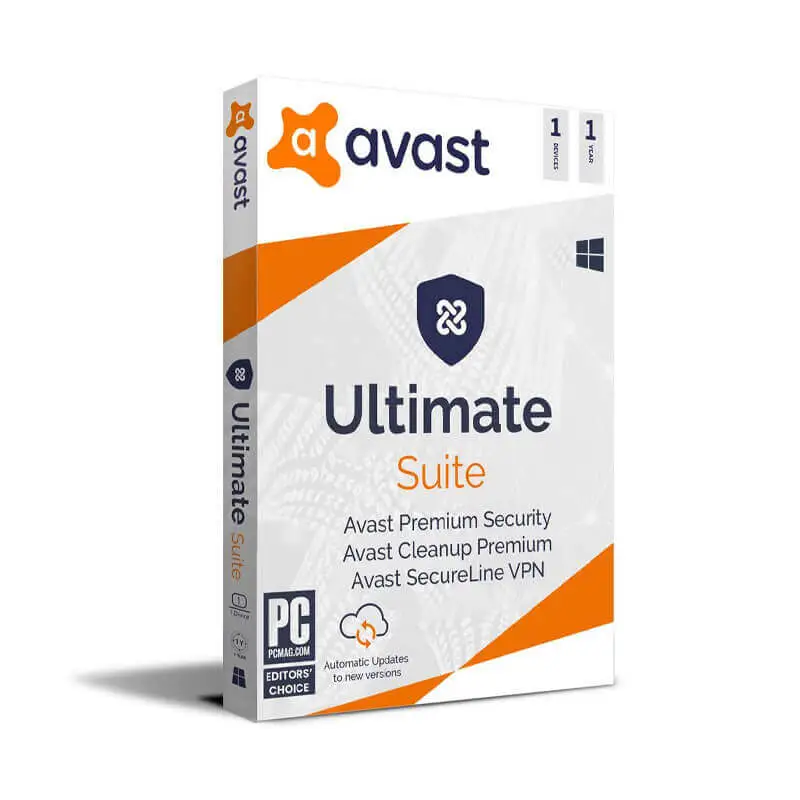

$399.00 Original price was: $399.00.$29.99Current price is: $29.99.
| Brand |
Microsoft |
|---|---|
| License Type |
Microsoft Official 25 Digit Product Key |
| Key Activation |
Online Activation |
| License Deadline |
Lifetime |
| Delivery |
Download link and instructions delivered by email within 6 hours. |
| Support |
24/7 Free customer support |
Are you looking to enhance your business’s remote access capabilities? Look no further than the Microsoft Windows Server 2012 RDS – Remote Desktop Services 50 User CAL License, available for lifetime use. At Quikdaz, we provide 100% authentic official Microsoft product keys, ensuring seamless integration and optimal performance. With fast delivery and exceptional after-sales support, we are your trusted partner for all your software needs.
Enhanced User Experience Windows Server 2012 RDS offers a superior user experience with RemoteFX technology. It delivers a rich desktop experience that includes 3D graphics and USB device redirection, making remote work more efficient and enjoyable.
Scalability This version of RDS supports up to 50 user CALs, allowing your organization to scale effortlessly. Add users as your business grows without worrying about performance issues or licensing constraints.
RemoteApp Programs RDS allows users to run RemoteApp programs alongside their local applications, providing a seamless and integrated experience. This enhances productivity as users can switch between remote and local apps with ease.
Virtual Desktop Infrastructure (VDI) The VDI feature of Windows Server 2012 RDS ensures that virtual desktops are always available, providing a consistent and high-quality desktop experience. This is crucial for maintaining productivity in a remote work environment.
Secure Remote Access With Network Access Protection (NAP) and Network Level Authentication (NLA), RDS ensures that only authorized users can access your network. This robust security framework protects sensitive data and applications.
High Availability Windows Server 2012 RDS supports high availability through session-based desktops and pooled virtual desktops, ensuring that your remote desktop infrastructure is always up and running, minimizing downtime.
Easy Administration Centralized management tools make it easy to deploy and manage remote desktop services. The Remote Desktop Management Server (RDMS) simplifies the administration process, reducing the burden on IT staff.
Load Balancing The built-in load balancing feature ensures optimal resource usage and performance by distributing the workload evenly across all servers in the RDS farm. This enhances user experience and system reliability.
Cost-Effective Solution By consolidating multiple servers into a single RDS environment, organizations can significantly reduce hardware and maintenance costs. This makes it a cost-effective solution for businesses of all sizes.
Improved Connectivity RDS supports multiple connectivity options, including Remote Desktop Gateway, which enables secure remote connections over the internet. This flexibility allows users to work from virtually anywhere.
Support for Multiple Devices Users can access their desktops from various devices, including PCs, tablets, and smartphones. This cross-device compatibility ensures that users can stay productive regardless of their location or device.
Enhanced Performance With features like Fairshare, RDS ensures that system resources are allocated fairly among all users. This prevents any single user from monopolizing resources, ensuring smooth performance for everyone.
Application Compatibility RDS is compatible with a wide range of applications, ensuring that your existing software can be used without any issues. This compatibility extends to both legacy and modern applications.
User Profile Disks This feature provides a simple and scalable way to store user and application data. User Profile Disks can be stored on network shares, making it easy to manage and backup user data.
Comprehensive Support As a verified Microsoft Reseller, Quikdaz offers 24/7 customer support, ensuring that any issues you encounter are resolved quickly and efficiently. Our support team is always ready to assist you.
Verified Microsoft Reseller Quikdaz is a trusted and Verified Microsoft Reseller. We guarantee that you receive 100% authentic and official Microsoft product keys, ensuring full functionality and compliance with Microsoft’s standards.
Fast Delivery We understand the importance of quick access to your software. That’s why we offer fast delivery of your product key and download link via email within 6 hours of purchase, so you can get started without delay.
Exceptional After-Sales Support Our dedicated customer support team is available 24/7 to assist with any questions or issues you may have. Whether you need help with installation, activation, or troubleshooting, we are here to help.
Competitive Pricing At Quikdaz, we offer competitive pricing on all our products. You can be confident that you are getting the best value for your investment in quality software solutions.
Customer Satisfaction Your satisfaction is our top priority. We strive to provide a seamless purchasing experience and ensure that you are completely satisfied with your product and our service.
| Component | Minimum Requirement |
|---|---|
| Processor | 1.4 GHz 64-bit processor |
| RAM | 512 MB |
| Hard Disk | 32 GB |
| Network | Ethernet adapter |
| Display | Super VGA (1024 x 768) or higher-resolution monitor |
| Internet Connection | Required for activation and updates |
For further assistance, our support team is available 24/7 to guide you through the activation and download process. Trust Quikdaz for all your software needs, and experience the difference of working with a verified Microsoft reseller.
No account yet?
Create an Account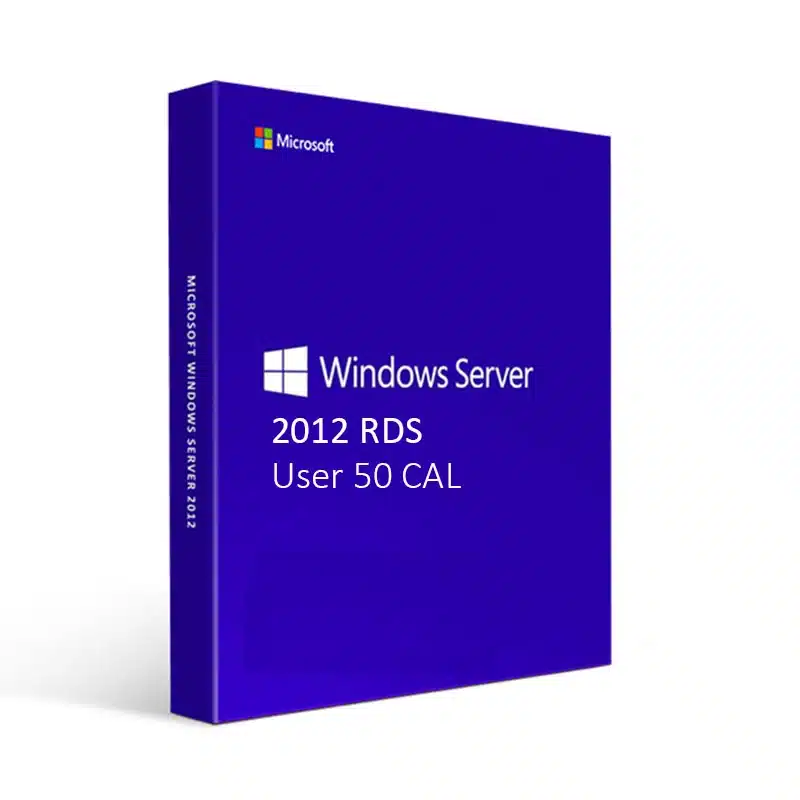
Reviews
Clear filtersThere are no reviews yet.