Unlock Seamless Remote Access with Windows Server 2016 RDS CAL – 50 User CAL License from Quikdaz!
Quikdaz is Your Trusted Source for Genuine Software Solutions
Are you looking to enhance your business’s remote access capabilities with a reliable, scalable, and secure solution? Look no further than the Windows Server 2016 RDS CAL (Remote Desktop Services) License. As a verified Microsoft Reseller, Quikdaz is your go-to provider for 100% authentic official keys, ensuring that your software purchase is legitimate and compliant. With our fast delivery and exceptional after-sales support, you can count on Quikdaz to meet all your software needs.
Key Features of Microsoft Windows Server 2016 RDS User CAL
- Efficient User Access Management With the Windows Server 2016 RDS CAL (User CAL), each user is granted access to the server from multiple devices, streamlining access management and reducing administrative overhead. This flexibility allows employees to connect from any device, enhancing productivity and convenience.
- Scalable Licensing The Windows Server 2016 RDS CALs are designed to grow with your business. Easily add more licenses as your team expands, ensuring that your remote access infrastructure scales seamlessly with your organizational needs.
- Secure Remote Connections Ensure your remote sessions are secure with robust encryption and security features. The Windows Server 2016 RDS CALs help protect your data during remote access sessions, keeping sensitive information safe from unauthorized access.
- Enhanced User Experience Deliver a consistent and reliable remote desktop experience for users. With features like session-based desktops and virtual desktops, employees can access their work environments efficiently and effectively.
- Application Virtualization Run applications centrally on the server and deliver them to remote users without installing them locally. This reduces software conflicts and simplifies software management and updates.
- Load Balancing and Resource Optimization Distribute workloads evenly across servers with built-in load balancing. This ensures optimal performance and resource utilization, minimizing downtime and enhancing user satisfaction.
- Centralized Management Simplify the management of remote desktops and applications through a centralized console. Administrators can easily configure, monitor, and manage all RDS deployments from a single interface.
- Cost-Effective Solution Reduce hardware and maintenance costs by centralizing applications and desktops. The RDS CALs allow for more efficient use of server resources, lowering overall IT expenditures.
- Seamless Integration with Active Directory Integrate seamlessly with Active Directory for user authentication and policy management. This integration provides enhanced security and simplifies user management across the network.
- High Availability and Redundancy Ensure continuous availability of remote desktop services with built-in redundancy features. In the event of a server failure, users can quickly reconnect to another server, minimizing disruptions.
- RemoteApp Programs Deliver individual applications to users’ devices, appearing as if they are running locally. This feature enhances the user experience and improves the performance of remote applications.
- Multi-Factor Authentication (MFA) Add an extra layer of security with multi-factor authentication. MFA ensures that only authorized users can access remote desktops, further protecting your network from unauthorized access.
- Web Access and Remote Desktop Gateway Provide users with easy web-based access to remote desktops and applications. The Remote Desktop Gateway allows secure access to RDS deployments over the internet, extending the reach of your remote infrastructure.
- Session Shadowing Allow administrators to view and interact with users’ sessions in real-time for support and troubleshooting. This feature helps resolve issues quickly and improves the overall user experience.
- Compliance and Licensing Management Stay compliant with Microsoft licensing requirements. The RDS CALs ensure that your remote access setup adheres to licensing regulations, avoiding potential legal and financial risks.
Why Buy Windows Server 2016 RDS CAL License Quikdaz?
- Verified Microsoft Reseller As a verified Microsoft Reseller, Quikdaz guarantees the authenticity of all product keys. You can trust that your purchase is legitimate and fully compliant with Microsoft’s licensing requirements.
- 100% Authentic Official Keys We provide only genuine software keys, ensuring that your software functions optimally and is free from security risks associated with counterfeit products. Our commitment to authenticity protects your investment.
- Fast Delivery At Quikdaz, we understand the importance of timely access to software. Our efficient delivery system ensures that you receive your product keys quickly, allowing you to set up and get running without delay.
- Exceptional After-Sales Support Our dedicated support team is here to assist you with any issues or questions you may have post-purchase. From installation to troubleshooting, Quikdaz is committed to providing excellent customer service.
- Competitive Pricing We offer competitive pricing on all our products, ensuring that you get the best value for your investment. Quikdaz strives to make high-quality software accessible to businesses of all sizes.
System Requirements of Windows Server 2016 RDS CAL :
| Component | Minimum Requirement |
|---|
| Processor | 1.4 GHz 64-bit processor |
| RAM | 512 MB (2 GB for Server Core) |
| Disk Space | 32 GB |
| Network | Ethernet adapter |
How to Activate Windows Server 2016 RDS CAL License?
- Obtain Your Product Key Purchase your Windows Server 2016 RDS User CAL License from Quikdaz and receive your genuine product key via email.
- Access the Server Log in to the Windows Server that you want to activate the RDS CAL on.
- Open Licensing Manager Go to the Server Manager, navigate to Tools, and open the Remote Desktop Licensing Manager.
- Activate the Server In the Licensing Manager, right-click on the server name and select “Activate Server.” Follow the on-screen instructions to complete the activation process.
- Install Licenses After activation, right-click on the server name again, choose “Install Licenses,” and enter the product key provided by Quikdaz.
Unlock the full potential of remote work with the Windows Server 2016 RDS User CAL License from Quikdaz. Trust in our authentic products, fast delivery, and unparalleled support to elevate your business’s remote access capabilities.
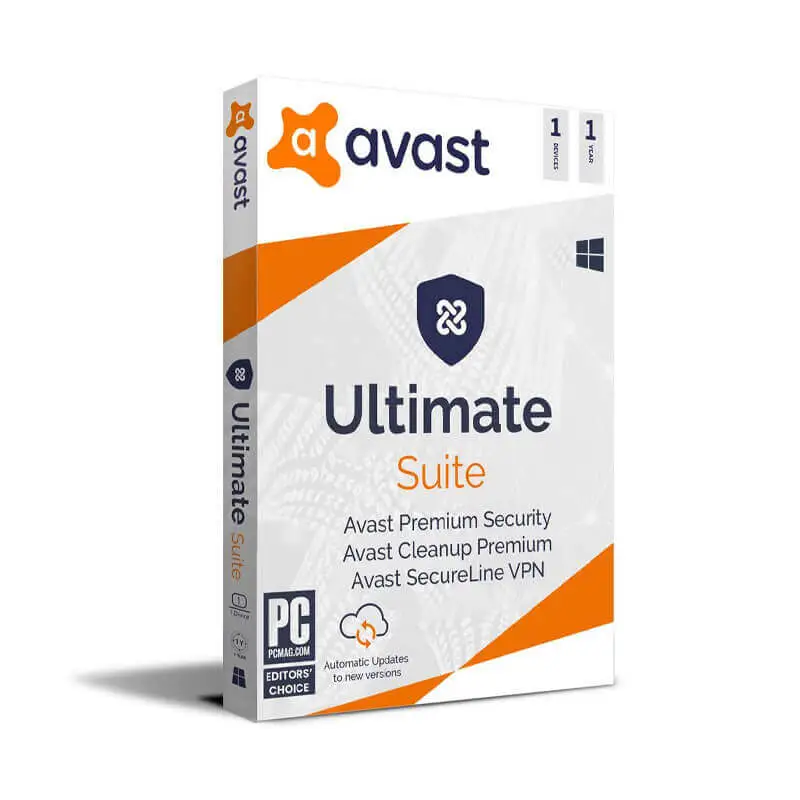

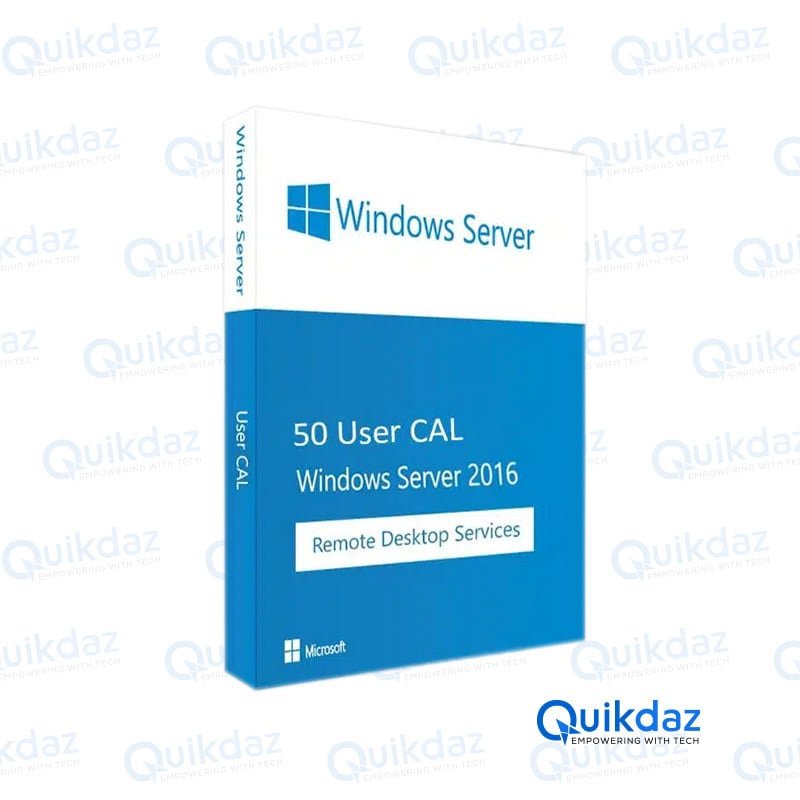
Reviews
Clear filtersThere are no reviews yet.